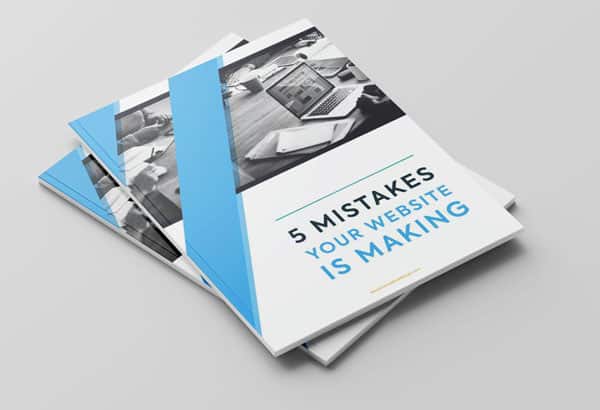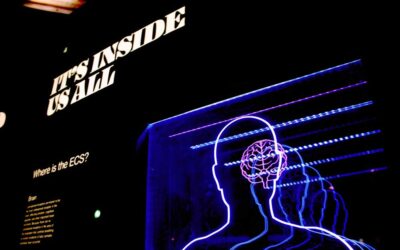Are you thinking of having a website for your business? If so, you are steering your business in the right direction! Take some time to read our blog, “10 Benefits Of A Website For A Small Business” to know why.
You have 2 options to consider for building your website:
- Customized Website Design
- Website Template
As a small business owner, which option should you choose for your website?
Customized Website Design Vs. Website Template
The easiest way to build a website is to give us a call or visit us at https://mountaintopwebdesign.com/ and contract our services to design a customized website for your business.
Mountaintop Web Design is a professional web design company. We have been in the web design business for a long time. Over the years we have designed and built many beautiful, responsive, and highly-functional websites for hundreds of businesses.
A customized website is a website that is built by a professional web designer specifically for your business.
The word “professional” is used to describe a person who has undergone formal training and has acquired a good level of experience to develop the skill sets needed to design a custom-built website.
Designing websites is his profession; it is his career and how he makes a living. Therefore, a professional website designer is a person who takes his craft seriously. He invests time and resources to update his knowledge and skills by learning the latest techniques, processes, and methods in designing websites.
The second option is to build a website on your own by using a website template. WordPress is a platform that offers web design templates. These templates are available for free and come in different designs.
The free website templates can be customized to a certain extent. WordPress has thousands of free plug-ins that you can use to change the look and functionality of your website.
If you want to put up your first website, choosing a free website template may be a good idea to get started.
Why would a successful professional web design company encourage its readers to build their own website?
Designing and building your own website will give you a better understanding of what goes into website design. If you are on a tight budget, building your own website might be your best option to have one for your business.
When the time comes that you want to upgrade your website, you can contact us to build a customized one for your business. Your experience putting up your own website will make our collaboration for a customized website much easier!
Going the Do-It-Yourself route may seem like a daunting task. As professional website designers, we are here to tell you that there is a learning curve to overcome but it is very doable!
Essentially, there are only 4 steps to building a website:
- Choose Your Website Design Platform
- Choose Your Web Hosting Service and Domain Name
- Set Up Your Website
- Add Content to Your Website
Are you ready? Let’s take the first step!
Step 1 – Choose Your Website Design Platform
There are many good website design templates to choose from but we have narrowed your choices down to these 3 platforms:
- WordPress
- Drupal
- Joomla
Without a doubt, your best choice is WordPress. There is a reason why more than 30% of all websites choose WordPress.
To be precise, there are at least 6 reasons why WordPress is the best platform for your business website:
- Google prefers WordPress over other platforms because it can accommodate various SEO techniques and processes.
- WordPress website templates are highly-customizable; there are thousands of plugins that will change the look and functionality of your website.
- WordPress is very user-friendly and schedules regular updates on its system, programs, and applications.
- As the most popular website platform on the Internet, WordPress takes site security seriously and makes it a point to upgrade its data protection plugins.
- WordPress can handle various types of media; from text content to video-based content, WordPress can accommodate them all.
- WordPress templates are designed to be mobile responsive.
If you want to learn more about the advantages of using WordPress, you can read our blog, “Why Do We Use WordPress?”
As good as Drupal and Joomla are, 74 million websites can’t be wrong. Choose WordPress for your free website design template.
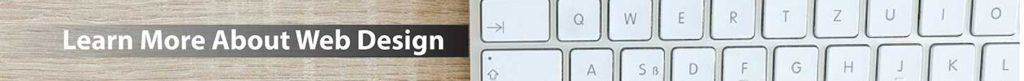
Step 2 – Choose Your Web Host Service Provider and Domain Name
For your website to be accessible on the Internet, you need to choose a good web host service provider. This is a company that runs powerful servers which enable your website to connect to the Internet.
The web host company will upload all of your website’s files; sometimes referred to as “assets” onto its server. When your website goes live, the web host company will open the files so it can be accessed by anyone who connects with the server.
Thus, when you sign up a web host services provider, you are renting a space on the company’s server.
After you have signed up, the web host company will ask you to come up with a domain name. If the server is the apartment complex where you are renting space, the domain name is its address.
Think of your domain name as your company name. It must be immediately identifiable with your business or industry because that is what people will see on the Internet.
Here are 5 tips on how to come up with a good domain name:
- Keep it Short and Simple – If your domain name is too long, there is a big chance it would be misspelled or forgotten.
- Use Keywords – Adding strong keywords in your domain name is a smart idea because it helps the search bots find and index your URL. In our industry, “web design” is a powerful keyword. That is why we included it in our domain name www.mountaintopwebdesign.com .
- Avoid Symbols – We could have opted for www.mountaintop-webdesign.com but the hyphen could cause problems for the client. Verbalizing our website address could also become a tedious exercise, “It’s ‘mountain top dash web design dot com”. Clients could easily forget about the “dash”.
- Make it Easy to Remember – “It’s on the tip of my tongue” is something you don’t want potential clients to say when they are trying to recall your domain name. Do some research and come up with buzz words or terms that are easily identifiable with your business or industry.
- Go “Dot Com” – You can find a variety of domain extension names such as “.net”, “.biz”, among others. Without a doubt, “.com” is the best choice. It is the most identifiable extension on the Internet.
If you want to learn more about the importance of web host services, you can read our article, “How To Choose Your Web Host”.
You can also give us a call or drop an email.
Mountaintop Web Design offers web hosting services that can fit your budget without compromising the quality of services.
Step 3 – Set Up Your Website
Finally, the fun part! Setting up your website!
This may seem like a big step up for those who are not comfortable with technology but we assure you, setting up a WordPress website is easy. WordPress understood the challenges first-time web designers face and made it a point to make the process easier and doable.
Here is the step-by-step process on how to set up your website on WordPress:
- Access https://wordpress.org/download, download and save it on your PC or laptop.
- Unzip WordPress on the designated folder.
- Look for “wp-config-sample.php” and rewrite it to “wp-config.php”. Just right-click on the file. Select the option “Rename”.
- Access “wp-config.php” and fill in the details:
- Define (“DB_NAME”, “database name_here”) – If you don’t know what your database name is, ask your web host services provider.
- Define (“DB_USER”, “username_here”) – This refers to your hosting username.
- Define (“DB_PASSWORD”, “password_here”) – This refers to your hosting password.
Save the file after you have inputted the information.
- Log into your host FTP which is usually ftp.yourdomainname.com. The user name and password are the same as when you registered with your web host services provider.
- Delete all files with the file name “index”. From there, upload the files from the WordPress folder onto the FTP server.
- After completing step #6, visit “yourdomainname.com/wp-admin/install.php”.
You should be greeted with the following message:
“Making Your Website Look Awesome! Choosing A Theme To Make The Magic Come Alive.”
It is really an amazing experience seeing your WordPress account transform into a website. However, what you see is a WordPress default theme. With WordPress, you can change the theme of your website so that you can bring it to life!
In technical terms, a theme is a collection of files that help produce the front-end design of your website. In other words, a theme is how you want your website to look.
All you have to do is click on “Appearance” which is found on the left side of your WP dashboard. From “Appearance”, click on “Themes”, then “Add New” to view the thousands of themes available on WordPress.
WordPress gives you the tools to customize the look and feel of its free templates. You can change its color, add stock photos, experiment with various font styles and design backgrounds.
Installing the theme of your WordPress website will just need 2 more clicks:
- Install
- Activate
Now that you’ve brought your website to life, it is time to breathe life into it by adding content!
Step 4 – Add Content To Your Website
Your website looks great! But does it serve the needs or interests of your audience? This is where content comes in.
Content is the stuff that brings substance to the beautiful image of your website. Content gives your website purpose; it is the reason why people will visit your site over your competitors.
Creating effective content for your website will be the topic of a future blog. For now, we will show you how easy it is to post content on your WordPress website.
The “About Us” page is one of the first pages visitors will see on a website. To create an “About Us” page, follow the steps outlined below.
- Go to your WordPress dashboard.
- Click the “Pages” link.
- Click “Add New”.
You will come across a page that looks similar to a sheet from MS Word. On the “Enter Title Here” box, write “About Us”.
From there, simply write down the content of your “About Us” page on the space provided. It is just like writing content on MS Word. WordPress offers the same tools to customize the look of your page.
If you want to create a blog post, click “Post” on the dashboard then click “Add New”. You will come across the same text editor layout as when you created a Page.
As a reminder, it would be a good idea to organize your blogs into categories. This way, it will be easier to find a specific type of content when you need it.
Conclusion
If you are still on the fence with the idea of having a website for your business, building your own website is a good first step. You will be more deeply invested and the experience of designing a website will give you a better appreciation and understanding of what it can do for your business.
Don’t be afraid of making mistakes! That is part of the learning process. Once your website goes live, you will realize the time and effort you invested was worth it.
And when the time comes to take your website to the next level, give us a call and we’ll gladly do it for you!
Do you know of anyone who is thinking of designing their own website? Please share this article with them. We would be interested to learn about their experience in building their first website!