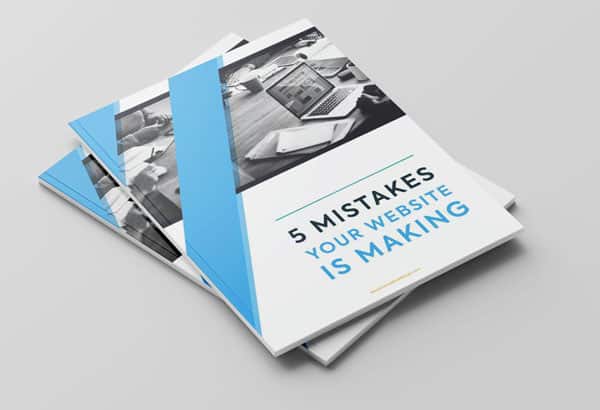Having a website that delivers results isn’t just a product of using the best web design techniques. There’s another type of science involved – Psychology or the study of how the human mind processes events and responds in terms of behavior and action.
The use of color is one of the key elements of web design. Color isn’t used only for its aesthetic value but because it can influence human behavior.
Choosing the right colors for your website isn’t about what looks good for you. What’s more important is designing your website with colors that trigger the desired emotional response from its users and improve engagement.
Read our article from start to finish before picking the colors for your website. We’ll explain to you why not all colors are created equal and how to choose the ones that will help your business website achieve its goals.
What Is Color Psychology?
Color Psychology is a specialized study in Psychology that focuses on how specific colors affect or influence the behavior of people.
Why is this field of Psychology important for web design?
The website is your office on the Internet. When someone visits your website, you want him to explore the other pages, read the content, and interact with its features.
In short, you want the user to be fully engaged with your website.
Color plays a significant role in influencing the behavior of your site visitors because it can trigger emotions that shape their perception of your website’s content.
People associate color with different things. For example, the color green is associated with freshness – think of Starbucks and its freshly brewed coffee. But green can also be associated with wealth, prosperity, and calmness.
How people perceive color depends on a number of factors:
- Generation
- Culture
- Experiences
- Gender
- Industry
- Societal norms and conditions
That’s why color psychology is important in web design. You have to know which colors your target audience is responsive to. When you find the right combination of colors, these colors become associated with your brand making it easier to deliver marketing content.
How Does Color Psychology Benefit Web Design And User Engagement?
Like a good cup of coffee, we’re still savoring our example of Starbucks because the coffee chain’s use of the right color combination is the first of the many benefits of color psychology in web design and user engagement.
1. Brand Recall
When you see the color combination of green and black, the first brand that will come to mind is Starbucks. As we mentioned earlier, Starbucks chose the color green to signify freshness. Black was added to white space to represent “opportunity and growth”.
However, because there were so many coffee restaurants using the color combination to launch Starbucks knock-offs, the company removed the color black and stayed with green and white.
Technically, white isn’t viewed as color in web design but is used to create space between colors.
Brand recall is important because you want your product to be top-of-mind with your consumers in the industry. According to a study conducted by the University of Loyola, the use of the right colors can improve brand recall by 80%.
Keep in mind that color comes in different hues. Starbuck’s choice of green is darker – more similar to pine green than emerald green which is brighter. Once you’ve determined the color, you’ll have to run more tests to determine which hue elicits the most favorable response from your audience.
2. Emphasize/Shift Attention to Key Features
You might not have noticed it but perhaps it was because the web page had an interesting contrast of colors that made you see the Call-to-Action (CTA) button right away.
Likewise, maybe the color of the CTA button somehow compelled you to click on it and sign up for the website’s newsletter service.
Website designers often use contrast to shift site users’ attention to key features of the page such as the CTA button, testimonials, product reviews, or the list of awards received.
Contrast is defined as degrees of variation between 2 colors. The best way to explain this is through the Color Wheel.
The Color Wheel is an illustrative depiction of the relationship between different hues of primary, secondary, and tertiary colors.
A web designer can compare the hues between colors that are situated on opposite sides of the Color Wheel and run tests if the combination can create effective contrast on a web page.
What the web designer wants to see is how the contrast of colors makes the elements of the page come together. Will the contrast make the text, graphics, and CTA buttons jump off the page? Will the contrast of colors influence the reading orientation of the site user?

3. Draw Out the Desired Emotions
According to a study conducted by the Institute of Color Research, color can affect a person’s initial opinion of a product within 90 seconds of seeing it. The remarkable thing about this statistic is that 62% to 90% of perception is based on color alone.
This is because color draws out certain emotions from its viewer. For a website, you want the user to feel safe and confident that he has chosen one that’s secure, trustworthy, and qualified to provide the answers he needs.
That said, the colors used to elicit feelings of trust, security, and confidence will vary from website to website. It would depend on the product or service you’re selling, the industry, and your BVP or Brand Value Proposition.
Below is a list of popular colors, how they’re commonly perceived, and which industries/businesses they might be appropriate for:
- Bright Red – Exciting and energetic; recommended for restaurants and bars, recreational activities, and entertainment businesses.
- Dark Red – Opulent, expensive, sophisticated, and authoritative; recommended for businesses selling luxury items and for educational institutions.
- Light Blue – Trust, calmness, and creativity; recommended for IT companies.
- Dark Blue – Intelligence, trust, and competence; recommended for financial companies, healthcare, and government agencies.
- Green – Balance, equilibrium, freshness, and calmness; recommended for health and wellness businesses, tech companies, and banks.
- Yellow – Happiness, joy, cheerfulness, and optimism; recommended for sales companies, travel agencies, and events/party organizers.
- Orange – Durability, urgency, and confidence; recommended for retailers of construction equipment and service providers.
- Purple – Royalty, sophistication, luxury, and elegance; recommended for fashion retailers, jewelers, and sellers of expensive fragrances.
- Black – Elegance, refinement, worldliness, experience, and dominance; recommended for car companies, motorcycle brands, and sellers of computers and mobile devices.
How about white?
As explained earlier, web designers don’t consider white a specific color and it’s primarily used to create spaces.
Likewise, using white space has the following benefits:
- White space improves page comprehension by 20%.
- Adding spaces between colors relaxes the eyes.
- The smart use of white space gives your page a cleaner and more organized look.
- White space helps improve color contrast and drive more attention to CTAs.
Regardless of the color combination you choose, we always recommend adding white space because it has a multitude of benefits for web design.
4. Organize Site Navigation
Remember – white space isn’t wasted space. However, without color to act as a contrast, your webpage will have poor navigability.
Imagine a webpage with the contents published against a blank white space. What would the page look like? Would you be able to identify the key sections of the webpage? Would you know where to go and what to click in order to navigate in and out of the page?
Now, add one color. Let’s say blue and use that color to act as a border for the sidebar and the menu bar.
How does the page look now?
Let’s add another color – orange which sits on the opposite of blue on the Color Wheel – to bring out the CTA buttons.
The page looks better, doesn’t it? With the addition of blue and orange, the webpage now “makes sense”. The site visitor will know where to go and what to click to engage with the website.
Site navigation is an important element of web design. You don’t want the site user to be confronted with a webpage that makes him feel trapped inside a maze.
The pages of your website must have user-friendly navigation because it contributes to having a memorable user experience. The simple strategy of adding the right colors can immediately improve site navigability.
5. Influence Page Orientation
Studies on page reading orientation have shown that in English-speaking regions, people prefer to read from upper left to right and then work their way down the text.
You can test the accuracy of this study by randomly visiting websites. Most of the websites’ homepages will have these characteristics:
- Title or Website name in the upper left-hand corner.
- The menu bar comes after the title.
- The Brand Value Proposition (BVP) – a short statement that concisely explains the value of the site to the user – is located below the title and menu bars.
- Links to key pages of the website – how to get started, products and services, testimonials, and About Us – can be found as the user scrolls downward.
- Each key section of the webpage is bordered by the same color.
- The CTA’s use a contrasting color.
Again, going back to our example of a blank page, adding color helps improve site navigability and page orientation. Adopting a page design that conforms with the page orientation practice of a region will go a long way in providing a great user experience.
6. Improve Website Performance
If a user has a pleasant and enjoyable time visiting your website, he will come back. He might also do you a few favors:
- Share your content on social media;
- Recommend your website to other people;
- Link back to your content;
- Buy from your website.
Of course, the performance of your website depends on other factors such as site optimization, site speed, mobile responsiveness, overall functionality, and the quality of content.
But applying Color Psychology will add an intuitive component to web design – the use of colors to influence the behavior and actions of users of your website.
Conclusion
So how do you know that you’ve chosen the right combination of colors for your website?
We touched on this briefly early in this article but before finalizing your choice of color combinations, subject them to A/B testing.
Choose a few color combinations that you feel might deliver results for your website, use them to create mockups, then get the opinions of your customers or social media followers.
A/B testing won’t take much of your time. However, the data that you’ll collect from the tests will help you arrive at a confident decision on which color combination to go with.
As an example, HubSpot did an A/B test between red and green as the color of the site’s CTA buttons. HubSpot assumed green would be the runaway choice but as it turned out, their audience preferred red.
The result? Switching the color of the CTA button from green to red resulted in a 21% increase in user engagement for HubSpot.
Be patient when it comes to choosing the colors of your website. A better option would be to get us to design your website and we’ll help determine the right colors for your website.
All it takes is a phone call or an email and we’ll get started right away!
And if you enjoyed this article, feel free to share it with your community.