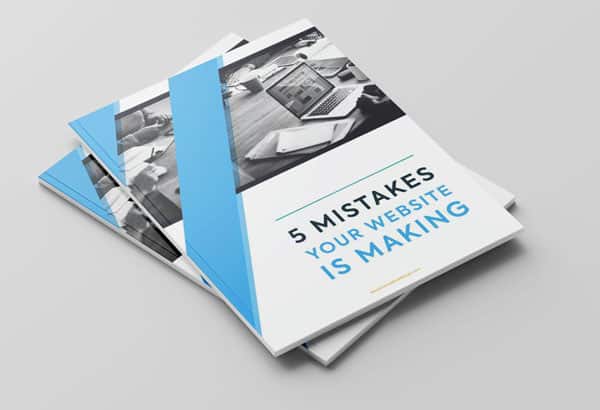Although not quite as ancient as the typewriter, the Yellow Pages was a mainstay publication in every home. If someone needed to get plumbing service nearest to his house, he would flip through the Yellow Pages to find out the business’ telephone number. For many families, YP was a valuable resource for much-needed information. For many businesses, it was an effective way to get noticed. Today, the same can be said for GoogleMyBusiness.
What Is GoogleMyBusiness?
GoogleMyBusiness is an online search directory from Google which publishes valuable information of a business that has subscribed to its service.
Among the information included in a typical GoogleMyBusiness profile are as follows:
- Name of Establishment
- Business URL
- Hours of Operation
- Business Address
- Contact Numbers
- Days of Operation
- Directions via Google Maps
- Category
For consumers, GoogleMyBusiness is a fast and easy way to find the products and services that they need. They no longer have to thumb through the thick and heavy Yellow Pages. Instead, they can simply scroll through GoogleMyBusiness on their mobile phones.
For businesses, GoogleMyBusiness is a wonderful channel to promote their services and a proven way to make a quick sale!
Why You Should List Your Business In GoogleMyBusiness
It’s the hottest time of the year. You could fry an egg on the driveway. You sweat buckets seconds after stepping out of the shower.
Then, the worst case scenario happens.
Your air-conditioner does not get cold.
If you can’t find an air-conditioner repair service, you might as well chalk up tonight under “Sleepless Night”.
Good thing you know all about GoogleMyBusiness!
After doing a Google search “aircon repair services near me”, you are able to locate an air-conditioner repair service company that is nearest your home.
From the information on GoogleMyBusiness, you found out that:
- The company has received mostly positive reviews and excellent ratings.
- Customers generally had a pleasant experience with the company.
- The company is still open for business and can attend to your faulty air-conditioner.
You are happy and hopeful that the problem can be resolved and you will have restful sleep tonight.
If the consumer is happy and hopeful, so will be the business owner especially if the repair crew does a great job.
“Thank you for fixing our air-conditioner! We can sleep soundly tonight!” says the customer.
Your well-trained repair man responds with the following:
“No problem, ma’am! Just doing our job. And if you have the time, please give us a positive review or a good rating at GoogleMyBusiness. It will really help us out a lot!”
“Sure! I will get on it right away!”
Now, let’s put the shoe on the other foot: What if you were the owner of the air-conditioner repair service business?
By listing your business in GoogleMyBusiness, you were able to land a customer and ring up the register.
Because you made it easier for the customer to find your business and fix the air conditioner – and did a great job at that – you may have secured a customer for life!
As a business owner, you should list your establishment in GoogleMyBusiness because nearly 50% of consumers use online search directories to find businesses to service their needs.
And 88% of the search queries will result in the consumer visiting the store on the same day!
Therefore, listing your business in GoogleMyBusiness is a smart local SEO strategy.
Did we mention that GoogleMyBusiness is a free online tool?
It will not cost you a cent to list your business in GoogleMyBusiness. Your only investment is time. And if time is golden, then creating an effective GoogleMyBusiness profile is time well spent.
How To Set Up Your GoogleMyBusiness Account
It is not surprising a company like Google which puts a premium on User Experience would make it easy for customers to sign up for its service.
First, if you don’t have a Google account yet, you should open one. This is the Google account which you will use to access the GoogleMyBusiness service.
Gmail usually positions the box to access all the Google apps on the upper right-hand corner. All you have to do is click on it and look for the “My Business” icon. Click on the icon to open GoogleMyBusiness and sign-in.
From there, simply fill in the details:
- Name of Business
- Do you want to add a location for your business?
- Where do you serve your customers? (Indicate area coverage of your business)
- What region is your business based in?
- Choose the best category for your business.
- Provide your website URL and contact number.
- Advise GoogleMyBusiness if you want the service to provide you tips on how to improve your business’ online presence.
Finally, finish the account set-up process by verifying your business listing information.
We just want to stress the importance of choosing the category that best describes the products or services offered by your business.
Once you type in the category but if you cannot find it on the list, choose the one which most closely describes your business.
For example, if you are in the outsourcing business, “Outsourcing” will not be found in Google’s list of business categories.
You can choose either “Business Development Service” or “Business Management Consultant”.
If you are not sure, GoogleMyBusiness will give you a few tips that will help you make your selection.

Create A GoogleMyBusiness Profile
After you have verified your business listing information, you will be taken by GoogleMyBusiness to your dashboard, You will see several options on the left-hand side.
The first option you should click is “Info”. In this page, you will see various types of information about your business such as:
- Hours of operation
- Services
- Products
- Attributes
- Business description
- Opening date
According to a survey conducted by Localeze, the most important information on your business listing is “Hours of Operation”. Providing out-dated or erroneous information could have a negative impact on your business.
Take your time when providing crucial information about your business. Make sure the data published in your GoogleMyBusiness profile is updated and accurate.
You can always edit the information on your GoogleMyBusiness profile. All you need to do is to log in, go to your dashboard, click “Info”, then perform the edit by clicking on the pencil icon.
Note: Anyone can “suggest an edit” on your GoogleMyBusiness information. Make sure that everything is correct and all the information is on point by constantly reviewing your listing.
How To Write An Effective Business Description
The business description is another key section in your GoogleMyBusiness profile. It will give potential customers an idea of what your business is about; its products and services.
Here are 3 tips that you should consider when writing the business description section:
- Keep it Short but Direct-to-the-Point – You are allotted 750 words for your business description. It is not important to maximize the entire 750 words. Remember, people have a short attention span. Therefore, the shorter the better. Stay at 300 to 350 words but make sure all the key selling points of your business are in the description.
- Use Keywords – Keywords are the most frequently used words or phrases in a search query. Include them in your business description.For example, if you are in the restaurant business, the best keywords to use are “restaurants”, “best restaurants”, “diner”, and “places to eat”.
- Avoid Using Technical Jargon – Do not try to impress the consumer by using technical jargon. Write your business description in a simple, conversational manner. It is also good advice to keep your sentences short.
Are Images And Videos Important For GoogleMyBusiness?
Yes.
According to Google, business listings that contain high-resolution images receive 35% more clicks on their website.
Likewise, images on your GoogleMyBusiness profile encourage people to ask for directions via Google Maps.
There are 3 types of photos that you should upload onto your GoogleMyBusiness profile:
- Cover Photo – Appears dead center on your business profile. Your choice of the cover photo should best represent the brand or identity of your business.
- Profile Photo – This is the image that appears whenever you post content or respond to a customer’s review.
- Images of Products and Services – People buy with their eyes. Upload professional quality photos of your products. Google recommends a resolution of 720 pixels wide x 720 pixels high in either a .jpg or .png format.
Videos are also a good addition to your GoogleMyBusiness profile. They can make your page more interesting and appear unique to visitors. However, they are not a “must-have”. The use of high-resolution images is enough to encourage consumers to patronize your business.
If you are still thinking of adding videos on your GoogleMyBusiness listing, take note of the requirements:
- Minimum resolution of 720 pixels
- Not longer than 30 seconds
- The file size should not exceed 100MB
How To Handle GoogleMyBusiness Reviews
For sure you have heard of the saying, “Any publicity is good publicity” because this means people are talking about you.
And when people are talking about you, this creates “buzz” or interest in your business.
Can you imagine if no one talked about you?
It is easy to handle good reviews Obviously, it is trickier to handle bad reviews. Think about a bad review of your business in this manner: It gives you the opportunity to engage the person who created a negative buzz about you or your business.
Engagement is the starting point of the most essential component of market creation – a relationship.
If you receive a good review, take the time to write a note of appreciation to the reviewer:
“Thank you (name of the reviewer) for taking the time to review our product. We’re glad you enjoyed our Pecan Cheesecake! It is one of our top sellers and your review inspired us to keep doing a great job in our kitchen. We hope to see you soon at our coffee shop!”
Now, how should you handle a bad review?
“Hi (name of the reviewer)! We appreciate the time you took in making the review. We are sorry you did not enjoy the Pecan Cheesecake. I wish to inform you that we took note of your suggestions and will review them accordingly. Hopefully, you can give us another chance to show you why our Pecan Cheesecake is one of the most popular items on our menu.”
Conclusion
GoogleMyBusiness is a proven way to market and promote your products and services in the local scene. The most important thing to remember is to make sure the information published on your business listing and GoogleMyBusiness profile is accurate and updated.
If you need assistance in creating your GoogleMyBusiness profile, please drop us an email or give us a call.
And if you enjoyed this article, feel free to share it with your friends!