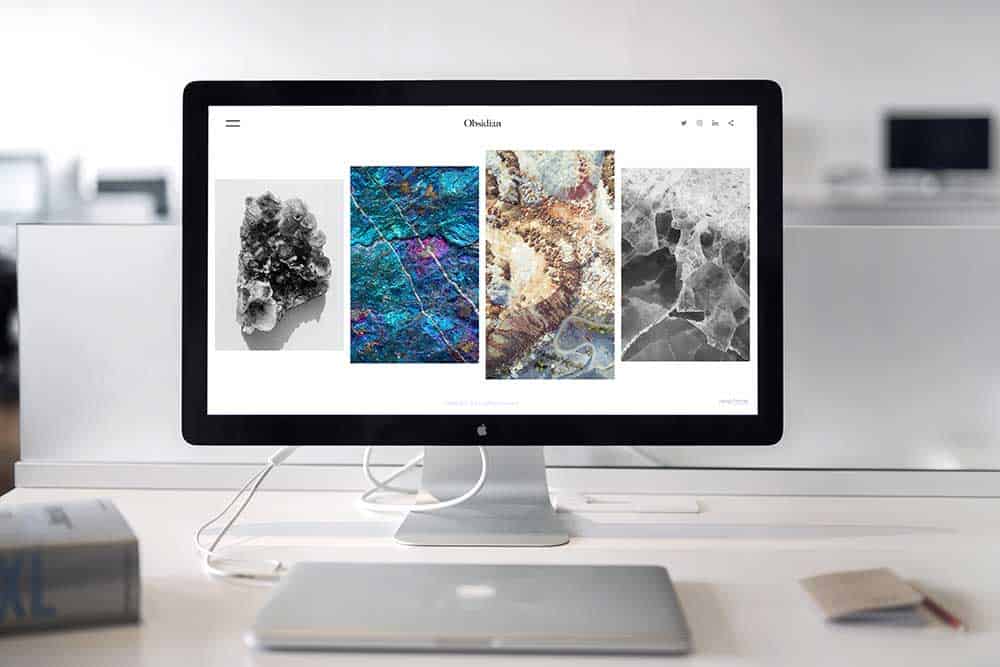A WordPress theme allows you to customize how your website looks and performs without having knowledge and experience in coding. This is important because WordPress powers an estimated 43.2% of almost 2 billion websites operating on the Internet.
That’s a big number! For sure, the majority of your competitors also have WordPress websites. You don’t want yours to look like any of them. A solid branding strategy includes having a website that looks and feels unique to your business and WordPress themes will help you achieve this.
Although these WordPress themes are designed by professional programmers, it doesn’t mean that you can randomly pick any theme, do a few tweaks, and off you go.
To get the desired results out of your website, you must choose the right WordPress theme for your business.
What Is A WordPress Theme?
A WordPress theme is composed of style sheets, templates, and code files that allow you to modify how your WordPress website looks and feels without having to manipulate the system’s software. You can find WordPress themes that make it easier to customize your website by including a Page Builder feature.
What types of changes can you do with a WordPress theme?
- Change or adjust colors;
- Change or adjust font styles;
- Adjust page width;
- Modify the page header;
- Alter the layout.
And more!
The ability to implement modifications on your website will enable you to include features that are aligned with your brand as the business grows.
Keep in mind that given the accessibility and availability of information on the Internet, the online behavior of consumers can change without warning – including your customers.
Your website must be able to adapt to the changes in online behavior in order to assure a memorable user experience every time. Modifying your website to align with these changes can be done with a WordPress theme – no coding experience is needed!
What Are The Components Of A WordPress Theme?
A WordPress theme is made of components with features that alter the aesthetic and functionality of your website. These components are designed by professional developers and you don’t have to edit these programs to run the changes you want.
It’s a good idea to learn what these components are and what they do so you’ll have a better understanding of how a WordPress theme works to build the website you need.
1. Cascading Style Sheet (CSS)
The Cascading Style Sheet (CSS) has features that are responsible for the visual appeal and functionality of your website. You can make these changes simply by going to your WordPress website’s admin dashboard which has a user-friendly interface.
2. Parent Theme Template
The Parent Theme Template houses all of the files and assets that are needed to run the WordPress theme. These files are index.php and style.css. You can say that the Parent Theme Template IS the WordPress theme.
3. Child Theme Template
Child Theme Templates are files that allow you to run the changes you want on your WordPress website without having to touch the Parent Theme Template.
4. PHP File
If the CSS, Parent Theme Template, and Child Theme Template are involved with the front-end development of your website, the PHP file is responsible for changes in the back end.
5. Page Builder
As mentioned earlier, some WordPress themes have the Page Builder component. Page Builder lets you apply the changes you want without having to modify the templates.
Again, you’re not required to edit these templates. If needed, a professional web designer or developer can do these changes for you.
Your main focus is to choose the right WordPress theme for your business so you’ll know which plugins you’ll need to get your website to look and perform the way you want it to.
5 Tips On How To Choose The Right WordPress Theme
Choosing WordPress as your Content Management System (CMS) platform was an easy decision. A harder decision to make is to choose the right WordPress theme for your website.
The problem is there are over 30,000 WordPress themes to choose from.
It might seem like a daunting challenge but if you have a plan and a clear idea of how you want your WordPress website to look and function, the selection process might turn out to be a fun and easy one.
The first step is a fairly obvious one.
1. Determine the Kind of Website You Want For Your Business
As we’ll frequently mention throughout this article, one of the advantages of having WordPress themes is that you can customize the look and feel of your website.
Given the sheer number of WordPress themes available, you can find quite a few designs that are aligned with your vision of a website for your business.
Thus, the first step is to determine what kind of website you want for your business.
Here are 6 types of websites that you might want to consider for your business.
- Business Website – Think of a company brochure that you might have received at a trade show. A business website is the digital version of a hard copy.
It contains all of the important information about the company such as the founders, management, history, products/services, and contact details.
- E-Commerce – If you’re planning on selling products on the Internet, an e-Commerce website is what you need.
There are WordPress themes that support e-commerce businesses and offer different features designed to help users have a wonderful shopping experience on your online store.
- Blog Site – You can have a blogging website where you can regularly share your knowledge, thoughts, opinions, and ideas with your followers.
Blogging is a proven effective way of generating more followers, building your online brand, and enhancing your reputation as an expert or valuable resource in the industry.
- Membership Site – This is a type of website where content, products, special services, promotions, and other key features can only be accessed by signing up as a member.
A membership can be acquired by paying a monthly or subscription fee. Many membership sites offer different subscription packages where the more expensive options have add-ons.
- Business/Professional Portfolio – A website can also function as a virtual showroom for your talent as well as your products and services.
If you’re an artist, a photographer, a content creator, an architect, an engineer, and any other type of professional whose works can be captured visually, you can set up a Portfolio website and display your career accomplishments.
- Community Forum – A community forum is a smart way of generating higher engagement by providing your followers and customers a platform to share their thoughts and opinions.
Thus, a community forum can be used as a resource for identifying the strengths and weaknesses of your products.
Take the time to sit down with your partners, your team, or the web design agency to discuss and figure out the best type of website for your business.

2. Determine Your Business Brand Identity
The adage “first impressions last” still holds true when it comes to your business website. How your website is visually perceived by its users will influence their first impressions of your business.
Graphics, colors, images, and the use of space are all factors that will contribute to building the identity of your business brand.
What kind of first impression do you want to make on your website users?
- Formal and Business-like – Choose a theme that uses traditional business images, basic font styles, and organized, multi-column structures.
- Modern or Contemporary – Themes that have features for animation, use clever images, unique or unusual graphics, and trendy colors will help create a modern-looking or contemporary website.
- Fun and Exciting – Bright colors, animation, lively graphics, and non-traditional font styles will give your website a fun and exciting vibe.
- Simple and Elegant – A template that uses a lot of white spaces combined with black or gray colors, basic font styles, and unpretentious traditional images on a single-column layout will exude a website that’s simple yet elegant.
Having a website that delivers results isn’t just a product of using sound web design techniques. There’s an element of psychology involved. Colors, graphics, and images can be used to influence human behavior.
If you want to learn more about how psychology plays a role in web design, read an article about the subject.
3. Identify the Basic Features of Your Website
Regardless of what your website is, it’s highly essential to have these basic features available in the WordPress theme you choose.
- Mobile Responsiveness – 70% of Internet traffic comes from mobile devices such as smartphones, laptops, and tablets. The WordPress theme must enable your website to seamlessly adjust to the screen size of various mobile devices.
- Page Loading Speed – Internet surfers don’t have much patience. If your web page doesn’t load within 4 seconds, the user will abandon the search.
The loading speed of your web page will be affected if the theme has too many add-ons. Choose a WordPress theme that has the components you need.
- Adaptability – Over time and with consistent success, your business will scale and so will your website. Make sure the WordPress theme can accommodate or adapt to new plugins that you might include in the future.
- Technical and Customer Support – If something goes wrong with your theme, there must be a support team you can contact for help. Before deciding on which theme to use, find out when it was last updated.
As more businesses invest in developing their online presence, you have to make sure your website is accessible and user-friendly to your target audience on the Internet.
4. Identify the Unique Functions Your Website Needs
Once you’ve figured out what your business website is, it’s time to identify the functions you want it to have.
For example, a restaurant might want to have the following functions:
- Menu as drop-down or in PDF;
- Online ordering service;
- Order customization feature;
- Loyalty card signup;
- Food and service review section;
- Map of other locations.
It’s possible that not all themes can provide these functions 100%. If that’s the case, start out with the most basic and important ones, and then as your business grows, improve the functionality of the website by adding the right plugins.
5. Establish a Budget for Your Website
You might think having a 360-degree view of your restaurant’s dining room or a virtual walkthrough of your kitchen is a great idea – and they probably are.
But if the cost of having these functions set up will put you over the budget, you might have to put them back in the pipeline for a later date. Start out with a website that falls within your budget and grow the business from there.
It’s nice to have a website with the bells and whistles. However, nothing can have better value than great content. As long as your website has content that’s useful, informative, relevant, engaging, and of course, optimized for search, it will continue to bring in visitors.
Conclusion
Now that you’ve chosen the right WordPress theme for your business, it’s time to get to work!
A website will not work on its own. Once it’s gone live, it doesn’t mean the website will automatically generate leads and convert visitors into paying customers. You have to grow the website by frequently creating, distributing, and updating content.
You might be happy with how the website looks and functions right now – but what about your customers? People’s tastes, preferences, and behavioral habits change.
For this reason, the website must remain dynamic and ready to accommodate changes in design and performance. The WordPress theme you choose must allow you to run the necessary improvements and adapt to changes in customer behavior.
To be sure that you have the right WordPress theme for your website, give us a call right now. We’ll get you started on the right path to business success!
And if you enjoyed this article, feel free to share it with your friends.