The numbers don’t lie about the importance of regular website maintenance:
- 57% of users won’t recommend a website that doesn’t have a mobile-friendly design.
- 88% of users won’t return to a website after a poor experience.
- 47% of users will abandon their search if the website takes longer than three seconds to load.
- A one-second delay in loading time can cost e-commerce businesses $2.5 billion annually in foregone sales.
And here’s perhaps the most telling statistic…
It takes users 0.05 seconds to form an opinion about your website.
Those 0.05 seconds will determine whether a user explores your website, engages with its CTAs, becomes a paying customer, or recommends your site to others.
For these reasons, your website must undergo regular maintenance.
Not convinced? Read on!
Key Takeaways:
- A poorly performing website will result in a bad user experience, costing you clients and sales opportunities and affecting your brand reputation.
- You might not be aware of it but your website could be slowing down and discouraging users from pursuing their search.
- Outdated and unused apps and plugins make your website vulnerable to hackers.
- An effective website maintenance program must include services that ensure mobile responsiveness, fast download speed, navigability, browser accessibility, security, and 100% functionality of all features.
- Google greatly values UX and recommends improving five website features – Home/landing pages, menu/navigability, search capabilities, category/products, and contact forms.
- Lower the risk of making costly mistakes by outsourcing website maintenance services to experienced, professional web design agencies.
In this article, we’ll give you 31 tips to improve website UX through regular website maintenance.
5 Signs Your Website Needs Maintenance
A well-designed website can become a revenue-generating machine for your business. Like all machines, websites are subject to wear and tear and need regular maintenance checkups.
What are signs that your website needs maintenance?
- Blogs and web copy might include images with large files that aren’t optimized. The weight of a web page is 75% images. If the images aren’t optimized, they will greatly slow down your website.
- Outdated and unused plugins have accumulated. Not only will excess plugins slow down your website, but they become potential entry points for malware.
- Some of the external links in your content might be broken or no longer exist.
- Messages such as “500 Internal Server Error” or “404 Not Found” frequently pop up.
- Analytics show that website traffic has been declining.
Website maintenance won’t only address areas that need repair. It also identifies flaws and shortcomings that require software updates or upgrades.
What Services Are Included In A Website Maintenance Program?
As mentioned, a user only needs 0.05 seconds to formulate an opinion about your website.
To ensure your website meets the basic expectations of a user, it must have the standard features of a top-performing website.
| Standard Features: |
Description: |
| Mobile Responsiveness |
Web pages set up seamlessly on mobile devices regardless of screen size. |
| Fast Download Speed |
Web pages must download within three seconds. |
| Excellent Navigability |
There’s no second-guessing; users can easily navigate or explore your website. |
| Browser Accessibility |
The website must be accessible to multiple browsers such as Firefox, Safari, and Google Chrome. |
| Security |
The website must be protected by Secure Sockets Layer (SSL) certificates, firewalls, and the latest anti-virus software programs. |
| Fully-functioning Buttons |
|
The standard features are the default features that ensure your website meets the basic expectations of its users.
Incorporating these standard features on your website will help mitigate the risks mentioned at the beginning of this article. Every web page must have these features to convert visitors into users, and hopefully, users into customers.
A basic website maintenance program must include the following services:
- Daily website backups
- Plugin updates
- Software program upgrades
- Basic email support services
- Database optimization
- Spam removal
- Access to monthly maintenance reports
- Uptime and security monitoring services
- Performance scans
- Repair/remove broken links
E-commerce and other complex websites need additional website maintenance services:
- WooCommerce updates
- Additional daily website backup
- Additional monthly support time
- Google Analytics reporting
- Mixed SSL content resolution
- Content moderation services
- Keyword reporting
- Access to WordPress training manuals
“Wow! That’s a lot of services to perform!”
The good news is you don’t have to run these services yourself. A better approach is outsourcing website maintenance services to a professional web design agency.
By outsourcing website maintenance tasks, you can dedicate more time to managing the daily needs of your business. You’re also assured that your website is under the watch and care of capable, experienced hands.
Now you know how users value websites that offer memorable experiences.
What about Google?
How does Google value UX?
Google’s 5 Key Website Features You Need To Focus On To Improve UX
Excellent user experience influences the ranking factors that comprise Google’s search algorithm. The Internet’s biggest search engine is committed to providing users with memorable online experiences.
Websites with excellent UX will boost their search rankings, while websites with bad UX will be banished to the netherworld of the back pages.
To ensure users an excellent user experience, it’s a good idea to follow Google’s guidelines. After all, as the saying goes:
“When Google sneezes, everyone catches a cold.”
The basis for the guidelines is Google’s 25 Retail Pages which focus on five key features of your website:
- Home/Landing Page
- Menu and Navigation
- Search
- Category/Product
- Form Optimization
💡Note: Although the guidelines are based on retail, as you’ll read, you can apply the principles and recommendations to any type of website.
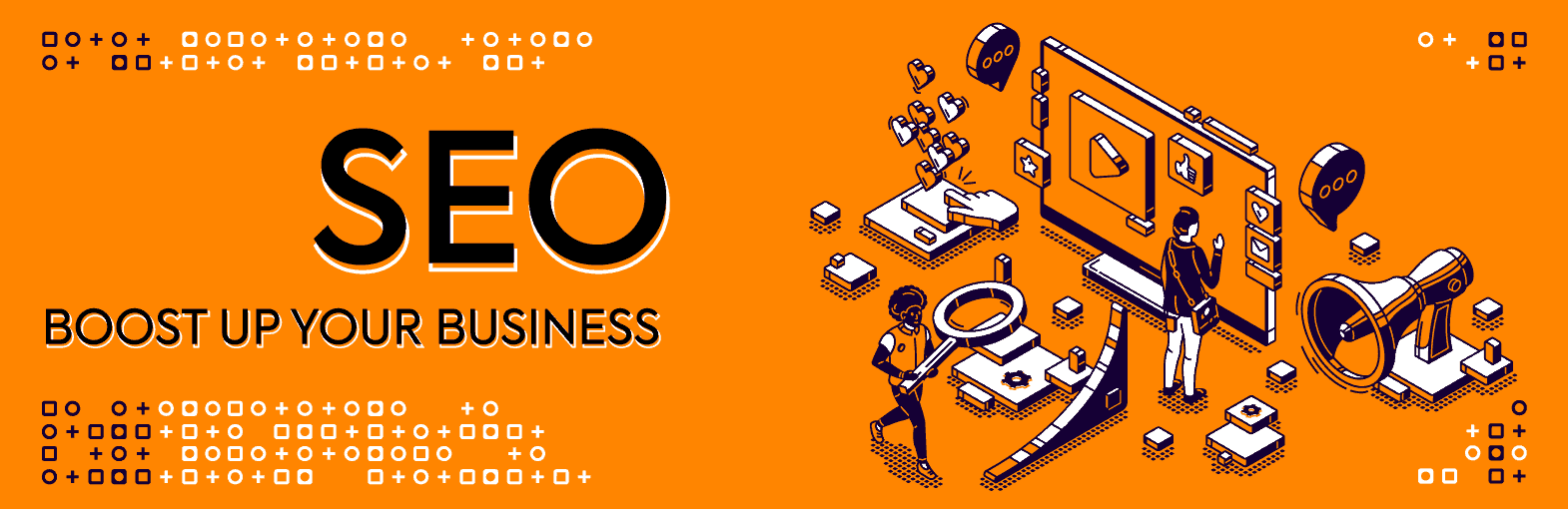
31 Tips To Enhance User Experience Through Regular Website Maintenance
Now let’s get to Google’s recommendations…
1. Create a Great First Impression With Your Home Page
The home page is the most likely landing page for users who click on your website’s URL. The user clicked on your site’s URL because the meta description contained information that piqued his interest.
He’s looking for something – answers, solutions, recommendations, a specific product or service – and he believes your website might have it.
As we mentioned, users only need 0.05 seconds to formulate an opinion of your website.
If the website’s bounce rate is high, the conversions are low, and the CTAs aren’t generating leads or engagement, the home page will need to undergo tweaks.
Here are six tips on how to create a great first impression with your home page.
- Create a more descriptive and convincing Unique Value Proposition (UVP). Run beta tests on two to three drafts to determine which one elicits the most favorable reactions.
- Assess the CTAs. The CTA needs to be assertive. If they come across as passive or uncertain, users won’t click on them. The buttons need to be visible. Consider changing the color and the location.
- Compress images and consider removing sliders to improve download speed.
- E-commerce websites must move categories higher up the homepage to improve visibility.
- On the home page, highlight social proof—flattering customer reviews, client testimonials, and online positive reviews.
- Create informative product descriptions and use larger, more visible font styles.
2. Ensure Stress-free Navigation to Help Users Explore Your Website
Getting lost on an e-commerce website is almost as bad as getting lost in a supermarket.
The difference is that a shopper inside a supermarket would be patient enough to navigate the aisles until he found what he was looking for. It’s a better option than driving to another supermarket.
An online shopper spends an average of 54 seconds on a website before clicking out and going to another e-commerce website.
If traffic is declining, conversions are low, users are visiting fewer pages, and the bounce rate is up, your website might have navigation and usability issues.
Here are five tips to ensure users of stress-free navigation throughout your website.
- Include a CTA button on every page. Don’t worry. It’s okay to have multiple CTA buttons on a page.
- Add a store locator page. Some users might prefer to shop at a brick-and-mortar store than online.
- Create a consolidated menu where all of your products and services can be found.
- If you offer multiple products and services, organize them by creating sub-categories.
- Add chat icon buttons on every page. Think of chat plugins as helpful store clerks who will ask if you need help.
3. Enhance Search Capabilities to Provide Users a Seamless Experience
Don’t you feel frustrated when a website lacks search capabilities? It doesn’t matter if the website isn’t for e-commerce.
For example, you’re on a business website. You’re looking for a specific blog post but can’t find a search box to type in a keyword. You’ll have to manually search the blog page to find the content you’re looking for.
Search functionality is a crucial feature for any website, especially as consumers increasingly use mobile devices to explore the Internet.
Here are our five tips on how to enhance search capabilities and provide users with a seamless experience on your website.
- The search query box must be visible and easily located.
- Provide an auto-suggestion feature to help users who can’t remember accurate details about the information they’re looking for.
- Include an automatic spelling check to reduce the risk of misspelled search queries.
- Allow users to access their previous search histories.
- Enhance search functionality by incorporating voice and image search features.
4. Increase the Value of Your Products/Services Page By Providing Informative and Usable Content
When a user visits your products/services page, you’re closer to landing a sale. Like a fish on a hook, you can’t afford to lose an opportunity to ring your checkout counter.
If the descriptions are confusing or leave users feeling unsure, they’ll abandon the search.
If users have to zoom in to see your products, they’ll leave, go to your competitor, and never come back.
If the information about your services is incomplete, they won’t bother to contact you.
Here are nine tips on how to increase the value of your Products/Services page.
- Highlight the value proposition of each product.
- Write clear, concise – but complete – product and service descriptions.
- Use high-resolution and optimized images of your products.
- Provide different angles to view your products.
- Include multiple payment options for your customers.
- Enable users to filter their search queries.
- Create sub-categories if you offer multiple products.
- Ensure that all information about the product; especially price and availability, is updated.
- Showcase positive customer reviews.
5. Design Contact Forms That are Simple and Easy to Use
Contact forms allow website users to communicate with you. Users click contact forms for a variety of reasons.
- To sign up for a newsletter service.
- To send an inquiry about a product or service.
- To relay an issue about their experience with a product or service.
- To respond to a survey.
- To file a complaint.
- To get information about your company.
A standard contact form includes fields for users to enter personal information and a message box where they can write details about their inquiries.
A contact form can help generate leads, improve sales conversion rates, enhance customer support, and build a strong brand reputation.
The key is to ensure the contact form can be filled out by a six-year-old.
Here are our six tips on how to design contact forms that are simple and easy to use.
- Limit the number of fields to relevant information.
- The send or submit button must be visible and easily located.
- Provide choices/options as possible answers.
- Enable one-click entry of default personal information.
- Allow users to access contact forms from multiple social media channels.
- Ensure your contact forms are mobile-responsive.
Conclusion
Yes, you invested in a website to run your business… but it’s not for you.
It’s for your users.
To convert users into paying customers, it’s essential to keep them satisfied. This means providing an exceptional user experience every time someone visits your website.
Protect your investment and sign up for website maintenance services now.
Boost sales, generate leads, enhance your brand, and strengthen customer relationships. By scheduling regular website maintenance services, you have everything to gain and nothing to lose.
The services in our WordPress care packages will implement the 31 tips to enhance user experience.
Contact us and let’s work together to keep your users happy!


