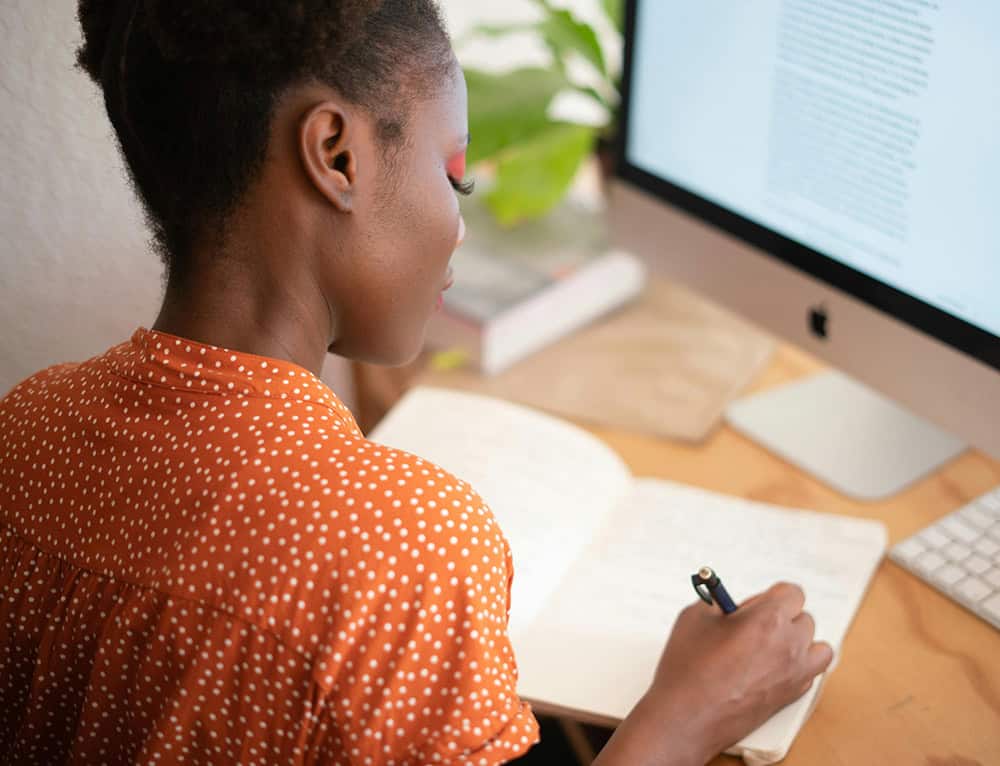If your car doesn’t undergo regular maintenance services, it might break down at the most inopportune time and you’ll pay for an expensive repair job. The same scenario can happen to your website if it doesn’t undergo regular inspection.
The difference is that a car is a depreciating asset. A car loses value the second it leaves the showroom. The website is a revenue-generating machine. If it breaks down, you’ll lose income opportunities.
Worse, your online business might never recover and close down for good.
Website Inspection: What It Is And Why You Need It
A website inspection is a comprehensive examination that assesses your website’s performance, functionality, security, overall user experience, and search engine visibility.
Also called a website audit, it involves the following actions:
- Plugin upgrades
- Cloud-based website backups
- Database optimization
- Spam cleanup
- Security monitoring
- Uptime monitoring
- Performance scans and optimization
- Scan and repair broken links
- Mixed SSL content resolution
The website is an incredible innovation of digital technology.
It has evolved from a static online platform primarily functioning as a marketing brochure to an online hub capable of running various business processes such as marketing, sales, customer support, product information, logistics, and shipping.
As amazing as a website is, it’s not perfect.
Like any other digital innovation, a website can malfunction or shut down when you least expect it.
What are the risks of an improperly managed website?
- Security flaws can increase the probability of getting hacked.
- Poor user experience can affect your business brand.
- Faulty performance can result in search engine penalties.
- Slow-loading websites can lead to lost income opportunities.
- Costly website repairs especially if it crashes.
You don’t know when your website will crash.
- You could wake up to an email notification from Google informing you that your website has been placed on the blocklist. That also means you can’t access your webmail.
- You might not be aware, but potential customers who click on your URL are redirected to malicious websites.
- You might inadvertently drive traffic to competitor websites because your slow-loading website is causing potential customers to abandon their search.
If your website is hacked and your assets—including confidential customer information—are stolen, your dream business will become a nightmare.
Without backups, your assets are gone for good. If you want to resume online business operations, you’ll need a new website.
Losing confidential customer information will present a bigger problem.
- Customers can sue you.
- Your business brand will take a hit.
These consequences will hit your bottom line… but it’s not the worst-case scenario.
According to the U.S. National Cyber Security Alliance, 60% of businesses that get hacked close down after six months.
Getting hacked isn’t a one-out-of-14,000,605-possibilities where the Avengers beats Thanos scenario.
It can happen to your website today!
What Are The Different Types Of Website Inspections?
There are different types of website inspections to accommodate the needs of various websites.
- SEO Audit: Evaluates the search ranking performance of websites. This type of website inspection considers the keywords and internal/external links used, the quality of the content and its adherence to user intent, and the site’s conversion rate.
- Technical Audit: Inspects the technical structure of your website. The process includes checking for broken links, redirect chains, XML issues, and duplicate/missing title and meta tags.
- Design Audit: Assesses the aesthetic appeal of your website. The focus of the inspection is on the current visual iteration of the site’s pages; the use of colors, images, text, and overall structure.
- Competition Audit: Analyzes the websites of your competitors. The inspection reviews your competitors’ websites and provides input on their common features, types of content, and other details that can give you a competitive advantage and references for developing strategies.
- Content Audit: As previously mentioned, the SEO audit can include a content audit. However, a separate inspection can be done to assess the quality of your content.
What type of website audit do you need? The answer lies in your website analytics.
If you’re comfortable with your skills in evaluating analytics, you’ll have an idea of the type of website audit you’ll need.
The best approach is to sign up for professional website maintenance services. These services can be monthly and cover SEO, Content, Design, and Technical audits.
Check out our WordPress care and maintenance packages. Choose a package that fits your needs and budget.
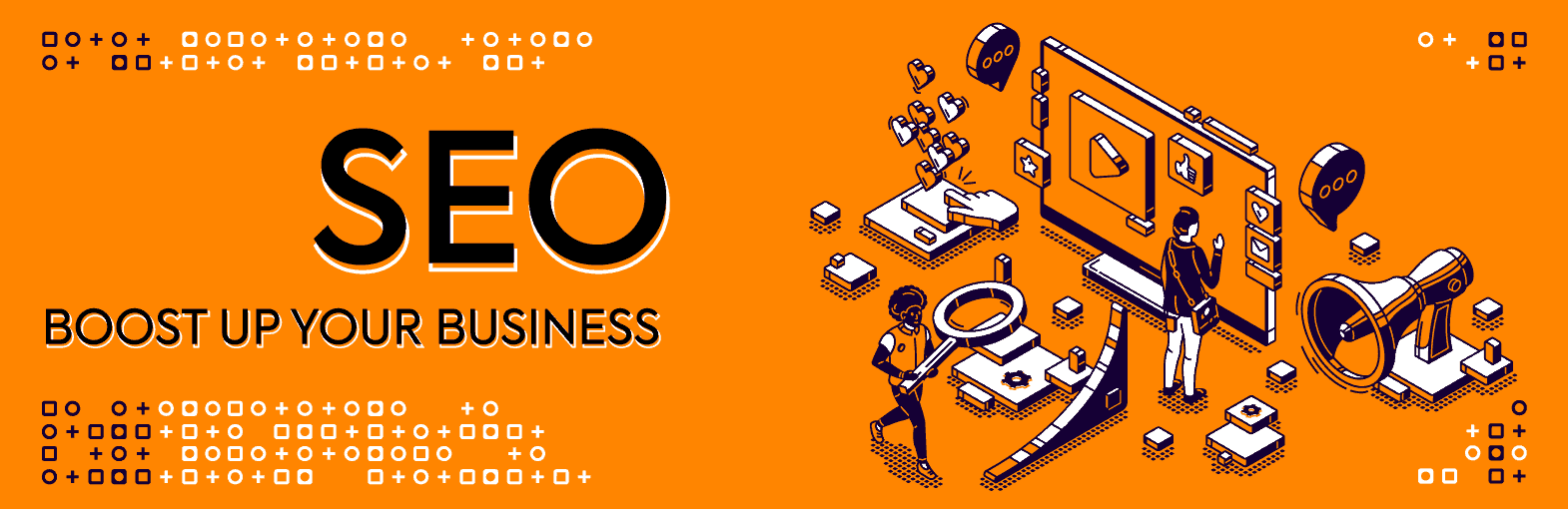
10 Key Areas Of A Website Inspection
Website maintenance processes might vary but 10 key areas must be included in every inspection.
1. Website Speed: Speed is an important factor in delivering excellent user experience. The user will abandon the search if the page doesn’t load within three seconds.
The Bounce Rate is the metric that measures the frequency of users leaving the page without taking action.
According to Google, the probability of a bounce increases by 32% as your page load time increases from one to three seconds.
2. Mobile Responsiveness: 56.9% of global online traffic came from mobile devices during the first quarter of 2024.
Likewise, mobile responsiveness is a key ranking factor in Google’s search algorithm.
If your website isn’t mobile responsive, you will miss out on potential online opportunities to grow your business and Google might penalize you in the search rankings.
3. Site Navigability: Navigability involves page elements such as search bars, menus, links, CTA buttons, and other features that help users explore your website.
Jackson Pollock is an iconic artist but you wouldn’t want your web pages to look like abstract art. You want users to navigate your pages without second-guessing what to click or where to go.
Excellent website navigability improves user experience and reduces the bounce rate.
4. Plugins: Plugins are software programs designed to enable your website to perform specific functions.
However, outdated and unused plugins can be used by hackers to infiltrate your website. If you have plugins that are outdated or hardly used, they can be used by hackers to infiltrate your website.
5. Security: Website security is a cat-and-mouse game. You have to stay ahead of the cybercriminals. Otherwise, they’ll easily override your defense systems, take over your website, or steal your assets.
In addition to upgrading website security, an inspection will almost always recommend daily backups.
If your website goes down, having a backup of your files will make it easier to restore it.
6. Website Platform Assessment: The plugins aren’t the only ones that need updating.
WordPress and other website platforms release updated versions of their programs.
An audit ensures your website is updated to the latest version, guaranteeing safety and an excellent user experience.
7. Content Optimization: Keywords are a mainstay of the optimization process. However, as consumer behavior changes, so will the popularity of market-specific keywords.
You may need to revise your current content to include trending keywords. Additionally, consider updating any external links if the resources are over three years old or the pages no longer exist.
Lastly, check that the information is updated and relevant to user intent.
8. Image Optimization: Images provide dynamic visuals that enhance web pages, breaking up text-based content and effectively conveying your message.
High-resolution images are a must. However, they might slow down your website. Image optimization identifies images that need to be compressed and reduced in file size.
E-commerce websites need high-resolution images. At Mountaintop, we utilize two optimization techniques to keep these images without slowing down the website:
- The Blue Technique: The web page will initially present a lower-quality version of the image.
- The Lazy Loading Technique: While the user scrolls, the web page will only show the part of the image that is visible on the user’s browser.
Another option is to sign up for Content Delivery Network (CDN) services. Your high-resolution images can be stored on nearby global servers.
9. Website Accessibility Compliance: The American Disabilities Act (ADA) of 2010 was enacted by the Department of Justice (DOJ) to ensure technological innovations were accessible to disabled people.
If your website isn’t ADA-compliant, you could be sued by disabled people and penalized $150,000 by the U.S. government.
10. Database Testing: Millions of transactions occur between your website’s User Interface (UI) and the backend daily. When data points are transmitted, scenarios occur that cause errors in the database system.
Database testing verifies that your database system correctly stores valid data, which is essential for making informed business decisions.
Conclusion: How Often Should You Get A Website Inspection?
Let’s go back to our analogy on car maintenance.
A routine car maintenance checklist includes changing oil, brake fluid, and coolant; replacing the air filter, wheel balancing, and checking the condition of the tires.
However, if the mechanic finds other issues, they must be addressed to ensure your car will run properly.
It’s the same with your website.
So how often should you get a website inspection?
For simple websites like blogs, portfolios, and business landing pages, inspections can be conducted every six months or annually.
Complex websites for e-commerce, memberships, learning management systems (LMS), content aggregators, online job platforms, social media communities, booking engines, government activities, and non-profit organizations must undergo frequent inspections because these sites collect information and sometimes process payments.
The most efficient solution is to sign up for monthly website maintenance services. For a small monthly fee, you can sleep well at night knowing your website is in good, experienced hands.
Remember, the website is an investment in your business. You get out what you put in.