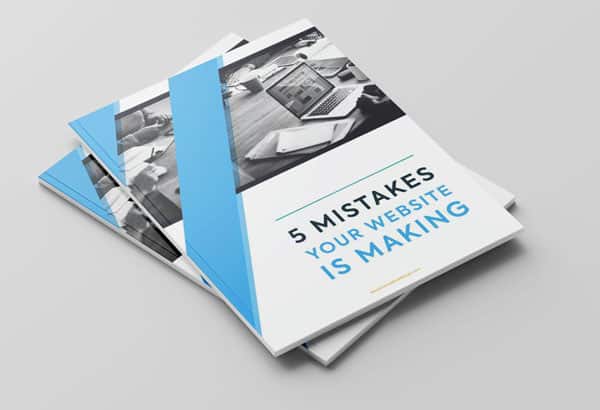You visit a website and within a few seconds a message pops up on your screen. “This website uses cookies…” You’re given the option to manage your cookie settings, accept all cookies, or reject all cookies.
Most people will probably just reject all cookies because they want to play it safe. Not many have a clear idea of what these things are. Meanwhile, some might accept all cookies because in the past, when they rejected the cookies, user experience on the website was affected.
Google’s decision to remove third-party cookies in 2023 is an indication that having these small bits of code on your website is a turn-off to users. Browsers such as Safari and Firefox followed the lead of the search engine giant and removed third-party cookies from their service.
Thus, from a user’s standpoint, the existence of cookies might discourage him from exploring your website further. But these cookies wouldn’t have been introduced by web developers if they didn’t have appreciable value for the online business.
That’s why Google’s decision alarmed many businesses that relied on these tasteless morsels of text for keeping their websites thriving with activity.
Are cookies really bad for business? And what can you do to gather more information about your site users as we approach a cookie-less future?
What Are Cookies?
Cookies are bits of text files that your website sends to the browser of the person who visits your site. The purpose of these cookies is to gather valuable information about your site visitors to customize the user experience.
The recipient of these data, well, that’s another story.
There are 2 types of cookies – first and third party. The first-party cookie is a cookie that is developed by the website owner/developer. If your website has first-party cookies, they will collect data from people who visit your website.
For example, if you own an e-commerce website, first-party cookies will gather and collect the following types of information for you:
- The name of the site user;
- The types and number of items the site user placed in his cart;
- User preferences such as language, light or dark mode.
The reason why online businesses like e-commerce websites benefit from the use of cookies is that it supports user customization. The next time the user logs onto your site, he doesn’t have to type in his user name anymore, just his password if needed.
The pages will be presented in his preferred language and color mode. Because the cookies have stored data about the site behavior of the user, it makes the site experience easier and more convenient.
Third-party cookies are exactly what they are – cookies used by other websites to gather information about the people who visit your website.
What’s the difference?
Let’s say another user clicks on your e-commerce website. After a few minutes of exploring the products listed on your site, he leaves without making a purchase. Within a few days, that same user will begin seeing ads about your e-commerce site pop up on his social media feed.

The Pros And Cons Of Cookies
Thus, as an owner of an Internet-based business, having cookies on your website has wonderful benefits:
- Collect and gather key data about your site users;
- Create a more accurate audience profile;
- Track and monitor the online behavior of site users;
- Expand exposure of your business brand to other websites and platforms;
- Use data to design, develop, and run digital marketing campaigns.
These first-party and third-party cookies also have benefits for your site users:
- Customize user experience;
- Help site users find information about your products and services faster;
- Make it simpler, easier, and faster to use your website;
- Come across ads that might contain more useful information about specific products you carry;
- The content that appears on their social media pages is about products and services they are interested in.
If cookies have numerous benefits, why does the Internet’s biggest search engine want to remove them?
To clarify, Google wants to remove third-party cookies in 2023, not first-party cookies.
Google is big on user experience. Lately, the search engine believes that third-party cookies have been gathering too much data on their users. And not all of these third parties have honest intentions.
Let’s explain further how these third-party cookies work.
Internet marketers popularly use PPC or Pay-Per-Click ads to drive immediate traffic to a website. However, these ads contain third-party cookies. A site user doesn’t have to click on these ads to get the cookies.
If your webpage carries 5 ads, it will expose your site user to 5 different third-party cookies.
Now, what if these 5 third-party cookies were “hijacked” by malware? In tech parlance, this incident is called “cookie hijacking” or “session hijacking”
How does the hijacking happen?
Whenever a user lands on your page, your website will launch a temporary session cookie. Once this cookie is captured by malware, your server won’t have a clue that it has been compromised.
From here, the hijacker can track your online behavior and collect confidential information such as passwords, account numbers, and personal data. The hijacker can make online purchases and worse – steal from your bank accounts.
Worse, if the third-party cookies are the so-called zombie cookies that are implanted to the site user’s browsers without their consent. You can’t get rid of these zombie cookies. If you think that you’ve deleted them, think again. They’ll be back.
It is because of the threat these cookies pose to site users’ and businesses’ privacy that has compelled Google and other browsers to have them removed from their respective platforms.
The Pushback Versus Cookies
A 2018 study published by Flashtaking, a company that monitors digital ads, showed that 76% of website browsers rejected or denied access to third-party cookies that were planted by ad companies.
The rejection rate was significantly higher on mobile phones compared to desktop computers – 75% to 41%.
Prior to Google’s move, browsers including the search engine giant’s popular Google Chrome and Safari instituted “defenses” versus third-party cookies. Google Chrome has installed an ad blocker while Safari’s browser deletes all third-party cookies after one day.
While the browsers have pushed back against ad companies that plant cookies, the same can’t be said for site users.
A poll on 1,000 American consumers conducted by YouGov and The Drum showed that while 45% of Americans are wary about cookies, 50% of the respondents reported just accepting them.
We must mention that the majority of the respondents in the survey – 62% – belonged to the 18 to 29-year-old age bracket. They were quite young and were unsure of what cookies are and what they can do.
Therefore, what’s evident from the survey results is that more information should be put out there about the dangers of cookies.
If you’re a business owner who runs a website, you’d be best advised to remove cookies and integrate programs that can automatically delete third-party cookies from your site. Additionally, we recommend frequently updating your website security system to effectively fight off cyber-attacks.
3 Tips On How Site Users Can Protect Themselves From Cookies
As a site user, what can you do to protect yourself from third-party cookies, particularly those that have been hijacked?
Remember, you’re not required to accept cookies. Every country has enacted a version of the Data Protection Act or Consumer’s Right to Privacy laws. If a website informs you that user experience can be affected if you don’t accept its cookies – find out for yourself without accepting the cookies.
Public wi-fi puts you at the biggest threat of getting infiltrated by hijacked cookies. When you’re using public wi-fi, don’t log into websites that contain your private information such as social media, online banking sites, and payment platforms.
If you receive an email from a person you don’t know or from someone you do know who asks you to click on a link, don’t take chances and simply delete the email. Your friend’s email could have been compromised and used for spamming activities.
Conclusion
A freshly baked cookie looks harmless and enticing. Surely having one piece of cookie with all that dough, butter, and sugar can be harmless, right? But one cookie leads to another cookie and another. Before you know it, all that dough, butter, and sugar are wreaking havoc on your blood sugar levels.
A web cookie appears harmless and can improve user experience. But like that freshly baked cookie, it’s what your site visitors don’t see that will potentially harm them.
Your website could be infiltrated by hijacked third-party cookies that could be dangerous to your site visitors and eventually, to your business brand. Get rid of them on a daily basis with cache-cleaning programs.
Go to your browser’s settings and click on “tools”. Browsers such as Google Chrome, Safari, and Firefox have built-in cache-cleaning and cookie deleting programs.
Encourage your customers to continue to patronize your website by making sure you secure your URL with Secure Sockets Layers (SSL) certificates. An SSL certificate encrypts data that’s transmitted from browser to server.
We can help you get and install SSL certificates for your website. Likewise, sign up for our WordPress Extreme Care package to make sure your website is free of cookies and protected from dangerous malware 24/7.
And if you enjoyed this article, feel free to share it with your community.