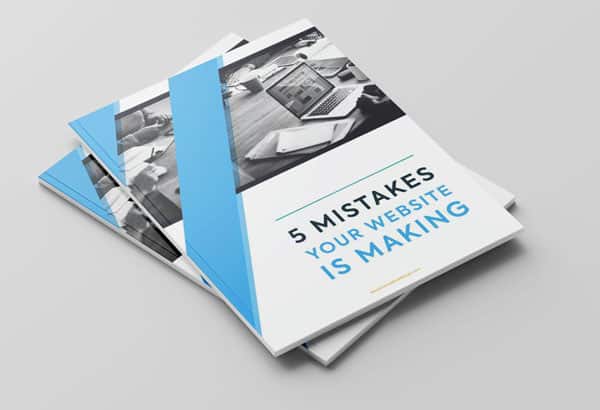Businesses started transitioning to the remote environment in 2014 when smartphones, mobile devices, and Internet services became more reliable. Fast-forward to 2020 and the global pandemic has made going remote the new normal for businesses.
It’s been more than a year since we went into lockdown. For your business to thrive in a world where going remote is a matter of necessity, you need a few tools in your belt to keep it growing and adapting.
The tools you need must cover the following areas of business:
- Meetings
- Project Management
- File Sharing/Organization
- Communication
- Accounting/Finance
- Marketing
- Outsourcing/Talent Acquisition
Based on our experience, here are some of the best tools you need in your belt to tackle 2021.
1. Meetings
Virtual meetings have been growing in importance as businesses continued to seek strategic partnerships with other companies across the globe. The global pandemic accelerated the need for more businesses to incorporate virtual meetings as part of their process.
Zoom
Zoom Video Communications made it on the map when the San Jose-based company offered its 45-minute package free of charge for K-12 schools and small businesses.
What are the features of Zoom?
- HD audio and video for up to 1,000 participants.
- Collaboration tools such as share-screen.
- Record meetings and create transcripts.
- Sync meetings with Gmail, Outlook, and iCal.
- Chat messaging system.
- The webinar platform is expandable to 50,000 participants and can be streamed via FB Live, YouTube Live, and other streaming services.
Microsoft Teams
Microsoft launched Microsoft Teams in 2017. In 2019, Microsoft reported that its web-based app had more than 20 million active users. Because of the pandemic, Microsoft disclosed that there were now over 44 million active users of MS Teams.
What are the features of Microsoft Teams?
- Teams use Channels to converse with other teammates or invite others.
- Chat messaging system.
- Access to SharePoint Online, a platform where teams can share documents.
- Video conferencing with share-screen.
- Online meetings can host up to 10,000 users.
- Audio-conferencing allows anyone to join via phone.
Google Meet
Google Meet was introduced in 2017 as a replacement for Google Hangouts. Google reported that because of the pandemic, Google Meet experienced 100 million active users daily compared to 200 million active users for Zoom.
What are the key features of Google Meet?
- An unlimited number of meetings for up to 100 participants.
- Closed captioning during meetings.
- Compatible with many devices from desktop to mobile platforms.
- Preview for audio and video.
- Change screen layout.
- Exclusive control for meeting host.
- Share screen and messaging.
- Sync with MS and Google apps.
2. Project Management
Before project management apps became available, close collaboration was difficult when working with remote teams. There were a few platforms you could use but the features were limited.
The project management apps that we selected make it possible for teams to collaborate on tasks as if they were sharing space.
Asana
“Asana” is the term used to describe the act of practicing Yoga poses. Similar to Yoga, the objective of the project management app Asana is to help businesses achieve balance in managing remote work.
Asana was founded by former Facebook engineer Justin Rosenstein in 2012 as a mobile productivity app that helps teams manage, track, and organize their tasks.
Forbes magazine reported in 2020 that there are more than 1.3 million paid users of Asana around the world.
What are the key features of Asana?
- Create customized forms for projects.
- Create customized templates for workflows.
- Create customized drop-down menus and fields.
- Track the progress of a task as “Completed” or “Waiting”.
- Put timelines on specific tasks.
- Motivate your team by establishing milestones.
- Option to make projects private or public.
Monday
Monday started out as an internal productivity tool for Wix.com from 2010 to 2012 when the app was bought out and became daPulse. It was rebranded to Monday.com in 2017 and to date is used by more than 100,000 organizations.
Monday.com won the 2020 Webby Award for Productivity in Apps, Mobile, and Voice.
What are the key features of Monday?
- Centralized management with the use of an easy-to-use, color-coded, multi-functional board.
- Comments and notifications to team members are sent by “pulses”.
- A well-organized board helps managers track the progress of every task.
- Allows companies to invite clients and collaborate on projects.
- Advanced search features that enable users to locate projects, images, assignments, and updates without restrictions on dates.
- The timeline feature gives users the look and feel of Gannt charts so they can monitor and update progress.
Basecamp
37Signals developed and launched Basecamp in 2004. Owing to the success of the project management app, 37Signals changed the company’s name to Basecamp in 2014.
Today, Basecamp is valued at US$100 Billion and has millions of users across the globe.
What are the key features of Basecamp?
- Create and assign to-do lists.
- Chat system for group and private messaging.
- Generate reports to follow progress on tasks and to track the performance of individual team members.
- Hill Charts feature allows you to monitor progress on tasks in real-time.
- Schedule hourly back-ups of files.
- A keyword search function allows you to find what you’re looking for right away.
3. File Sharing/Organization
Yes, digital technology and advances on the Internet made it faster and more convenient to manage tasks. However, it also means you have to attend to and accomplish more tasks often within the same number of work hours.
If you don’t have an efficient and easy-to-manage file sharing and organization tool to manage your tasks and projects, you might as well break out the lock and key for that heavy filing cabinet in the corner of your office.
Google Drive
Google launched its synchronization and file storage platform in 2012. Work with other Google services such as Google Sheets, Google Docs, and Google Slides then share files with team members using various devices.
According to Google, Google Drive had more than 2 billion active users in 2018, and in excess of 2 trillion files were stored in the platform in 2017.
What are the key features of Google Drive?
- Sharing of files is under the control of the owner.
- Compatible with a large number of 3rd party apps.
- Google Drive viewer is compatible with a multitude of formats.
- The Android version features QuickApp that “predicts” the files you need even before you can tap on the keyboard.
- With built-in programs that make the platform accessible to the visually impaired.
- Includes encryption capability.
Dropbox
Dropbox was launched in 2007 by a pair of MIT students and seed funding from Y Combinator. Today, the company is valued at over US$10 Billion.
According to Statista, Dropbox had 15 million paying active users in 2020. Other statistics show that there are more than 600 million users of Dropbox worldwide.
What are the key features of Dropbox?
- Store and access files from anywhere and from any device.
- Synchronize work from other platforms and services.
- Instant notifications on updated to-do lists and project timelines.
- Collaborate with everyone on your team by using Dropbox Paper.
- High-level security keeps your files safe.
- Designate work and limit access to files only to authorized people.
- Restore damaged or hacked files within 30 days.
Microsoft 365 – OneDrive
OneDrive is a Microsoft file-sharing and synchronization service that was launched in 2007. It’s part of the Microsoft 365 suite of products and services.
There are millions of users of Microsoft 365 worldwide. In the United States alone, Microsoft 365 has more than 650,000 active users.
What are the key features of OneDrive?
- Access your files from anywhere using any device.
- Share your files with teams or individuals.
- Integrate with other Microsoft 365 products.
- Free up storage space.
- Personal Vault gives you high-level security to keep your files safe.
- Supports different forms of multimedia.
- Scan documents with your mobile phone.
Evernote
Evernote was introduced in 2000 as a marketing software then evolved into a productivity app that helped businesses manage and organize their tasks in 2008.
Evernote has become a go-to tool of businesses that despite increasing its prices in 2016, has amassed more than 220 million paid subscribers.
What are the key features of Evernote? Take note the key features outlined below are for Evernote’s Premium Subscription.
- 10GB of new uploads every month.
- Synchronize with various devices.
- Capable of searching for text inside images.
- Share files and notes to teams or individuals.
- Passcode lock feature for the mobile app version.
- Forward your emails to Evernote.
- Annotate, search for images in PDF format.
- One-click feature for presenting notes.
- Scanning feature to create business cards.
Pocket was launched in 2007 as Read It Later, an app developed to help you manage a list of reading materials and videos curated from the Internet. The service can be accessed by multiple devices and browsers.
The company reported that as of 2018, Pocket has more than 30 million users.
What are the key features of Pocket?
- Save an unlimited amount of articles, web pages, and videos.
- Synchronize with a wide range of devices.
- Use tags to organize your saved items.
- Accessible from various platforms such as Twitter, Facebook, and Flipboard to name a few.
- Listen to your articles by converting text into high-quality audio.
- The intelligent tag suggestion feature helps you organize your content for easier and faster search.
- Customize layouts and font styles.

4. Communication
Having excellent communication systems in place can replicate the advantages of shared space collaboration for your remote setup.
The communication tools we selected will allow you to keep track of your team’s work without hovering over them as you might do in a physical office. These apps function like central hubs where you can get everything done in one place.
Slack
Slack started out as an internal communication tool for gaming company Tiny Speck when they were developing Glitch. It was formally launched as Slack, a communication platform for businesses, in 2013.
As of 2019, Slack has an estimated 12 million daily active users.
What are the key features of Slack?
- The use of Channels allows you to organize and manage teams handling different projects or tasks.
- The “Narrow search” function makes searching easier.
- Mentions feature lets you find messages that were specifically for you.
- A flexible messaging system enables you to quickly find a specific user and send a DM, mark a message as “unread” for future reference, and restrict access to threads.
- Keep track of important discussions by using the Highlight Word function to advise you if a keyword shows up in a thread.
- Create auto-replies for faster response time.
Microsoft Teams
We discussed MS Teams earlier but the service is worth mentioning again as an effective platform for communication.
After deciding against bidding for Slack in 2016, Microsoft developed MS Teams as a direct competitor of the communication platform. As you will read below, MS Teams has communication features that aren’t available in Slack.
A 2021 survey showed that MS Teams has 75 million Daily Active Users (DAUs) compared to “only” 12 million DAUs for Slack.
What are the key features of MS Teams?
- Channels function like conversation boards and make it easier for team members to communicate.
- Compared to Slack, MS Teams invites more open communication by getting teams to view other communication and provide inputs.
- Files are automatically filed and organized in a SharePoint document.
- Quick and easy access online calling and conferencing system with top-level audio and video quality.
Blink
Blink is a communication app that was developed to improve employee productivity by providing them with a platform to collaborate effectively and avoid incidents of miscommunication.
Companies that have used Blink were reportedly able to reduce employee turnover rate by 26% and improve employee satisfaction by 30%.
In 2018, Blink received 2 awards from Finances Online – the Great User Experience Award and the Rising Star Award.
What are the key features of Blink?
- Fully customizable; companies can add their logos and colors.
- Accessible to multiple devices and browsers.
- Availability of team calendar to help team members keep track of deadlines.
- Workplace analytics enables managers and top officers to evaluate employee engagement and performance.
- The one-on-one chat messaging feature lets you communicate directly with frontline employees and give them valuable feedback.
5. Accounting/Finance
The absence of proper money management systems is the number one reason why many small businesses fail within the first 5 years of operation.
One of the first things you have to do when starting a business is to fortify its foundation. These are the support activities that help your business run smoothly.
Accounting is considered a back-office function but it plays a significant role in ensuring the success of your business.
Having your financial transactions covered and organized by a reliable accounting app will help you monitor your liquidity, cash flow, and if you’re on track to meet your profitability objectives.
Quickbooks
Quickbooks feels like it’s been around forever and to some degree, it has. First introduced in 1983 as Quicken by Intuit, Quickbooks was developed with the small and medium-scale business owner in mind.
According to Intuit, Quickbooks garnered 74% market share in the US in 2005. The NPD Group reported that in 2008, 94.2% of retail units in the US used Quickbooks.
What are the key features of Quickbooks?
- Create and send customized invoices and quotations.
- The software can be accessed from a remote location.
- Offers remote payroll assistance and outsourced accounting services.
- Availability of electronic payment options.
- Online banking and reconciliation options.
- Mapping integration feature with Google Maps.
- Email functionality feature through MS Outlook and Outlook Express.
- Integration with Excel.
Freshbooks
Freshbooks was developed by 2ndSite, a company based in Canada and was launched in 2004. Initially, Freshbooks was intended as an invoicing program for IT professionals.
In 2015, 2ndSite set up a second company, BillSpring, that handled product development. Freshbooks evolved into an accounting program that can manage the accounting needs of small and medium-scale businesses.
What are the key features of Freshbooks?
- Customizable invoices.
- Automatic payment reminders for clients.
- Automatic late fee penalties for invoices that are past due.
- Incorporate credit card payments into your system.
- Automatically schedule invoices for recurring payments.
- Organize invoices and confirmed payments per client.
- Multi-currency and multi-lingual billing options.
Xero
Xero was developed in New Zealand and introduced as a cloud-based accounting software program for small and medium scale businesses in 2006. The company has gone global with offices in the United States, United Kingdom, Canada, and Asia.
According to Xero, in 2018, there were more than 1 million subscribers to its app in Australia and New Zealand plus another 1 million users worldwide.
What are the key features of Xero?
- The software program is compatible with Windows and Mac.
- Versions for Android and iOS are available.
- Customizable dashboard for convenience and ease of use.
- Generate multiple reports at one time.
- View and share financial reports with your partners or investors.
- Option to invoice clients using different currencies.
- Customizable invoices.
- ISO/IEC 27001-2013 compliant; this is the gold standard for high-level online security.
6. Marketing
Marketing has grown in prominence over the last few decades. It used to be the case that companies would only allocate 1% of their revenues for marketing activities.
According to a 2017 study by Deloitte, companies have steadily increased the budget allocation for marketing. Consumer goods retailers are the biggest spenders at 24% while those in the Energy sector spend the least at only 4%.
Thanks to Marketing apps, small and medium-scale businesses have the means to run marketing campaigns without spending too much time and money.
HubSpot Marketing
HubSpot is a wonderful resource for everything marketing-related. It’s no surprise that the HubSpot Marketing app which was released in 2006 is actively used by more than 30,000 companies in 90 countries.
HubSpot Marketing is a one-stop-shop for all your marketing needs. A free service is available for first-time users to try and test the products and other offerings.
What are the key features of HubSpot Marketing?
- Build and design your own website.
- Create and publish content from a built-in blogging platform.
- Perform keyword research to optimize your content.
- Customizable CTA buttons and Landing pages.
- Organize all information including leads into one database.
- Easy-to-use and highly customizable email templates and campaigns.
- Marketing automation software allows you to customize and develop marketing campaigns to help accomplish specific business goals.
OptinMonster
Lead generation is a very important part of digital marketing. The ability to generate leads will help you pre-qualify potential clients and allow you to better maximize your marketing budget as well as optimize your marketing efforts.
OptinMonster is a lead generation software that was developed to help businesses build their email list by improving engagement levels. According to OptinMonster, the program is used by more than 1,213,437 websites.
What are the key features of OptinMonster?
- Drag ‘n; Drop Builder lets you create customized forms.
- Campaigns can be optimized for mobile devices.
- Use MonsterEffects feature to create more eye-catching visuals.
- Customize messages to increase engagement levels.
- Choose from a wide variety of campaign types including the very popular Lightbox PopUp, Slide-screen Scroll Box, and Floating Bar.
- Built-in technology designed to study visitor behavior.
Mailchimp
Mailchimp is an email marketing and marketing automation service that was launched in 2001 by its developer, Rocket Science. It started out as a paid service before introducing a freemium service package in 2009.
According to Rocket Science, Mailchimp was generating 14,000 new subscribers every day in 2017 and was sending out an average of 10 billion emails per day.
What are the key features of Mailchimp?
- Organize your leads with its built-in Marketing CRM.
- Learn more about your customers with the Audience Dashboard.
- Improve the efficiency of your marketing campaigns with the segmentation feature.
- Find out where your visitors and customers are coming from by accessing data on demographics.
- Availability of content creation tools to help develop optimized content.
- Access reports that give you empirical evidence of audience behavior.

7. Outsourcing/Talent Acquisition
Small business owners know that to scale operations they need help. The challenge is to pay for talent without compromising their cash flow.
The cost of hiring Full-Time Employees (FTEs) can be calculated by multiplying their salary by 1.4. For many small business owners, hiring FTEs can be too expensive.
A more affordable option would be to outsource work to remote employees or professionals who provide technical services through the Internet. Examples of remote workers are virtual assistants, freelancers, and telecommuters.
With remote workers, you have different payment options. You can pay only for the hours worked or on a per-project basis. You have more flexibility and can stay within your budget.
Here are some of the best sites to hire remote workers:
UpWork
UpWork started out as Elance in 1999. Then, in 2003, Elance merged with another online freelancer platform called O-desk and was rebranded as Elance-oDesk. The company settled with its current name in 2015.
The UpWork head office is based in Santa Clara, California, USA.
What are the benefits of using UpWork?
- Choose from more than 18 million freelancers from different countries.
- Trusted by more than 5 million businesses.
- 3 million jobs posted every year; UpWork is the biggest freelancer platform in the world.
- Freelancer profiles contain valuable information such as client reviews, total earnings, and a summary of skills and certifications.
- Work Diary feature allows you to check and verify the total productive hours worked by your freelancer.
- The Payment Protection feature gives you the option of choosing between pay-per-hour and pay-per-project arrangements.
- UpWork is the only freelancer platform that offers a dispute resolution service.
Freelancer
Freelancer has staked its claim as the world’s biggest freelancer platform with a reported user base of more than 51 million clients and freelancers from over 247 countries.
The company has acquired other freelancer sites such as GetAFreelancer.com, EUFreelancer.com, and ScriptLance.com.
What are the benefits of using Freelancer?
- Wide range of freelancers to choose from; you can find freelancers who can handle large-scale as well as small-scale projects.
- Option to pay freelancers per hour or with a fixed price.
- The chat feature allows you to communicate directly with freelancers.
- Milestone Payment system gives you the protection of paying the freelancer only when you’re 100% satisfied with the result.
Guru
Guru.com was founded in 1998 and is headquartered in Pittsburgh. It started out as eMoonlighter.com. In 1999, it was rebranded as Guru.com and was used to hire high-tech freelancers for an online clearinghouse.
Presently, Guru has 1.8 million freelancers offering more than 4.4 million freelancing services to businesses around the world.
What are the benefits of using Guru?
- A streamlined dashboard makes it easier to keep track of projects and the work of freelancers.
- Communicate directly with the freelancers or “gurus” that you have contracted for the job.
- Pay a minimum fee of US$29.95 to have your job or project posted for 30 days to attract more freelancers.
- Multiple payment options such as electronic payment systems, credit cards, checks, e-checks, wire transfers, and direct payments to the website.
- SafePay system lets you review and approve the work before paying the freelancer.
8. Email
Email remains a critical part of communication. Despite the availability of various media and platforms, people still depend on email and regard it as the primary channel of communication.
The tech giants recognize this and have expanded their offerings to include apps that can turn your email into a central hub with all the apps you need to manage your business.
The email service providers have also upped the ante on security and data protection.
Office 365
Microsoft launched Office 365 in 2010 in response to growing competition from Google’s Gmail service. Office 365 was designed to provide subscribers with a wide range of Microsoft services that cover all of the key areas of a business.
With the addition of MS Teams, the user base of Office 365 grew by 53% from 75 million users in April 2020 to 115 million users to date.
What are the key features of Office 365?
- Availability of apps for spreadsheet, word processing, slide presentation, online conferencing, and file sharing to name just a few.
- A cloud-based platform means you can access Office 365 anywhere in the world with an Internet connection.
- Real-time collaboration with team members on any document or project.
- Yammer is Office 365’s communication app that allows you to set up specific channels with different departments or individuals.
- Files are shareable with people who are not part of your company.
- Workflows app keeps your team updated on deadlines and lets you monitor their progress.
- Top-level 128-bit SSL/TSL encryption.
- Built-in proprietary antivirus software.
Gmail
Gmail is Google’s game-changing, free email service that was launched in 2004. According to Google, as of 2019, there are 1.5 Billion users of Gmail worldwide.
Once you open a Gmail account, you can access its other business apps such as Google Docs, Google Sheets, Google Slides, Google Calendar, Google Maps, and Google Meet.
What are the key features of Gmail?
- 15 gigabytes of storage; the largest among email service providers.
- Email capacity for receiving emails can go up to 50 megabytes.
- Send out emails that are as big as 25 megabytes.
- Google’s mail servers immediately scan mail for spam, malware, and context-sensitive ads.
- Access to other services such as Google Drive and Google Photos.
ProtonMail
ProtonMail is literally the stuff of science. It was developed by scientists from Switzerland who spent time at the European Organization for Nuclear Research (CERN).
Introduced in 2016, ProtonMail uses a proprietary client-side encryption program to safeguard email content before they are transmitted to the ProtonMail servers.
From only 2 million users in 2016, ProtonMail has over 50 million users as of 2021.
What are the key benefits of ProtonMail?
- High-level combination of encryption programs to fortify email protection and integrity of services.
- Availability of Two-Factor Authentication process to prevent unauthorized access to email.
- The addition of the Archive folder lets you store important communication while keeping your Inbox clean.
- Label feature helps you organize your emails based on sender or by category.
- Customizable themes to create a distinct look and feel for your Inbox.
Conclusion
You don’t have to include all of these apps in your digital toolbox. Give them a try and find out which products fit the needs of your business.
Times may have changed and it might be a while before we develop a sense or feel of normalcy. The last thing we should do is to wait because the old normal as we knew it might take some time to come back – if at all.
What we need to focus on is finding ways to adapt, survive, and ultimately, thrive in this new environment. Having the right apps in your belt will certainly help you tackle the challenge in 2021 and beyond.
If you have questions about these apps and if you want to build a website for your online business, give us a call and we’ll schedule a meeting to discuss your concerns. We can use Zoom or MS Teams to get the ball rolling!
And if you enjoyed this article, please feel free to share it with your community.