You know that SEO helps search engines find and index web pages for inclusion in the SERP. But with over 50 billion web pages indexed by Google on the Internet every day, how can your web page be among those indexed for search queries? It comes down to how Google “understands” what your web page is about.
To give your SEO efforts a boost, make Google Search’s job easier by incorporating Structured Data MarkUp in your website.
What Is Structured Data Markup?
Structured Data Markup is a code snippet that translates organized bits of information on a web page into a language that search engines can understand.
Google doesn’t read information the way we do. For search engines, information appears as code or as “clues” that help them decipher what the page is all about.
Organizing the information or presenting it in a structured format helps Google identify each clue, categorize and understand the content, and know if the page contains information that answers the query of the searcher.
How Does Structured Data MarkUp Help Google Understand Content?
Let’s say you wrote a blog about losing weight.
You’re well aware that Internet searchers aren’t a patient lot. They want to know right away what your web page is about. If you can’t get their interest within 6 seconds, they won’t click on your blog.
The best way to catch the attention of your reader is to create a snippet about your blog. A snippet is a short text description of what your blog is about.
Content writers include the snippet in the blog. Usually, it comes after the introductory paragraph as a way to summarize what the blog is all about. For a blog that’s titled “7 Steps To A Successful Weight Loss”, the snippet will appear like this:
- Set a realistic weight loss goal
- Follow a healthy diet
- Commit to an exercise plan
- Lift weights three times a week
- Do cardio two times a week
- Get high-quality sleep
- Be patient and have a positive mindset
However, for your web page to be indexed by Google it must be optimized for search. Thus, it’s also important to use high-volume keywords when creating text descriptions about your web page.
In our example, the snippet uses high search volume keywords that are popularly used to find content about weight loss:
- Weight loss
- Healthy diet
- Exercise plan
- Lift weights
- Cardio
- Sleep
- Positive mindset
The snippet might also appear below the title of the blog page as part of the description. Your web page will show up on the SERP like this…
7 Steps To A Successful Weight Loss
www.fitnessmadeeasy.com – 1. Set a realistic weight loss goal 2. Follow a healthy diet 3. Commit to an exercise plan 4. Lift weights three times a week 5. Do…
A person who’s interested in weight loss will see right away what your page is about without having to click the link. If his reaction is “Oh! Only 7 steps to lose weight and I can do all of them! I’m in!”, he’ll click on your URL and read your blog.
The text snippet on the web page will be translated by programming language into a code snippet into categories:
- Title – “7 Steps to a Successful Weight Loss”
- Context – “www.fitnessmadeeasy.com”
- Type – “How To”
- Topic Category – “Health”
- Steps – “Healthy Diet”, “Exercise Plan”, “Lift Weights”, “Cardio”, “Sleep”, “Positive Mindset”
Of course, the article would be more engaging if it included relevant images of healthy food examples, exercise performance, and fit, happy people. These images will be deciphered by Google and categorized accordingly.
It’s also a good idea to be as detailed as possible when creating page descriptions.
For example, you have a website that discusses cooking techniques and recipes. In one of your articles, you shared your Grandma’s favorite chocolate chip cookie recipe.
For Google to understand your web page, include all of the important and relevant information about the chocolate chip cookie recipe such as ingredients, correct measurements, step-by-step procedure, preparation time, cooking time, and positive reviews/ratings, if any.
Recipes are types of content that will benefit from visual aids. So it would be a great idea to add high-resolution images as supporting content.
The information will be translated into a code snippet that will make it easier for Google to categorize the items – Grandma’s chocolate chip cookie, recipe, dessert, image – so it can learn what your page is about.
What Are The Benefits Of Structured Data Markup For SEO?
The usual SEO strategy toolbox includes keyword research, external and internal link building, page speed optimization, customizing permalinks, and performing frequent website audits.
Implementing Structured Data Markup is an overlooked strategy that could give your SEO game plan the edge over the competition.
Here are 4 ways that Structured Data Markup can benefit your SEO strategy.
- Help Search Engines Understand Your Content Better. Without Structured Data, search engines will know what your web page says. With Structured Data, search engines will know what your web page means.
What do we mean by this statement?
Let’s stay with our example of using Structured Data Markup on a weight loss blog.
Without Structured Data Markup, Google knows the term “Lifting Weights” does exist but it wouldn’t know what for.
But when you convert “Lifting Weights” into Structured Data, Google will categorize it as one of the steps for losing weight. The search engine will know the term is relevant to the topic of your blog.
- Gain an Advantage Over the URL in the Number One Position. A search results page can feature 10 URLs.
If your URL includes a clear, concise, and organized description of what your page is all about, it will be easier to encourage a searcher to click on your URL over others – including the URL in the number one position!
- Improve Your Brand-Building Strategy. In our examples above, we focused on descriptions as a type of structured data markup. But there are other commonly used types of Structured Data Markup such as for web pages that feature reviews and directions.
If your restaurant has a website, including structured data for reviews, ratings, and updated directions about the location of your branches will enhance user experience and give your business brand a big boost.
- Increase Your Click-Through Rate. If the Structured Data Markup is done right and your content is optimized with the right keywords, Google could select your URL as the featured snippet that appears on the top position of the SERP.
How valuable is it to be selected as a featured snippet?
A study by Search Engine Land showed that the featured snippet gets 8 % of all clicks.
With 63% of businesses investing in SEO, you’ll need every advantage to tip the favor of your target market to your side. Incorporating Structured Data MarkUp in your SEO toolbox has been proven to do the job.
The question is: How do you implement Structured Data Markup for SEO?
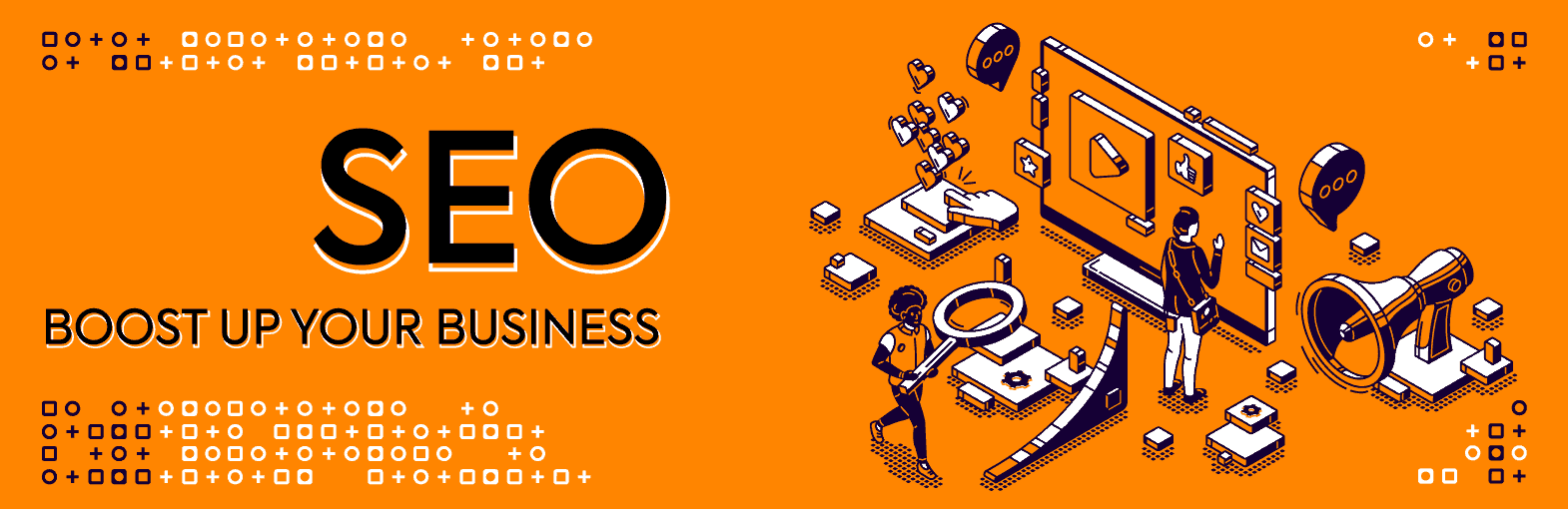
How To Implement Structured Data Markup For SEO
Now that you’ve gotten this far, allow us to say 2 things.
First, thank you for clicking on our article! Your approval is the “proof in the pie” and is a validation of our knowledge of Structured Data MarkUp as a key process in an SEO campaign.
Second, if you came across the term “Schema Markup” during your research, don’t be confused. Structured Data Markup is also commonly referred to as Schema Markup.
With those 2 things out of the way, let’s find out how to implement Structured Data Markup or Schema Markup for SEO.
Step 1: Identify the Web Pages
Your website will have specific web pages that will greatly benefit from using Structured Data Markup. In our previous example, it could be the blog page that might feature “How-To” and list-type articles such as “7 Steps To A Successful Weight Loss”.
An e-commerce website can use Schema Markup to make its product description and e-portal pages more visible and readable to search engines. If you have a website for your business consultancy practice, you can use Schema Markup for the “About Us” and “Services” pages.
Step 2: Choose the Information That Will be Used for Structured Data
After identifying the page, select the information that you want translated into Structured Data. Focus on descriptive keywords that are popularly used by your target audience to search for the topic.
From there, organize the information into a spreadsheet to keep track of the actions taken.
As your business grows, you might be offering new products or services. It’s also possible that you’ll be catering to a different demographic or an audience with a unique profile.
These changes should be reflected in the content available on your web pages and consequently, there should be adjustments on their Structured Data Markup.
Step 3: Use Google’s Structured Data Markup Helper Program
You can bypass “Step 2” and just proceed to use Google’s Structured Data Markup Helper because everything you need to create a Schema Markup can be done with this free tool.
Google’s Structured Data Markup Helper can be applied to different types of content/information:
- Articles
- Book Reviews
- Job Postings
- Events
- Products
- Movies
- FAQs
And many more!
Once you’ve made your choice, add the URL of the web page that you want to create a Schema Markup. Then, click on “Start Tagging”.
When your web page loads, complete the next 4 steps:
- Highlight the information or correct text
- Go to the drop-down menu and select the right tag
- If there is text that you cannot highlight, click “Add Missing Tags”
- Click on “Create HTML”
Google will load the Schema Markup of your web page with its preferred JSON-LD format. This is JavaScript language that’s easier for Google to read. You also have the option to use the Microdata format which it’s written in open-community HTML language.
We recommend going with the JSON-LD format which is essentially Google’s default option.
To complete the process, click “Finish”. You can also click “Download” to get a copy of your Schema Markup Data.
Step 4: Run a Test on Your Structured Data Markup
It’s better to err on the side of caution and assume there were some missteps when making the Structured Data Markup. If these missteps aren’t corrected, search engines won’t be able to understand your web page and this could have repercussions on your SEO strategy.
You can test your Structured Data Markup with Google’s testing feature built into the Structured Data Markup Helper program.
All you have to do is to enter the URL of the page you want to test then click “Run Test”.
Two pages will appear on the screen.
The left-hand page will show the Structured Data Markup as a code snippet. On the right-hand page, you’ll see a summary of the errors and warnings as detected by Google. You can perform the edits or changes on the tool itself.
If you don’t have enough experience in website development, we strongly suggest having your website developer create the Schema Markup for your web pages.
By delegating this task to the experienced web developer, you’ll save time and reduce the risk of making costly mistakes.
Conclusion
Let’s talk about expectation versus reality.
Including Structured Data Markup as part of your SEO strategy is a good idea. It will make your website more visible and readable to search engines and improve your chances of moving up the SERP.
But like other processes, success doesn’t happen overnight.
It will take time for Google to recognize your structure, crawl your page, and index it for the SERP. There’s a reason why Google is the number one search engine on the Internet – it’s “powerfully smart”.
However, even something as intelligent as Google still has to deal with a Learning Curve. It’s also possible that the data you chose to be structured won’t deliver the desired results.
Even with a well-thought-out research approach, expect to deal with a period of trial and error. You might find yourself conducting tests on your Schema Markup more often than you initially anticipated.
Just remember that all processes require time. Don’t expect to get everything right on the get-go. You need to be patient with using Structured Data Markup. Remember the saying, “Trust the Process”.
A better option is to designate this task to a qualified web design agency like Mountaintop Web Design. If you want to learn more about Structured Data Markup and how we can set it up for your website, we’ll book you for a free 30-minute consultation.
And if you enjoyed this article, feel free to share it with your community.


