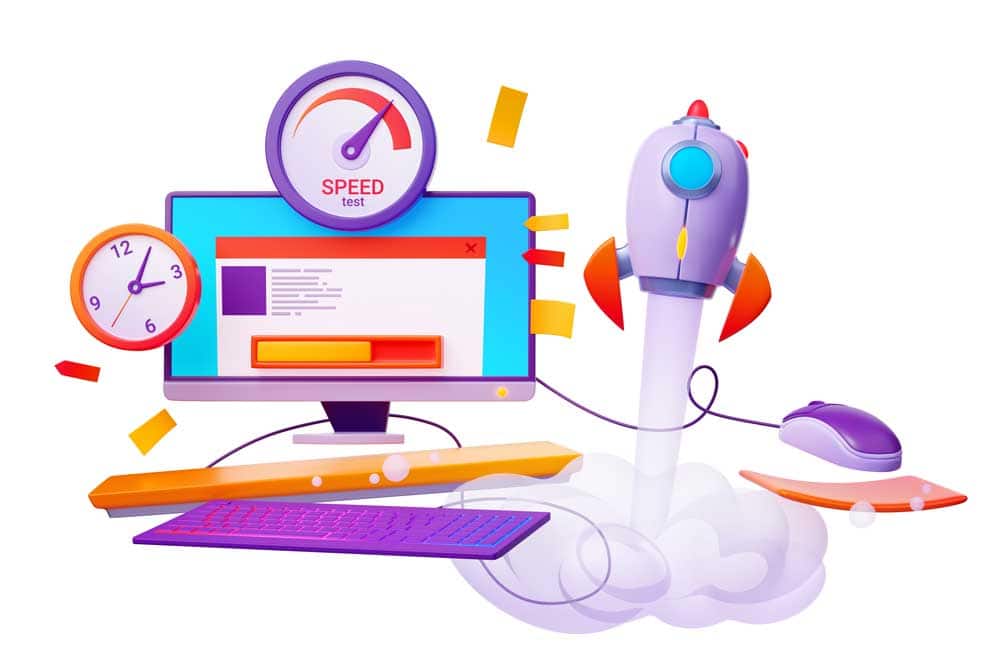How long do you wait for a website to load before abandoning the search? 10 seconds? 20 seconds? A whole minute? If you picked one of these waiting times, patience must be one of your strongest virtues.
According to a survey by Statista, 54% of mobile users will leave the page if it doesn’t load faster than 5 seconds. Site users value speed. And so should you.
The only things that will go fast if you have a website that loads at a snail’s pace, are the opportunities to earn sales, generate leads, attract followers, and build your business brand, all of which will affect your SEO efforts and your website’s climb up the search rankings.
How Website Speed Impacts SEO
Website speed refers to the time it takes your website to load on the screen. Another term that’s used to describe website speed is “Time to First Byte” which refers to the server’s response time.
Speed is measured in seconds or milliseconds. The faster it takes your website to load, the happier the site user and the better the chances of him pursuing the search and exploring your website further.
The majority of the people on the Internet aren’t patient. They won’t wait long for a page to load before they decide to click on another website.
According to Google’s research, more than 50% of site users will abandon the search if the website takes longer than 5 seconds to load. However, according to another research by Google, the average page loading time of a website is 15.3 seconds.
It’s another case of “expectation vs. reality” – users expect websites to load faster than 5 seconds but in reality, websites take more than 15 seconds to load.
So if reality is slower than expectation, why should you care about juicing up your website’s page loading speed?
Answer – Because having a slow-loading website will negatively impact SEO strategy and significantly hinder your efforts to climb up the search rankings.
There are 2 reasons for this.
1. Website Speed is a Ranking Factor
Website speed is a ranking factor in Google’s search algorithm. Google tracks website speed because the search engine giant values User Experience (UX) and knows that users prefer fast-loading websites.
The time it takes for a web page to load will depend on its content and features. Because each page has unique contents and features, the loading time of the individual web pages will vary.
For example, on an e-commerce website, the product page might take longer to load because of the high-resolution images and videos. You’ll have to address the issues that cause the page to load slower because what won’t likely change is the attitude of your site user.
2. Increased Bounce Rate and Decreased Time Metrics
If a page takes too long to load, the site user won’t wait. He won’t pursue the search and leave the page. More instances of users leaving the page will result in an increased bounce rate and decreased session time metrics.
The bounce rate measures the percentage of visitors who leave the website after visiting one page. A higher bounce rate isn’t good for SEO because it shows that more people are leaving the website and is indicative of poor user experience.
Average session duration is a metric that measures the average length of time users spend on a website in one session. It’s calculated by dividing the total length of time in all of the sessions by the number of sessions.
Going back to our example of an e-commerce site with a product page loaded with high-resolution images and videos, if the page takes too long to load, the site user will leave even if he’s visited other pages.
Poor numbers on these metrics will weigh heavily on SEO and drag down your website in the search rankings.
7 Best Practices To Optimize Website Speed
Before we go through our tips to speed up your website, first you must find out how fast – or slow – your website actually is.
You need to measure and put on record the actual speed of your website. This way, you can benchmark how your website has slowed down and sped up as your business has grown over the years.
There are many free tools that you can use to measure the speed of your website. Among the best free website speed tools are Site24x7, Google PageSpeed, Pingdom, ManageEngineApplicationsManager, and Performance.
Now, let’s find out how you can bring your website up to Google speed.
1. Optimize Images on Your Web Pages
Images enhance the aesthetic appeal of your website and are an excellent tool for delivering the message or value proposition of your business. The trade-off is that images can weigh upon your website and slow down its loading time.
The immediate remedy is to optimize the images by changing the file format and enabling a process called “lazy loading”.
Changing the file format of the image will help speed up the loading time of your website because some types of files use up more space than others. Vector files are types of files that can be scaled down without losing their quality. Examples of vector files are:
- SVG
- AI
- EPS
Raster graphics are types of files that are used for high-resolution and large-scale images. While stunning, you can’t scale down these types of files. Examples of raster files are:
- JPG
- PNG
- PSD
- TIFF
- GIF
Because vector files aren’t ideal for high-resolution images, a good option is to use plugins such as WPSmush and SiteGround Optimizer to compress and resize your image files. Don’t worry because using these plugins won’t diminish the quality of your images.
Lazy loading is a web design technique whereby the image doesn’t load until it’s needed. For example, some images won’t appear until you scroll through them.

2. Implement Caching
Every time a visitor lands on your website, his browser will send a request to your browser to access its contents. Now, imagine if there are hundreds of people accessing your content at the same time. All of these requests will definitely slow down the loading time of your website.
Caching is a process whereby your content is stored by a computer or a server in a temporary file. Whenever your website receives a request from a visitor’s browser, the server will release a static copy of your content.
Thus, caching will help speed up your website because the server doesn’t need many resources to prepare and send the content a site visitor needs.
There are also plugins you can use to cache content. Among the best caching plugins are SiteGroundOptimizer, WPRocket, and W3 Total Cache.
3. Remove Unnecessary Plugins
Plugins are software programs that improve the performance of your website. You can find plugins for almost any type of feature or function that you want your website to have.
While they’re great tools for improving User Experience, plugins can also pose problems for your website.
First, having too many plugins can slow down your website. Every time someone clicks on your website, as part of the loading process, requests are made to your server.
These plugins are activated whenever your website is uploaded by the server – and plugins with complex programming can consume a lot of the server’s processing capability.
Second, plugins that are outdated or hardly used pose security risks for your website. Cybercriminals use them as entry points to access your website by overriding their obsolete programs.
To keep your website running up to speed:
- Be selective about the plugins that your website needs;
- You don’t need plugins with sophisticated features to run a high-performing website;
- Conduct a frequent audit on the plugins and remove the ones that have similar functions and are underperforming;
- Disable the plugins that are hardly used but might have future value for your website;
- Always update your plugins whenever new versions are available.
Before definitively installing a plugin, find out how it affects website speed. Activate each downloaded plugin one by one. Then, measure website speed by using one of the free speed test tools mentioned above.
4. Sign Up For CDN Services
CDN stands for Content Delivery Network. The function of the CDN is to cache content and to have them delivered faster to site users because they are located throughout the globe. For this reason, CDN is sometimes referred to as a “Content Distribution Network”.
The proximity of a CDN to the location of your site users cuts down the time it takes to process requests from browsers to servers. By signing up for CDN service, you’re able to lighten up the workload of your web host service provider and give website speed a boost.
Popular websites such as Facebook, Amazon, and Netflix use CDN services to manage traffic.
5. Allow Browser Caching
How important is caching for speeding up your website? Here’s another form of caching that can greatly reduce website loading time.
Browser Caching is a caching process where the user’s browser is allowed to store different types of information, files, and assets. This strategy can improve website speed because the server doesn’t have to reload the page in its entirety every time it receives a request from the user’s browser.
To enable Browser Caching, you can use a caching plugin like WP Rocket. Another caching plugin that we highly recommend is SiteGround Optimizer. These plugins are proven to be effective in helping websites improve loading times and have pre-loading caching features.
6. Limit the Number of Redirects
A redirect is a web design technique where the site sends a user to another URL. This is done when the old page or URL no longer exists, if the former destination of the link leads to a broken page, or in the event, the page has duplicate content.
A site user who clicks on a link that leads to a page that doesn’t exist will surely get annoyed or frustrated. Thus, redirecting the site user to a functioning or updated page will ensure a positive experience.
However, having too many redirects will slow down website speed because they can delay the response time for the HTTP request. Limit the number of redirects on your website. Tools such as ScreamingFrog can help you locate and remove duplicate redirects.
7. Choose Your Web Host Service Provider Wisely
As a founder of a startup business, you want to effectively manage your expenses. One item that you should not scrimp on is your web host service provider.
It’s easy to get sold on assurances of “lowest price – guaranteed” which is a common marketing come-on. But sometimes you get what you pay for – poor performance for cheap rates.
If a web host service provider claims it offers the lowest price in the market that could be because you’ll be sharing limited resources with other websites. You might save a bit of money but by prioritizing savings over performance, you’ll be compromising business opportunities with a slow-loading website.
We’re not saying that the most expensive web host service providers offer the best deals. Rather, take your time when choosing your web host.
Read their package thoroughly, ask questions, do research, and get recommendations from people you trust. Remember, your website is an investment in your business. You get out what you put in.
Conclusion
In sports, there’s a saying “Speed kills”. What this means is that an athlete who is faster than his opponent will almost always win. In the online business world, the lack of speed – website speed – kills business opportunities.
On the Internet, 20 seconds can be an eternity. For sure, you won’t wait that long for a website to load and neither will your site users because they know there are other websites they can visit.
If your website is slow, your competitors will win.
A slow-loading website will cause it to fall in the search rankings because Google will assess the site as providing a poor user experience. In your SEO strategy design, website speed must be one of the top priorities.
The truth is, maintaining the ideal website speed isn’t a one-and-done thing. Growing an online business requires you to grow your website. Over time, you’ll be adding content on each page.
You’ll add more images and videos. You’ll post more blogs. Changes in user behavior will necessitate changes in how your website functions and looks. Thus, as your business grows and evolves, so will the performance and functionality of your website.
The best way to keep track of your website’s performance is to sign up for website maintenance services such as our Extreme WordPress Care package. We’ll monitor your website’s loading speed and make sure site users will be impressed and happy!
And if you enjoyed this article and found it helpful, feel free to share it.