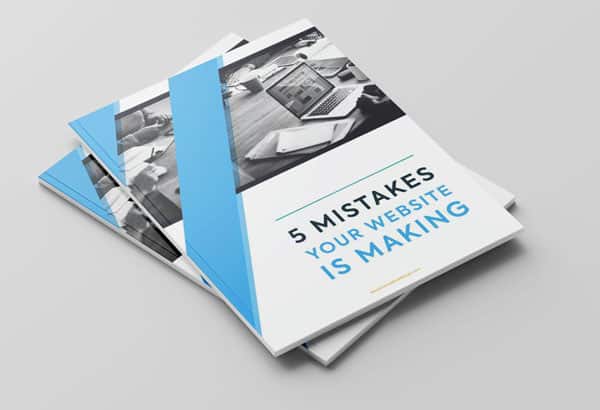The coronavirus that was declared a global pandemic by the World Health Organization (WHO) necessitated countries to require its citizens to self-quarantine for a period of one month. Businesses – except those that delivered essential goods and services – were forced to close down. Economies were held at a standstill. The businesses that remained “open” were those with remote capabilities – the entrepreneur and the employees work from home.
The period of self-quarantine that is still ongoing as of this writing – put the spotlight on the importance of having disaster recovery protocols in place for small businesses.
It shone the spotlight on a business development strategy we have been advocating for years. One that has its origins back in the 1970s but only came to the consciousness of private business in the mid-2000s.
Integrating a work from home program for your small business is your best hedge versus uncertainties in the business environment.
The Benefits Of A Work From Home Program
To be clear, we are using the phrase “Work From Home” as a blanket term for remote workers – people who work outside the confines of a traditional 9-to-5 office.
A person who works from home can be categorized as a:
- Telecommuter
- Freelancer
- Virtual Assistant
- Work at Home Mom (WAHM)
There are subtle differences between each type of remote worker.
A telecommuter is an employee who was asked by his employer to perform his duties and responsibilities from home instead of the office.
A Virtual Assistant is a person who is hired by an executive or a company to manage specific tasks and functions from the VA’s place of work.
A freelancer is generally a skilled professional who has decided to take his talents online and offer his services to clients that need his technical expertise.
A WAHM could be all 3 – a telecommuter, a VA or a freelancer. She took the option to work from home to have more time with the family.
Whether your business hires one or the other, the benefits of incorporating a work from home program for your business are the same:
1. Lower Cost of Business
According to a 2-year study that was conducted by Stanford University, a telecommuting program successfully lowered the cost of business by an estimated US $1,900 per employee.
The savings were attributed to lower onboarding costs; a reduced need to buy new furniture, computers, office supplies, and expand Internet capabilities.
2. Increase Productivity
The same 2-year study by Stanford also revealed that the productivity level of the test company increased by 13.5%.
When you outsource tasks to remote workers – telecommuters, freelancers or virtual assistants – you free up more time for yourself. You have more hours in the day to focus on the main enterprise of your business.
3. Improve Quality of Deliverables
Hiring or contracting the services of a freelancer or a virtual assistant will improve the quality of work because these remote workers are professionals. They have the experience and have undergone training to become good at what they do.
Similar to freelancers, many virtual assistants crossed-over from the brick-and-mortar world to the virtual world.
For the reason that they are focused on giving your assigned tasks their full and undivided attention, you can be assured of the quality of deliverables.
4. Reduce Business Risk
If you had a telecommuting program in place or if you had a remote team composed of freelancers or virtual assistants, your business would continue to operate during the period of self-quarantine.
Who would have seen this coming? Even the WHO downplayed the severity of the coronavirus’s effects.
A work from home program gives your business a disaster recovery mechanism that protects it from events that may cause long-term interruptions in business activity.
In business, time is money. For every second that you are not operating, you are foregoing multiple opportunities to grow your business.
If you have clients, your remote team can continue to service their accounts. If you own a brick-and-mortar business, a remote team can manage customers’ orders and coordinate with the appropriate agencies for deliveries to conform with the guidelines of the quarantine.
The bottom line is with a remote team composed of work from home personnel, your business would continue to run and earn money during periods of unforeseen and unpredictable events such as the coronavirus pandemic.

How To Set Up A Work From Home Program For Your Business
Now that we’ve convinced you of its benefits, let’s get down to the meat and potatoes of setting up a work from home program for your business!
1. Identify the Objectives and Goals of the Work From Home Program
Imagine moving from a shared-space collaborative arrangement to one where tasks are distributed across remote locations within 24 hours. Transitioning from an office to a work from home setup will take some time getting used to.
Before starting Day #1, spend some time – the entire day, if needed – to identify and discuss the objectives and goals of the work from home program with the remote team.
The purpose is to get everyone on the same page.
If you’re running a telecommuting set up for the first time, your employees may have a hard time focusing on their tasks.
This is especially true with an event such as the coronavirus pandemic which disrupted many aspects of work and life. Employees may be distracted.
Start out by assigning them a limited number of tasks – 3 tasks to accomplish on Day #1. Don’t overwhelm them with too many things-to-do as the quality of work may get compromised.
Make sure tasks are correctly assigned and clearly explained to everyone. Encourage the team to ask questions, strictly observe communication protocols, and offer help when needed.
2. Select the Right People For Your Remote Team
The process of setting up your remote team is similar to drafting talent for your basketball team. You want to put together a variety of talented individuals who can work together as a team.
Not every employee is cut out for telecommuting work in the same way that not all freelancers and virtual assistants are qualified to handle the job.
For the work from home program to be successful, you have to select the right people for your remote team. Again, you have to be clear about the team’s goals and objectives.
Let’s assume you are managing customer service for clients:
- What customer service channels will be used – chat, inbound phone system, email or social media?
- What are the demographics of the clients’ customers?
- Do you need bilingual agents?
- Will you have outbound support services?
- Will the service be available 24/7?
Once you’ve firmed up the details, it will be easier to identify the types of talent that you want on your team:
- Prepare the list of hard skills required for each job – qualifications, years of experience, and certifications, if needed.
- Prepare a list of your desired soft skills – self-motivated, excellent time-management skills, ability to manage stress, ability to work with others – these are the personality attributes that fit your intended team culture.
The hiring process does not start and end with the resume. Have the candidates go through interviews and practical tests. Include a dry run whereby the candidates will be asked to work on a task while grouped in teams.
3. Set Up the System for Remote Work
A system for remote work should identify the processes and tools that will be used to support its framework.
- How will the remote team communicate?
- Where will the team upload its work?
- How will you account for total work hours?
- What are the workflows?
- Do you want the team to collaborate on specific projects?
- How will you conduct team meetings?
- What are the security protocols for the system?
Creating the system for remote work may not be as simple as opening up accounts in Skype, Asana, and Dropbox for the team. There is always a better way of running things!
This is a great opportunity to collaborate with your team. Solicit ideas. If you are working with virtual assistants, you will find that many of them are highly experienced in setting up workflows.
The same can be said about freelancers. In both cases, they acquire knowledge of setting up remote work systems from their experiences working with different clients.
4. Stay Connected – With Your Remote Team
This is probably the key to running a successful work from home program for your business – stay connected with your remote team.
Yes, it’s great to work from home! You don’t have to worry about traffic and being late for work. You can savor your morning coffee and have more time with the spouse and kids.
However, for those who have no experience working from home, the first morning could be tough. The shift from shared space collaboration to working alone at home can take anyone out of their comfort zone.
Let your team know that you are there to support them. Here are some ideas you might want to implement for your remote team:
- Schedule daily meetings such as a pre-shift or post-shift briefing.
- Ask everyone to post photos of the individual team members on their workstation. This is a technique developed by HR experts who reverse-engineered the habit of posting pictures of family members at the office workplace. According to the HR experts, the technique has helped remote workers cope with the challenges of working in isolation.
- Schedule a 30-minute “water cooler” or “coffee time” break where everyone on the team shows up online with their cup of coffee and discusses everything under the sun that is NOT related to work.
- Encourage everyone to share information about their workspace. This way, the team will develop a greater understanding and sensitivity of the conditions that could affect the performance of other members. For example, a team member may be a parent of a newborn that is incessantly crying in the background. You might have a team member whose house is located at a major thoroughfare. That explains the constant blaring of car horns during online meetings.
5. Track Its Progress
You should not expect to get your work from home program right on its first day. Expect problems to come up – whether technical issues or human error. Take note of these problems and try to resolve them as soon as possible.
It would be a good idea to anticipate these problems before you run the work from home program. With your remote team, brainstorm on the potential issues you might encounter then collectively develop solutions and alternative courses of action.
Collect as much data as possible from the software programs and tools you are using.
- Is anyone on the team experiencing latency issues?
- Are there problems in the uploading of files?
- Are there causes of delays in the transmission of data?
- Is the team consistently meeting deadlines?
- How is the quality of deliverables? Are there complaints or issues raised by clients/customers?
- Which processes and tools are giving you problems? Are there better alternatives?
- How are the individual members performing?
Set aside time to track and evaluate the progress of your work from home program. Once you’ve identified the flaws, come up with improvements and implement them in the system.
Conclusion
The coronavirus experience serves as a wakeup call; a reminder that the business environment is unpredictable. What is essentially a health issue has wreaked havoc in economies across the world.
We don’t know what other disruptor lurks in the horizon. However, we cannot waste precious time and energy worrying about something we cannot quantify. The best thing we can do is to be prepared.
It used to be the case that companies would set up offices in other regions – local or international – to function as their disaster recovery site.
If an event occurs that disrupts business in the principal location, the disaster recovery site takes over the functions and responsibilities of the main office.
As we have seen – and experienced – from the coronavirus episode, regional offices can be rendered useless if people cannot report for work.
The best solution to protect your business from uncertainty could be right under your nose.
Home sweet home.
How was your business able to cope with the coronavirus? What measures did you implement to keep your business running? Please feel free to share in the comments section.
If you need help setting up your remote team, please don’t hesitate to give us a call.