Do you manage a brick-and-mortar store and wonder why visitors leave your place without buying anything? Are you baffled as to why customers don’t return to your store? Planning to streamline your marketing budget but don’t know where to start?
Avoid the guesswork and consult your website analytics.
What Is Website Analytics?
Analytics collects data that summarizes how your website is performing. The data is organized into reports that give insights into how users interact with your website’s features and contents.
Data is collected from four sources:
1. Web Cookies: Your website stores small text files called web or HTTP cookies on your site users’ devices. These files collect user data such as log-in details, search history, and viewing preferences.
2. Web Tags: These are code snippets that the developer embeds on your web pages. Web tags allow your website to transmit data to Google Analytics and other third-party services.
3. Web Server Logs: These files record every request transmitted to your website and the corresponding response.
4. Web Surveys: Websites have contact forms that allow users to provide feedback or voluntarily share personal information to avail of specific services.
Web analytics organizes the data into multiple formats that can be filtered, aggregated, and viewed as summary reports, charts, and graphs. Manipulate the data in ways that best allow you to analyze the performance of your website.
What Are The Benefits Of Website Analytics?
Gone are the days when you’re looking at cash register reports, financials, and customer survey cards. There’s less guessing and more action with website analytics.
Here are three immediate benefits of using website analytics:
1. Create a Buyer’s Persona
Creating a Buyer’s Profile or Persona is an essential step in running a successful business. A buyer’s profile is a summary of the demographics, characteristics, and behavioral patterns of your customer.
Get to know your customers better. Find out which types of content they like and how they want them delivered. A buyer’s persona is a valuable guide to creating an effective content marketing strategy.
With tons of customer data, you can narrow down their likes, dislikes, preferences, and other consumer nuances. If you have an e-commerce website, analytics is a wonderful tool for managing your inventory, improving customer experience, and tightening up logistics.
2. Generate Positive ROI on Your SEO Strategy
Analytics will show you which online platforms are driving traffic to your website. You’ll know which blog topics are experiencing impressive engagement levels.
You’ll have empirical evidence to support your decision to increase investment in video marketing and paid ads.
With analytics, you can streamline your digital marketing budget and become more efficient with your SEO strategy. Align your budget and repurpose more funds to processes and platforms that are delivering the desired results.
3. Eliminate the Guesswork
These questions might have caused a few sleepless nights:
- “Why aren’t my CTA’s converting?”
- “Why isn’t the website generating sustainable traffic?”
- “Why are visitors clicking out of my website?”
- “Why are shoppers abandoning their carts at the checkout counter?”
- “Do I need to redesign my website?”
To find the answers to these questions, consult website analytics. There’s no guesswork.
The numbers will give you clues on why your website isn’t performing as expected. Come up with hypotheses, run scenarios, and conduct tests. Website analytics will save you time and money.
10 Examples Of Web Analytics
There are thousands of website analytics metrics you could be tracking. As an entrepreneur or top executive, you’re better off outsourcing website analytics to an experienced web development agency.
However, it pays to have a good understanding of what analytics are and how they work.
Here are examples of 10 web analytics metrics that help you track website performance.
1. Views
Views or Page Views is a metric that tracks the number of times a web page is seen by a visitor.
If someone clicks on your URL and the page appears on his browser, that counts as one view. Assuming the person reloads the page, you have two views.
What does the Views metric tell you?
From the outset, a high number of views might show a specific page is popular. However, it might also indicate that the web page might be experiencing technical issues assuming it’s frequently reloaded by users.
A good idea is to combine Views with another metric, such as Traffic Sources or New Visitor sessions.
Traffic Sources will reveal if the views came from a browser, a paid ad, or via organic search. New Visitor sessions will tell you if most of the views were from repeat or new visitors.
2. Bounce Rate
Bounce Rate measures the percentage of visitors who click on a web page but click out without exploring other pages.
Google Analytics 4 (GA4) introduced a similar metric, Engagement Rate. Both measure engagement levels, but the Engagement Rate establishes a specific criterion of 10 seconds, two page views, and at least one key event to define a user as “engaged.”
What does the Bounce Rate metric tell you?
Combining Bounce Rate with another metric can help you streamline the reasons why people are leaving a web page immediately.
For example, test the page’s loading speed. Nothing discourages a user from pursuing the search than a slow-loading web page.
According to Google, 53% of users will abandon the search if a web page takes longer than three seconds to load.
Bring your web page up to speed and you might see an improvement in your website’s Bounce Rate.
3. Conversion Rate
Conversion Rate (CVR) measures the number of users who complete an action on your website.
For example:
- Filling out a contact form.
- Downloading a PDF.
- Signing up for newsletter service.
- Purchasing a product or service.
- Subscribing to a service.
What does the CVR metric tell you?
The CVR tells you if your efforts are successfully converting interest into paying customers or subscribers. If the CVR is low, you’ll have to review the CTAs and evaluate the changes to be made.
4. Average Time on Page
Average time on page tracks how long visitors stay on a web page before clicking out.
Because GA4 established a 10-second benchmark for engagement, this metric has been renamed Average Engagement Time Per Session.
What does the Average Time on Page metric tell you?
Visitors spending more time on a web page strongly indicates that its content is engaging and useful. Conversely, if visitors are spending less time on a page, it’s a hint that you’ll have to review your content creation strategy.
5. Pages per Session
Pages Per Session tracks the number of pages a user views in a session. GA4 has renamed this metric Views Per User.
What does the Pages per Session metric tell you?
Pages Per Session or Views Per User give you an idea of how visitors use their time on your website. If visitors explore multiple pages, it’s a good sign that they are interested in your business or content.
However, if the number is low, don’t automatically assume visitors don’t like what they’re seeing. To be certain, use this metric in combination with the next one on our list.
6. Average Session Duration
What’s a session?
A session consists of the number of interactions a visitor has with your website within two hours.
For example, a visitor could spend an hour reading a blog on a web page, checking out your product information page, and scrolling through your e-portal.
Average Session Duration gives you an idea of the average time a session lasts with your website users.
What does the Average Session Duration metric tell you?
Let’s go back to “Pages Per Session.”
If the Pages Per Session number isn’t impressive, but the Average Session Duration is high, users are interested in specific content. Find out which web page has the highest Average Time on Page and Page Views.
On an e-commerce website, users spend more time scanning products for sale. Many won’t visit other web pages because they intend to find a specific product you might have.
7. Traffic Sources
Traffic Sources is a metric that tells you where your traffic is coming from. Your website can collect data via a tracking code placed by the developer.
What does the Traffic Sources metric tell you?
Your website’s traffic can come from a variety of sources:
- Search
- Social media
- Email marketing
- Paid ads
- External links or referrals from other websites
Knowing where most of your traffic comes from gives you the basis for realigning your digital marketing budget.
Allocate more resources to channels that drive higher traffic and improve the ROI on digital marketing.
8. New Visitor Sessions
A new visitor is a person who’s new to your website. He could visit different pages on your website, but he’ll still be counted as one visitor.
GA4 has renamed New Visitor Sessions as “New Users.”
What does the New Visitor Sessions metric tell you?
Growing your market base is challenging. If your website is getting more new visitors, that means your branding strategy is on point. Use the data from Traffic Sources to find out where your new visitors are coming from.
9. Exit Rate
Exit Rate measures the percentage of visitors who click out of your web pages.
What does the Exit Rate metric tell you?
Similar to the bounce rate, a high exit rate indicates that some of your web pages could have technical issues.
If the Exit Rate percentage is high, ask the web designer to perform an audit on your website.
You could have slow-loading pages, dead links, outdated content, non-performing links, or other technical issues impacting user experience.
10. Event Tracking
Events are actions taken by website visitors.
Examples of events are:
- Signing up for a newsletter subscription.
- Downloading a PDF.
- Buying a monthly membership.
- Buying a product or service.
- Answering a survey.
What does the Event Tracking metric tell you?
The Event Tracking metric tells you if a campaign you set up to accomplish a goal is gaining traction.
For example, if your goal is to grow your mailing list, Event Tracking will show whether your newsletter CTA is effective.
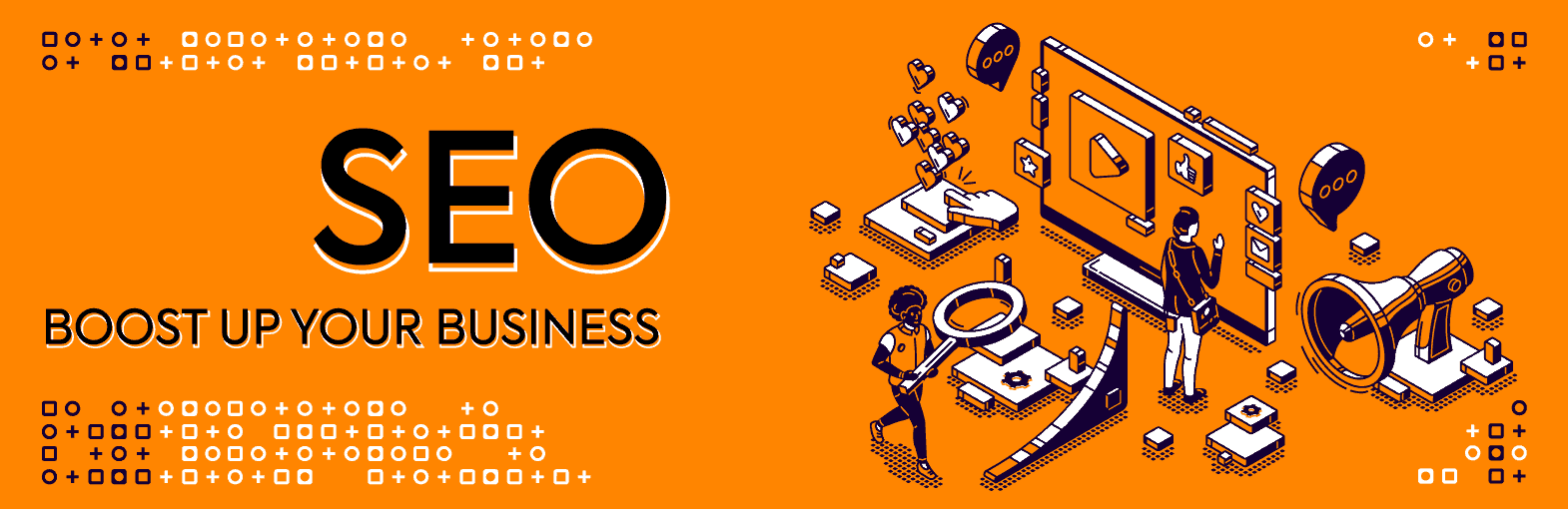
How To Keep Track Of Website Analytics
There’s no one-size-fits-all strategy when it comes to using website analytics.
Every business has different goals and challenges. Each industry operates in a unique business environment and operates in a market with distinct characteristics.
The analytics you prioritize will depend on your business goals and their relevance to your market.
Now that you know common analytics tools, here are the best practices for tracking analytics that can enhance business performance.
1. Set Your Business Goals and Objectives
Yes, “goals” and “objectives.”
Plural.
As you’ve read, website analytics feature tools with different applications. You can use analytics to track the progress of multiple goals and objectives.
Establish a target goal and break it down into specific objectives.
Let’s assume your goal is to appear on the first page of Google’s SERP. You can establish the following objectives:
- Create high-quality and optimized content.
- Post content daily.
- Create engaging and compelling CTAs.
- Provide information that satisfies user intent.
- Consistently generate new streams of users.
- Consistently provide excellent user experience.
These objectives will guide you in preparing content creation benchmarks, posting schedules, event planning, and technical audits.
2. Identify the Metrics That Align With Your Business Goals
Let’s stay with the goal from #1.
Which metrics can you use to measure your progress?
- Views, Bounce Rate, Average Time on Page, Average Session Duration, and Traffic Sources are metrics that tell you if you’re providing users with high-quality, optimized content that satisfies intent.
- Average Session Duration, New Visitor Sessions, Traffic Sources, Pages per Session, and Conversion Rate will show you if posting new content daily is an effective strategy for driving website traffic.
- Conversion Rate, Traffic Sources, and Event Tracking will give you clues if your CTAs are effective.
- Bounce Rate, Pages per Session, Average Session Duration, New Visitor Sessions, and Exit Rate will raise red flags on user experience. It might be time to run a technical audit on your website.
Remember, website analytics work best when metrics are combined with other metrics.
3. Use Data to Run Tests on Your Campaigns or Strategies
Are you familiar with Socratic Questioning?
Developed by the ancient Greek philosopher, Socrates, Socratic Questioning is a process of learning that uncovers the truth through a series of open-ended questions.
Applied to web analytics, the data provided by metrics aren’t the final answers to your questions. Rather, they provide the basis for the formulation of hypotheses that might lead to possible solutions.
For example, if the numbers for Average Session Duration, Pages Per Session, and New Visitor Sessions are up, the Bounce Rate is low, but the Conversion Rate is low.
The question is “Why aren’t my CTAs converting?”
The possible answers are:
- The CTAs aren’t relevant to the content.
- The content doesn’t correspond with user intent.
- I’m not using the right distribution channels.
To verify each possibility you could run tests such as changing the CTAs, creating a new content creation guideline, using new distribution channels, or changing the posting schedule.
4. Schedule Year-round Comprehensive Business Performance Analysis
While there’s no guesswork, results don’t happen overnight. You might not see significant changes in outcomes after one week or one month.
A test result might present a solution, but you won’t know until you implement the new process. Once the new process is applied, you’ll have to continue to observe, track, and monitor its performance.
For example, you changed the CTA and redesigned the button.
If the change resulted in a 10% improvement in conversions after two weeks, it doesn’t mean the problem is solved. The result might be different after one month.
You need to determine whether the changes impacted other metrics or if the changes in metrics led to improved conversions.
The best way to track website analytics is to schedule business performance reviews year-round.
Schedule performance reviews monthly, quarterly, and annually. Compare results across periods, look for trends, and identify actions that are sustainable and continue to generate consistent results.
5. Analyze With Context In Mind
When you analyze data, view them with context in mind.
What does this mean?
Context answers the question, “What is it about?” It’s your general understanding of the event given the circumstances surrounding it.
Context is the sum of its circumstances.
For example, you checked all the boxes:
- Conducted keyword research using tools that extracted high-ranking keywords from the top web pages for your search.
- Embedded the keywords in the title, first paragraph, body, and conclusion of your blog.
- Kept your keyword count to under 2% of the total word count.
- Incorporated internal and external links.
- The blog passed Copyscape.
Website analytics showed that the Bounce Rate was low while the numbers on Average Time on Page, and Average Session Duration were good.
If your web page isn’t showing up on the first page, don’t conclude that your content strategy was a complete failure.
- Did Google change the ranking factors of its algorithm?
- Are you convinced that your content successfully met user intent?
- Where did the traffic come from? If a few pages showed an increase in views from a country that usually doesn’t show up among your visitors, the traffic could have been triggered by malicious bots.
In this situation, you can implement a few tweaks in strategy.
Review your content.
- Did your focus on embedding keywords affect the natural or organic feel of your blog? If the blog doesn’t come across as organic, Google might flag it as AI-generated content.
- Is your format similar to the format of similar websites? For example, if you’re using the same headings as another website, Google might flag you for “Manual Action.”
Google’s human reviewer might notice the similarities between your content and another website and penalize you for publishing thin or spammy content to game its algorithm.
Manual action can result in a drop in search rankings or outright removal from Google’s search results.
To ensure user intent is met, it’s a good idea to take the direct approach.
For example, the title of your blog is “Can You Lose Weight Without Dieting?” Begin the first paragraph with the answer:
“Yes!”
Users get the answer they’re looking for immediately. They’ll feel happy and continue to explore your web page for the reasons why it’s possible to lose weight without dieting. You can also incorporate trivia, emoticons, and humor to humanize your content.
After a few weeks, check your search ranking and review the analytics.
Conclusion
If website analytics seems overwhelming, don’t worry. Like all skills, there’s a learning curve to understanding analytics.
With time and consistent practice, you’ll become proficient in using website analytics to effectively monitor business performance.
Consider outsourcing website analytics to a professional digital ad agency. Outsourcing is a proven strategy for boosting productivity and improving work quality while reducing the risk of making costly mistakes.
We have the experience to track your website analytics and provide excellent recommendations to improve performance. Meanwhile, you can dedicate more time to managing the daily needs of your business.
Contact us and let’s talk about website analytics!


