When considering who uses your website, you can’t exclude people with disabilities. They understand how the Internet works but unfortunately, are physically impaired from transacting online.
Websites have a social and moral responsibility to ensure their platforms don’t discriminate against disabled people. Everyone deserves the same opportunity to access your website, regardless of their physical abilities.
In a world that has become reliant on the Internet, fulfilling this moral responsibility is no longer a choice. The Americans with Disabilities Act (ADA) of 1990 mandates that the websites of businesses, agencies, and organizations must be designed for maximum accessibility.
What Is The Americans with Disabilities Act (ADA)?
The ADA was enacted in 1990 by the Bush Administration. It’s a civil rights law that ensures people with disabilities are given equal opportunities for employment and unmitigated access to public facilities, services, and technology.
Technology refers to websites, mobile applications, Internet platforms, and various forms of digital content.
If public facilities such as hospitals, bus stations, schools, commercial malls, and libraries incorporate design features to accommodate the needs of the disabled community, then, websites, mobile applications, and other online platforms must likewise be accessible to them.
Web accessibility must consider the following disabilities:
- Neurological
- Visual
- Auditory
- Cognitive
- Speech
- Physical
Web accessibility must also accommodate the needs of people without physical disabilities but constrained by their current situation.
- Aging people with deteriorating conditions.
- People dealing with incapacitating injuries like a broken arm.
- People living in environments that limit technological access, such as limited bandwidth, slow Internet connections, and a technological infrastructure with flawed audio capabilities.
You could face legal action if your website isn’t ADA-compliant.
The ADA doesn’t outline the guidelines for websites to become website-compliant.
However, the ADA and the federal courts do reference Web Content Accessibility Guidelines (WCAG) 2.0 as the standard for website designers to follow.
What Are The Legal Consequences If Your Website Isn’t ADA-Compliant?
The World Wide Web Consortium (W3C) created the Web Accessibility Initiative (WAI) which developed the web accessibility guidelines for WCAG 2.0.
The W3C is an international non-profit organization comprising various groups and individuals specializing in digital technology.
WCAG 2.0 was introduced in 2008. The updated version, WCAG 2.1, was published in 2018. In 2023, the W3C released WCAG 2.2.
Under federal law, your website must follow the guidelines established by WCAG 2.1 to comply with the ADA.
WCAG 2.1 has three levels you can conform to:
- Level A: Covers basic accessibility requirements.
- Level AA: Expanded version of Level A plus additional requirements for enhanced accessibility.
- Level AAA: The strictest requirements for optimal website accessibility.
Websites aren’t mandated to follow Level AAA guidelines. Level AA requirements are enough to protect you from legal action.
What possible legal actions can you face if your website isn’t ADA-compliant?
- Interest groups, consumer rights advocates, and individuals might send you an ADA-compliance letter.
- Your business might get sued by concerned groups and individuals.
- You might get fined $75,000 for your first violation.
- You might get fined $150,000 for subsequent violations.
Have there been lawsuits?
Yes.
A mid-year study by UsableNET estimates there would be 4,220 lawsuits filed against companies with non-ADA-compliant websites by end-2023.
Among the companies sued include Target, Domino’s Pizza, Blue Apron, Barnes & Noble, Sweetgreen, Kitchen Aid, Panama Jack, Fox News, Winn-Dixie, and pop star Beyonce’s website, Parkwood Entertainment.
What Are The Web Content Accessibility Guidelines (WCAG)?
We can explain the guidelines of WCAG 2.1 using the acronym POUR.
- Perceivable: Your website’s content must be accessible to disabled and incapacitated users.
- Operable: The website must incorporate features that enable physically handicapped people to interact with its pages and perform intended functions.
- Understandable: Website content must be easily understood and the interface must be convenient and highly navigable for the disabled community.
- Robust: The website must constantly adjust to innovations in digital technology and the evolving needs of its users.
If you aren’t sure that your website is ADA-compliant, contact us. We’ll audit your website.
If our audit shows that your website isn’t ADA-compliant, don’t worry. We’ve helped many clients achieve 100% website accessibility and ADA compliance.
As you’ll learn in the next section, achieving ADA compliance isn’t difficult
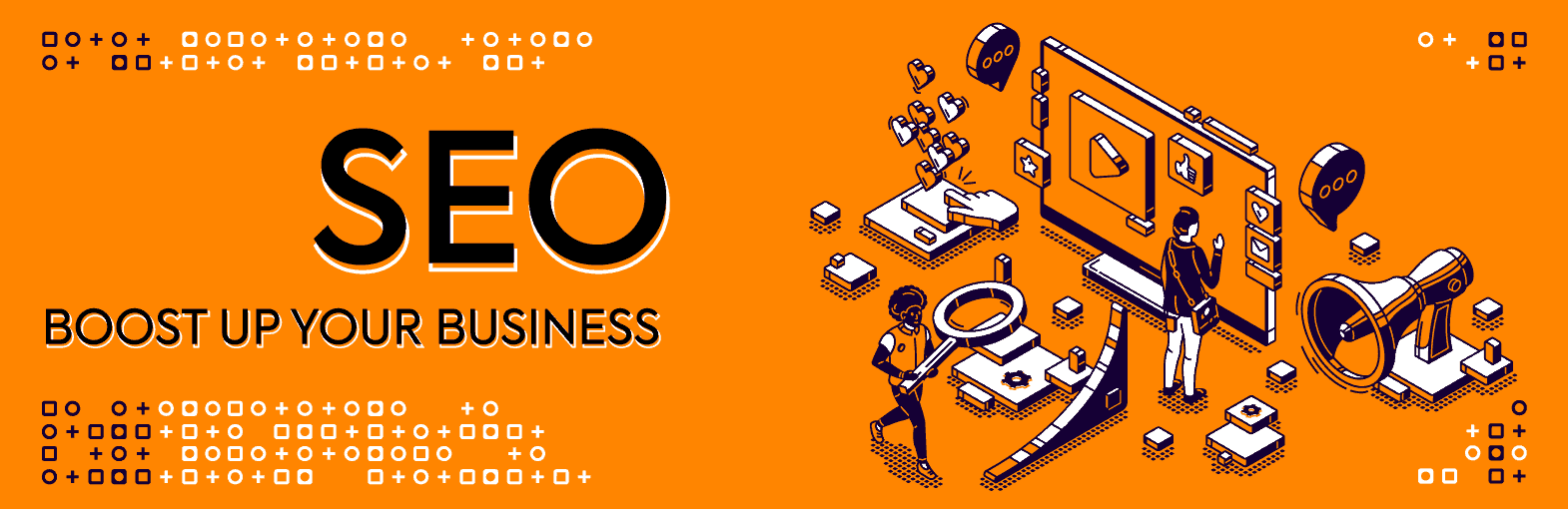
What Are The Design Elements Of An ADA-Compliant Website?
In this section, we’ll discuss 7 basic design elements of an ADA-compliant website. These design elements are referenced from WCAG 2.1 guidelines.
1. Provide Sufficient Color Contrasts
Contrasts help distinguish design elements on a web page. Colors are used to create contrast between graphics, buttons, and text.
There must be sufficient color contrast between the foreground and background to ensure design elements are easily discernible by anyone, especially those who are visually impaired.
What is the WCAG 2.1 Level AA standard for color contrast?
- Large text – Contrast ratio of 3:1
- Incidental – Images, graphics, or text that are used for purely decorative purposes have no contrast requirement.
- Logos – Logos have no contrast requirement.
2. Avoid Over-Reliance on Color to Convey Information
Relying solely on color to convey information will discriminate against users who are visually impaired or color-blind.
There are various ways to articulate information on a web page:
- Text
- Graphics
- Images
- Symbols
For example, directional arrows can help color-blind users navigate your web page.
What is the WCAG 2.1 Level AA standard for the use of color?
- Use different colors or contrasting hues of the same color to highlight specific content.
- Combine text with color to ensure forms are easily understood.
- Include additional visual cues to help users understand information and identify links, buttons, and other website features.
3. Ensure Interactive Elements are Readily Identifiable
An effective website allows users to interact with its features. When designing CTA buttons and links, let the creative juices flow and ensure these interactive elements are readily identifiable to all users.
For example, a hover feature that blows up the size of a button whenever the cursor passes through it will be helpful to visually impaired users.
What are the WCAG 2.1 Level AA recommendations for improving visibility?
- Modifying the user interface using Cascading Style Sheets (CSS) whenever it receives focus.
- Enhance visibility by using the default focus indicator.
- Utilizing two-color combinations to improve contrast.
4. Expand Navigation Options on Web Pages
Navigability is an important criterion for website accessibility. Users have little patience and if they feel lost and confused on your web page, they will leave.
Maintaining a consistent layout in your web pages will make it easier for users to find the menu and interactive features.
Voice and image search are wonderful features to include in your website. They can guide users who are visually impaired or have auditory issues.
What are the WCAG 2.1 Level AA recommendations for improving navigability?
- Following a standard structure in the formatting of all web pages.
- Adhering to a clean and simple design; using a maximum of two colors, adding white areas to define spaces, and limiting visuals to relevant images.
- If the web page includes a downloadable PDF, the file should include headers, footers, and page numbers.
5. Optimize Images with Alt Text
The alt text describes the image published on your web page. It explains what the image is about or its purpose.
Website visitors who are visually impaired use Screen Readers that track the alt text and verbally explain it to the user.
What are the WCAG 2.1 Level AA recommendations for optimizing or enhancing images?
- Ensure the visibility of links to audio transcripts.
- Ensure the visibility of links to audio-described versions of videos.
- Include descriptive text or captions on images.
- Include text or captions on graphs.
6. Properly Organize Web Page Content
Organizing web page content makes it easier for users to understand the relationships between the design elements.
You also want to ensure that content is visible, clearly perceived, and easily read by users.
What are the WCAG 2.1 Level AA recommendations for organizing web page content?
- Use font styles that are legible and large enough to be readable.
- Use white spaces to emphasize key sections of the web page.
- Create distance between design elements such as text, graphics, and images.
- Include descriptive headings and labels.
- Avoid using distracting effects such as strobing lights that might trigger seizures.
7. Ensure Mobile Responsiveness
58.67% of online traffic comes from mobile devices. You can expect the percentage to rise as more companies shift toward remote work business models.
Mobile devices include phones, tablets, and laptops. Screen sizes and viewing options will differ depending on the brand and model.
The challenge of designing mobile responsive websites is to ensure pages set up properly and all content is visible on various screen sizes.
What are the WCAG 2.1 Level AA best practices for designing websites for mobile devices?
- Minimize the amount of information on the web page.
- Utilize CSS to accommodate mobile devices with narrower screens.
- Position form fields using the portrait layout.
Conclusion
The guiding principle in designing websites is to design for your users. According to the United Nations (UN), more than 1.5 billion people worldwide are dealing with disabilities.
Some of them might be your site users.
Don’t overlook the needs of individuals with disabilities. Invest in an ADA-compliant website to create an exceptional user experience for them.
Improving accessibility not only creates new business opportunities but also fulfills a social responsibility that benefits the disabled community.
Entrust the accessibility and ADA compliance of your website to professionals. Click this link for a free 30-minute consultation.


