Videos are an excellent medium for delivering content. Wyzowl’s 2024 report shared the following interesting statistics on how video improved key business metrics:
- ROI: 90%
- Brand awareness: 90%
- Sales: 87%
- Lead generation: 87%
- Website traffic: 86%
- Product knowledge: 86%
- Time-on-page: 82%
With such eye-opening numbers, why aren’t all businesses using video?
20% of marketers believe producing high-quality videos is expensive.
Some people think you need expensive equipment and hire professionals to produce high-quality videos.
If you’re of this mindset, we’re here to assure you that your smartphone is capable of creating high-quality videos.
3 Pieces of Equipment You Need For Shooting High-Quality Videos
Here are three things to know about shooting a video with a smartphone:
- The quality of the video might not be good. Not all camera phones are equal. Older smartphones might not be capable of shooting high-resolution videos.
- The sound might not be audible. Smartphones have built-in microphones, but their recording capabilities are limited.
- The video might not be stable. Smartphone cameras are designed to handle some shakiness but not excessive activities. The video won’t be stable if you’re actively moving while filming.
You can offset these drawbacks by investing in three pieces of equipment.
1. Editing Software
How can editing software improve your videos?
- Enhance colors
- Add effects
- Improve resolution
- Ensure mobile responsiveness
- Introduce different angles
- Add cool and innovative features
Editing software will enhance the quality of your videos and improve User Experience.
If you’re tight on funds, you can use free video editing software like Lightworks, HitFilm, Shotcut, and ACDSee Luxea Video Editor.
To be clear, the free versions have limited features. You must buy the software or pay a monthly fee to harness their full video-editing capabilities.
However, if you’re starting, using freeware is a smart way to get experience creating video content.
2. Mobile Microphones
Videos are an effective channel for driving content because they appeal to the senses of sight and sound.
You’ve enhanced the sense of sight with video editing software. Enhance the listening experience by using mobile microphones.
A mobile microphone can cost you anywhere from $60 to $350.
You don’t have to buy the most expensive mobile microphone to improve the sound quality of your videos.
The Sennheiser Pro Audio Condenser mobile microphone retails at $60 but is popular among video content creators. It’s good enough to enhance the audio quality of your smartphone video.
3. Grips
A grip is a tool to stabilize your video by reducing shakiness.
Here are a few examples of grips:
- Tripod
- Selfie stick
- Gorilla grip
- Gimbal
A Gimbal is essential if you plan to shoot videos while moving around. Similar to a gyroscope, a Gimbal helps improve the stability of your video.
You don’t have to break the bank for a Gimbal.
Start with a $99 Hohem iSteady Pro4, which offers a significant improvement in video stability and limited waterproofing.
4 Tips For Creating High-Quality Videos With Your Smartphone
You’ve got the video editing software, the mobile microphone, and a grip.
Are you ready to shoot a high-quality video with your smartphone that will take your career to a new level?
High-quality video? Yes.
Take your career to a new level? Not quite!
You must be excited to test your “new toys.” Taking a few test videos is fine… but creating a high-quality video that delivers results takes planning.
Here are tips on creating high-quality… and effective… videos with your smartphone.
1. Lay Down Your Video Marketing Strategy
What is the purpose of your video?
- To introduce your business?
- To build your business brand?
- To sell products?
- To enhance your reputation as an influencer?
- To go viral?
- To attract more followers?
- To entertain?
- To educate?
- To inform?
There are different reasons for creating videos. Some people create videos for the fun of it. They didn’t plan to become successful or famous, but their videos found an audience.
The purpose of your video sets the direction of your video marketing strategy.
For example, you’re selling a line of all-natural pesticides. These products use organic ingredients that are proven effective in keeping insects away.
The first step is to identify the key selling points:
- All-natural
- Residual effect that lasts two weeks
- No stain
- No smell
- Pet safe
The second step is to identify the types of videos you want to create:
Video 1: An explainer video about the company, its products, and its Unique Value Proposition (UVP).
Video 2: A video about the signature product, its purpose, ingredients, uses, and applications.
Video 3: A video on how to use the product and real-life applications.
Video 4: A video comparing your signature product versus similar products.
Video 5: A video featuring testimonials from satisfied customers.
You can’t run all these videos at the same time. You’ll have to create a calendar or a timetable that earmarks the schedule for:
- Content creation – Scriptwriting, creating a storyboard, identifying possible filming locations, and rehearsing the script.
- Actual filming – Securing permission for the area (if needed), setting up proper lighting, testing the quality of acoustics, set design, and establishing a period for filming.
- Editing – Improving the quality of the video and audio.
- Publishing – Upload the video to YouTube and share it on other social media channels.
Once you’ve published the explainer video about your business, start planning for the video for your signature product.
Laying out a video marketing strategy will save time, reduce costly mistakes, and help manage your budget to create high-quality videos using your smartphone.
💡Pro Tip: Remember, content is story-telling. When shooting footage, think about the story you want to tell your audience.
2. Identify the Qualities of the Video
Question: What makes a good video?
Answer: It depends on what your video is for.
Again, we go back to the purpose of your video.
- Explainer and Informative Videos
Video length is important because the attention span of viewers is short. Studies have shown that our attention span has shrunk from two-and-a-half minutes to 45 seconds.
Digital marketers recommend creating shorter videos that run between 30 to 60 seconds.
However, you can stretch the length to one to two minutes for explainer and informative videos.
With limited time, you must discuss your UVP or key selling point from the get-go.
For the all-natural pesticide, lead off with the main selling point:
“Our all-natural pesticide has a residual effect. One spray will keep killing cockroaches for two weeks!”
Those lines will account for five seconds of your video. Divide the remaining 55 seconds into the following chapters:
✅How to apply the spray
✅Where to apply the spray
✅What results you can expect
✅Inform viewers the ingredients are safe for pets
Finally, end with a Call-to-Action:
“Buy now! Click the link and start killing cockroaches!”
- How-To Videos
How-to videos are highly popular with consumers. They can be categorized under Informative Videos, but it’s fine for the videos to run longer because you give the viewer more detailed, step-by-step instructions.
The recommended length for a How-To video is three to six minutes. For sure, you’ve come across How-To videos that run up to 20 minutes or longer. That’s fine as long as you’re giving the viewer valuable information and not just fluff.
Here are our tips on how to make a good How-To Video with your smartphone:
✅Shoot from multiple angles so the viewer can get a clear look at the procedures.
✅Use sub-titles to ensure the viewer understands your instructions.
✅Provide viewers with time stamps for convenience.
✅Use graphics, visuals, and effects, if necessary.
✅Narrate the instructions or step-by-step procedures using simple language.
Imagine you’re teaching a six-year-old!
- Promo Videos
The objective of a promo video is to get viewers excited about a new product, service, or concept.
As teasers, you don’t reveal much information. You can give hints or present a blurred image of the product.
Keep promo videos under 15 seconds for maximum effect.
💡Pro Tip: When shooting with your smartphone, make sure the lighting is in front of your subject, not behind.
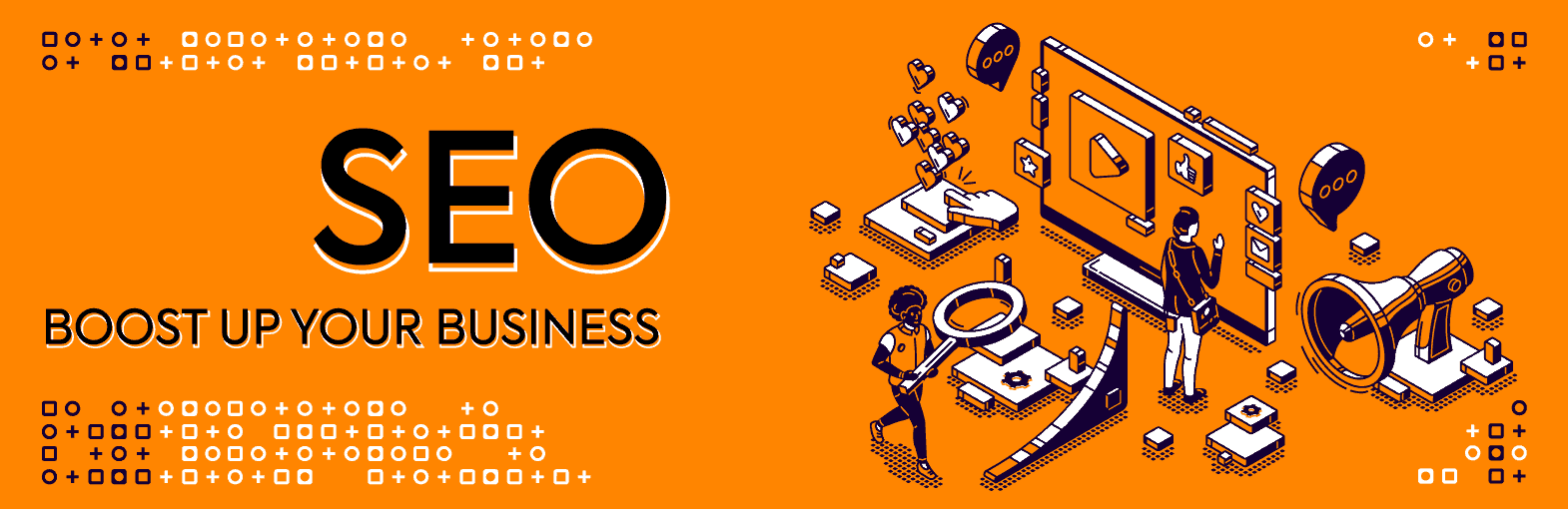
3. Edit Your Videos Before Posting Them
If you shot three hours’ worth of footage, you probably won’t need all of it.
Editing allows you to identify the best parts of the footage – the A roll – and the supporting parts or the B roll. Review the A roll and identify the sections you can use for the first video.
For example, you shot a one-hour interview with a resource person. You want to make an explainer video about the benefits of your product.
Select the soundbites that provide key information about your product. Remove the questions and only show the responses of the resource person.
Instead of an interview, you’ve created a one-minute-long explainer or informative video supported by inputs from a qualified resource person. That’s your first video. You can release the full interview – with questions intact – in a future video.
To enhance your video, consider adding titles, graphics, and music.
💡Pro Tip: Organize the videos on your smartphone. Label the video files properly and create folders for each type of content you want to produce. Store backup files in the cloud or an external drive.
4. Create a Posting/Distribution Schedule
Your video is ready.
Where will you post them?
The answer depends on a number of factors:
- The purpose of the video.
- The target audience of the video.
- The length of the video.
The ideal distribution channel is social media. However, not all social media channels function the same way.
Here are our recommendations for posting videos on three popular social media channels: Facebook, Instagram, and YouTube.
Facebook is the ideal channel for explainer, promo, how-to, and live-feed videos.
Let’s talk about live-feed videos.
Live-feed videos perform well on Facebook. They’re an anomaly because Facebook recommends keeping videos under one minute.
However, some live-feed videos run for an hour and have been shown to improve engagement by 78% compared to short-form videos.
Using a smartphone is an effective way of shooting live-feed videos because it’s portable, movable, and relatable to the audience. Make sure you use a grip with strong motion control features to stabilize the video.
Examples of live-feed videos:
✅Cooking demonstration
✅Store opening
✅City walk-through
✅Q and A forum
✅Workout session
✅A Day in the Life
✅Manufacturing/Production process
✅Interviews of resource persons
Bring an extra phone battery, portable charger, and pocket Wi-Fi if you plan to do a long-form live-feed video.
The video length limit for Instagram is 60 seconds. The sweet spot for generating engagement is 30 seconds. Instagram is the ideal channel for explainer, product, and promo videos.
Spruce up your Instagram videos with snazzy, eye-catching design elements. Instagram has a library of design elements from which to choose.
You can add stickers to videos that ask viewers questions relevant to your content.
For example:
✅ For a Food Video: “What’s your go-to comfort food?”
✅ For a City Walk-through Video: “What’s your favorite city in the world?”
✅For a workout video: “What did you train today?”
- YouTube
YouTube is home to videos of different types, lengths, and content. You can find videos that were shot by content creators using their smartphones.
If you have a verified account, YouTube will allow you to shoot videos that are 12 hours long!
YouTube has 122 million daily users. It’s second behind Facebook in terms of popularity. 63% of YouTube traffic comes from mobile devices.
For these reasons, uploading high-quality videos with great content on YouTube can help your business find immediate success.
Here are tips on how to create effective YouTube videos:
✅Use an eye-catching thumbnail for your videos.
✅Deliver your message or UVP from the get-go. This applies even to long-form videos. Give viewers what they want. If viewers notice you’re giving them fluff, they’ll click out.
✅Use a compelling title. The title functions like a CTA. Let them know why they should click on your video. Tell them what it’s about.
✅Avoid clickbait. People get annoyed with clickbait.
It’s a deceptive tactic used by many YouTubers to get users to click on their video with a thumbnail or title that’s irrelevant to the video.
It’s a way to game the algorithm.
✅Invite the viewer to comment on your video.
✅Include YouTube Shorts in your content creation plan. YouTube Shorts are the channel’s response to Instagram Reels. YouTube Shorts videos generate 70 billion views daily.
The top performing YouTube Shorts videos run 15 seconds or shorter.
💡Pro Tip: You don’t have to set up an account on every social media channel. It’s easier to manage two to three channels. Always track and measure the performances of your videos.
Summary
Smartphone makers know consumers consider the capabilities of the built-in camera when comparing models. You can only expect the camera phone to get better every year.
Don’t be surprised if tomorrow’s camera phones have better audio recording and stabilizing features. You won’t need to buy mobile microphones and grips anymore!
Practice shooting camera phone videos using our four tips. Study video editing and get familiar with the software. Shoot some videos and get feedback from friends.
Smartphones have made it easier, more convenient, and affordable for anyone to shoot video content.
Let’s start creating videos now!
If you need Digital Marketing for your business, contact us. Give us a call or an email. We’ll schedule a meeting and discuss how we can take your business to the next level.


