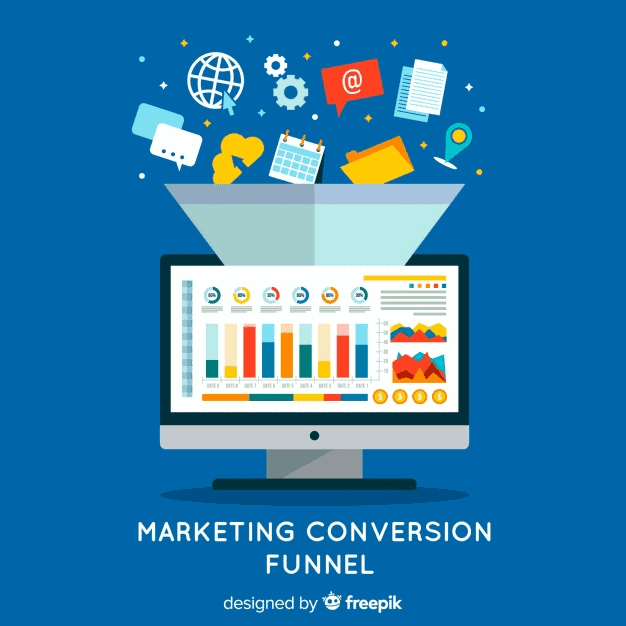Business vector created by freepik
So, you decided to take your business to the next level and invest in a nice website?
Awesome!
But, what you should know is that despite the beautiful design and good overall usability, your sleek new website needs tweaking and fine-tuning if you want it to live up to your expectations in terms of conversions and bottom line.
Many people make a mistake by thinking that once the website is finished and live, their only task is to update content and fix potential bugs.
The truth is that the real work begins only after your audience gets a chance to visit your website thus allowing you to monitor its performance in the real world and optimize it for conversions.
This means that you need a solid, easy-to-follow CRO plan, so let’s see how to craft it.
Why Do You Need a Plan?
That’s a good question.
The main reason for having a conversion optimization plan in place is to establish the right goals, methods, and tasks which will help you make the most of your website and turn it into a conversion machine. Without a plan, it’s easy to lose focus and waste your time on things that don’t particularly matter.
It’s about setting your priorities and identifying what the problem is and how to solve it in the most effective and efficient manner.
Although the approach “Let’s see if it’s possible to convert more people if I change this or that element” is a good starting point, it needs to evolve and cover different areas of your sales process, and your business in general.
1. Collect Data
You’ve probably heard that popular phrase “People don’t buy products; they buy better versions of themselves,” and it perfectly sums up why you need to have a deep understanding of your customers, their needs, interests, and issues, as well as how they perceive your business and website, if you want to optimize your conversions.
Having the right data is essential for gaining valuable insights into what works and what doesn’t, that is, what areas, pages, and elements of your website should be optimized.
This step is crucial for helping you see where you stand and what assets you have.
As this is a pretty comprehensive process, it’s a good idea to break it down into three main categories.
In other words, you need to gather data on the following areas:
- The company itself. Dig deeper and identify the “why” of the company – why it exists and why customers like it. It’s not always about superb products and services. There’s that special X factor, which makes a particular company and its messaging appealing, and it’s up to you to pinpoint what it is and implement your findings into your CRO plan. Identifying the unique sales proposition is essential because it’s what distinguishes your company from competitors who sell similar products or services. The USP is integrated into your marketing messages and its role is to capture your customers’ attention and give them a reason to explore your website further. Finally, learn what your customers’ common objections and complaints are. Talk to your customer support reps and they will provide you with customers’ feedback. If we bear in mind that 67% of customers name bad experiences with a brand as their main reason for churn, but only 1 out of 26 will actually complain, it’s self-explanatory why this step is a must. So, knowing what your customers feel about your company is a make-it-break-it factor when it comes to improving your CRO.
- The website. Your website analytics should be accurate and detailed. Be in the know about all the relevant metrics such as the amount of traffic, dwell time, bounce rates, conversion rates, as well as the demographic information. The data about the browsers and devices they use to access your website is extremely important, especially after Google officially rolled out mobile-first indexing in July 2018. The fact that most people visit your website from their computers might indicate that there’s something that they don’t like about the mobile version.
- The customers. This is, perhaps, the most important area and you should use different methods and tools in order to feel the pulse of your audience. Use heatmaps to find out what pages they visit and engage with most and use surveys to hear their first-hand opinions and experiences.
2. Create a Hypothesis
After this lengthy and demanding first step, it’s time to put these findings to good use.
You’ve probably identified a couple of issues on your website that need to be solved. There are two options when it comes to testing a page that returned poor results – you can either build it from scratch and test that new version, or you can change a couple of elements and A/B split test them.
For example, if the data shows that your CTA button doesn’t generate clicks, you can introduce a number of changes, such as the copy, different colors, and fonts, and test them.
But before you start experimenting, you should be able to clearly state why you believe that a particular change will improve your conversion rates and what problem it solves.
Again, you need to know:
- What you’re testing. Let’s say that you’ve found out that a lot of your customers abandon their shopping cart and that your customer support reps frequently answer questions about how secure the checkout process on your website is. This clearly shows that you need to introduce some trust signals which will convince your customers that it’s safe for them to trust you with their personal information. For example, using an SSL certificate and switching to the HTTPS protocol, offering multiple payment methods, and showing payment assurance certifications are some of them.
- Who you’re testing. There are different ways to split your audience, not just based on demographic data. You can, for example, test your repeat customers, one-time customers, or those who abandoned their shopping cart. Segmenting customers based on the browser they use is also helpful because you won’t test Opera users if the element you want to test doesn’t load properly in this browser.
3. Test Your Hypothesis
It’s showtime.
Although implementing new design and testing it might seem like a complicated task, there are useful tools that can significantly simplify the process.
Some of them include Optimizely and Visual Web Optimizer.
There are a couple of things to bear in mind:
- Make sure that your new design displays properly across different browsers before it goes live.
- Choose how much traffic you will direct to your test pages. If you have a lot of visitors, then this step can help you control possible risks in case that your design fails and your conversions on the test pages drop.
- Don’t neglect the average order value, because although your conversion rates might be low for the pages you test, the average order value might go up.
So, set all these things up before you launch your tests if you want to get accurate readings. If you want to run your tests efficiently and effectively, it’s a good idea to enlist the help of experts from respectable web design agencies who will offer you their take on your ideas and implement everything properly.
4. Review Your Results
In this stage, you’ll review your results and see whether your hypothesis has been correct.
However, before you get down to work, it’s important to establish whether statistical significance has been reached. This is a complex concept, so check out this article which will tell you more about it.
Luckily, even if you’re not familiar with statistical significance, most optimization tools will give you this information.
If your hypothesis is correct, then implement these design changes properly and send all your traffic there. However, it’s important to keep track of your metrics closely to see whether everything works as expected.
If your hypothesis isn’t correct, make sure to save all your data from these unsuccessful tests, and go back to square one – create another hypothesis and do it all over again.
It’s crucial not to give up because failed tests are gold mines of data that you can use later.
These 4 steps can help you get to the bottom of a CRO plan that everybody can understand and implement.
Harris Norman is a 35-year-old web developer, born and raised in San Francisco Bay Area. Harris is also very passionate about spending time in nature, which is why he spends all of his free time hiking, sailing and mountain climbing. His design skills are admirable, which is why he’s got a special place among the writers of designrush.com. When he’s not running around chasing adventure, he likes to play the trombone, though not very well.