We’re 91% sure you’ll click an explainer video on a home page. Why? Because that’s what the 2024 survey says: 91% of consumers watch videos to learn more about a product.
To get a user to explore your website, post a video.
Simple enough, right?
If your video isn’t optimized, it won’t load properly. Patience isn’t a strong virtue among consumers. For many, a ten-second wait is nine seconds too long.
Those who waited expect to be rewarded for their patience and not punished with a video that buffers or has grainy images.
Investing in video marketing is a brilliant idea. Maximize your return on investment by learning how to optimize your videos for better visibility and engagement.
What Is Video Optimization?
Video optimization involves processes that improve the performance of videos in various delivery channels, including social media networks and search engines.
When a video is optimized correctly, it requires less bandwidth and can load faster. Likewise, an optimized video uses the correct format to prevent buffering and enhance quality.
📹Pro Tip: Upload the optimized video on your YouTube channel and embed its link on your website.
Since YouTube is hosting your videos, you’re using their servers. As the Internet’s second-largest search engine, YouTube’s servers are big and powerful! The chances of your video buffering on your website will be slim.
What Are the Benefits of Video Optimization?
There are over one billion websites on the Internet.
With 71% of businesses having a website, you can be assured that your competitors also have websites. Staying ahead of the competition depends on which website offers the best User Experience (UX).
Can optimized videos enhance UX?
Yes – and there are other benefits as well.
1. Enhance User Experience (UX)
Buffering and slow-loading videos are a dealbreaker for many site users. Google recommends a page loading time of one to three seconds. Users want faster.
The faster, the better!
Videos that aren’t optimized will consume a lot of bandwidth and slow down your webpage. If your videos originate from YouTube but aren’t optimized, they will buffer and might appear grainy.
Site users will be put off by low-quality videos. They will create a poor impression on your business brand.
2. Improved Search Engine Visibility
Optimizing videos is similar to optimizing text content.
You add high-ranking keywords to blogs and web copy to optimize written content and make them more searchable online. These keywords help search engine crawl bots find and index your content in the database.
Keywords are also used to optimize the video’s description, title, and meta tags. Optimizing with keywords helps the search engines understand the relevance of the videos with the text content.
3. Greater Engagement
A wonderful video will lose its luster if it’s not optimized. Your viewer’s memory of the video would be buffering and grainy images.
If your video meets the satisfaction of your viewers, they’ll share it. As an explainer or product video, you might get a sale if they love your content and believe in its value proposition.
4. Efficiently Manage Costs
Many ISPs provide affordable Internet packages that start at 100Mbps. You only need five to 15Mbps to stream videos.
However, as explained in the next section, higher-resolution videos require more bandwidth.
If you have a website with complex features, such as an e-commerce platform, you want to be efficient with bandwidth usage. High-resolution videos are an essential feature of e-commerce websites.
If your high-resolution videos aren’t optimized, you might have to subscribe to a new package with more bandwidth.
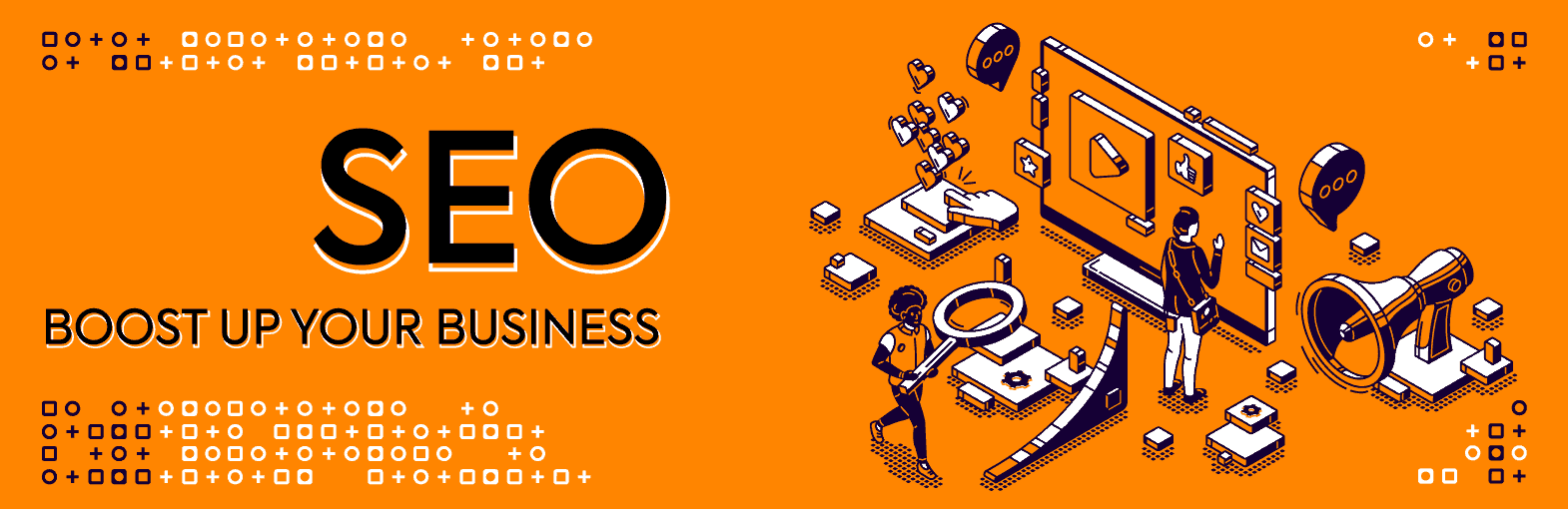
5 Ways to Optimize Your Videos
Delegating video optimization to a professional and experienced web design/digital ad agency is a good idea. We’ve optimized videos for our clients and embedded them on their websites.
You’ll be involved in the first two steps of video optimization.
1. Choose the Correct Bitrate For Your Videos
For your video content to be king, it must have a resolution of 1080p with a bitrate of 10 to 15 Mbps.
Bitrate refers to the size and speed at which the video plays. Speed is measured in Frames-per-Second (FPS), presented as 24/25/30/48/50/60. The higher the FPS, the faster the video and the better the quality of the video.
Here’s a table you can use as a reference:
|
Video Resolution |
Bitrate FPS: 24/25/50 |
Bitrate FPS: 48/50/60 |
|
8K |
100 to 200 Mbps |
150 to 300 Mbps |
|
4K |
44 to 56 Mbps |
66 to 85 Mbps |
|
2K |
20 Mbps |
30 Mbps |
|
1080p |
10 Mbps |
15 Mbps |
|
720p |
6.5 Mbps |
9.5 Mbps |
|
480p |
2.5 Mbps |
4 Mbps |
|
360p |
1 Mbps |
1.5 Mbps |
If your website hosts your video, your Internet bandwidth will determine its resolution. If you subscribe to 100 Mbps, you’ll be limited to 1080p to 2K videos.
4K videos will bring you closer to your bandwidth threshold and might compromise website speed.
As we recommended, embedding a video link on your web page would be better if you have a YouTube channel.
2. Choose the Right Web Host Service
You’ve invested time, money, and talent in your videos. Instead of a shared hosting plan, go for a dedicated hosting plan.
A shared hosting service means you’re sharing the server with other websites. While this might be a cheaper option, your website will be at constant risk of slowing down and facing other performance issues.
If one or a few websites sharing the server suddenly receive a high volume of inbound traffic, your website’s performance will be affected.
With a dedicated hosting service, the server is all yours. A dedicated hosting plan will be more expensive, but your website will perform optimally. The extra cost will be worth it.
3. Choose the Right Video Format
There are different types of video formats, each one with its characteristics. Choosing the right video format will optimize performance and ensure compatibility across various devices.
Here’s a table of popular video formats and their characteristics.
|
Video Format: |
Characteristics: |
|
MPEG-4 |
|
|
AVI (Audio Video Interleave) |
|
|
HTML5 |
|
|
ASF (Advanced Systems Format) |
|
|
Matroska |
|
|
QuickTime |
|
We recommend using MPEG-4 or HTML5 video formats, which are versatile and adaptable to various browsers. HTML5 enables your videos to run properly on mobile responsive websites.
4. Subscribe to a CDN Service
A Content Delivery Network (CDN) service is a group of servers situated in different areas of the world.
Think of a CDN as a stress reliever for your server.
The CDN copies your video content and stores it on its network of servers. If someone clicks on your video, the CDN delivers the content from the server closest to the user.
Thus, by distributing your server’s workload to other servers, a CDN reduces the incidence of latency issues like buffering and slow playback.
In addition, a CDN can handle a large volume of requests, provide an extra layer of site security, and act as a contingency measure in case your server breaks down.
📹Pro Tip: Check with your web host provider if they offer CDN services or ask your web designer to install cloud-based software on your website.
5. Compress Your Video File
If you prefer to host your video on the website, compress it first.
Video compression is the process of reducing the size of your video file. You can compress a video file by removing redundant and unnecessary information. Compressing your videos will allow them to run properly on your website without using up a lot of bandwidth.
VEED, Wondershare, FreeConvert, Handbrake, and FFMpeg are popular compression tools.
Conclusion
There are other ways to optimize your videos. Our key point is optimization ensures the performance and effectiveness of your video content.
If you want to learn more about video optimization, contact us. Sign up for a free 30-minute consultation, and we can discuss how we can help your video marketing campaign generate better results.


