A WordPress website is like a machine that’s powered by multiple components – the web host platform, the plugins, the software programs, and the templates.
The website is an integral part of running a successful and profitable business. If it performs at optimal levels and consistently provides excellent experiences for its users, the website can be a revenue-generating machine that runs 24/7, 365 days a year.
However, just like other types of machines, if the website doesn’t undergo regular checkups, it will break down. And when the website breaks down, User Experience (UX) will be compromised. You risk losing customers, and damaging your brand.
Scheduling regular website maintenance will also help you identify potential technical issues and problem areas and fix them before they get worse. Routine scans for the presence of malware can protect your business from incurring massive losses.
If your website gets hacked and shuts down, you lose business opportunities from that day moving forward. Worse, if confidential information gets stolen, you might face class action lawsuits from your customers. All of your efforts and investments building your business brand – gone with one hacking.
Statistically, 60% of businesses that get hacked never recover and close down for good within 6 months. Performing daily backups will get your business going in no time.
For these reasons, it’s important to have your WordPress website undergo regular maintenance services. If you’re worried that scheduling website maintenance is tedious and takes away valuable time from work, don’t worry. We’ve got you covered!
4 Tips For Streamlining Your WordPress Maintenance Workflow
In this article, we’ll show you that maintaining your WordPress website can be comprehensive without being tedious.
Yes, a WordPress maintenance workflow features a checklist that covers more than 10 key tasks. But with a little bit of planning, delegation of duties, and organization, you can get everything done without impacting your work day agenda.
1. Create a Checklist of the Maintenance Tasks
When you bring your car to the auto shop for maintenance, it will undergo different services such as changing oil, check-up of coolant levels, air filter clean up, tire rotation, inspection of chassis and shock absorption system, and replacement of spark plugs.
Likewise, a maintenance checklist is needed for your WordPress website. What services or tasks should be included in the WordPress website maintenance checklist?
- Backups
- Update the Sitemaps
- Run security checks and malware scans
- Run browser compatibility checks
- Perform an audit and remove unused and old plugins
- Upgrade the plugins, WP system, and templates to their latest versions
- Clean the database and delete the website of all spam content
- Fix broken links and 404 error pages
- Identify and fix PHP errors
- Review passwords
- Optimize images
- Perform content and SEO audits
- Check if the website’s buttons and forms are functioning
- Clean the media library
- Check if the current web host service plan is sufficient to support your business goals
- Review onsite analytics
If you’re overwhelmed by the number of maintenance services that your WordPress website has to go through, bear in mind that not all of these tasks have to be performed at one time.
For example, the following services have to be run daily:
- Backups
- Run security checks and malware scans
- Update the plugins, WP system, and templates to their latest versions (if available)
Meanwhile, the tasks below can be performed every week:
- Optimize images
- Clean the database and delete the website of all spam content
- Check if the website’s buttons and forms are functioning
Some of the services can be run at the end of the month such as:
- Update the sitemaps
- Run browser compatibility checks
- Perform an audit and remove unused and old plugins
- Fix broken links and 404 error pages
- Identify and fix PHP errors
- Clean the media library
The following services can be performed every quarter or year-end:
- Review passwords
- Perform content and SEO audits
- Check if the current web host service plan is sufficient to support your business goals
- Review onsite analytics
Thus, when you organize the tasks based on frequency, they are no longer daunting. Best of all, you’ll be able to schedule your monthly calendar more efficiently and maintain productivity.
2. Designate Specific Functions to Qualified People On Your Team
You can still streamline your WordPress maintenance workflow by designating specific functions or tasks to qualified people in your team. The first step is to define the tasks by categorizing them into purposes.
A. Site Security and Protection
Site security and protection is a very important task that you must assign to someone who has proven to be responsible, diligent, trustworthy, and dependable.
It’s estimated that 4,000 cyber-attacks happen every day. You don’t know when your website will be targeted. Carrying out functions that oversee the safety and integrity of your website is important for your business and site users.
- Backups
- Run security checks and malware scans
- Update the plugins, WP system, and templates to their latest versions (if available)
- Perform an audit and remove unused and old plugins
- Review passwords
Of all the tasks listed above, performing daily backups is the most important one.
When you run a backup, you create a “restore point” for your website. If you wake up one morning and find out your website has shut down because of a cyber attack, you can relax better knowing you can just access the latest backup.
You won’t lose much time getting your business back online and the costs of repairs won’t be as expensive. If hackers render your website inoperable, you might have to invest in a new website.
Given the importance of performing daily backups, we recommend that you handle this task. Reviewing passwords is also a sensitive task that is best overseen by the business owner.
B. Search Engine Optimization (SEO)
SEO is a process that utilizes techniques and tactics to help your website become more visible on the Internet and be easily found, indexed, and retrieved by search engine bots.
An effective SEO strategy focuses on providing excellent User Experience (UX) every time to website visitors. Excellent UX is the result of consistently ensuring users a website that’s fast, accessible, usable, and fully-functioning.
- Optimize images
- Clean the database and delete the website of all spam content
- Check if the website’s buttons and forms are functioning
- Update the sitemaps
- Run browser compatibility checks
- Fix broken links and 404 error pages
- Identify and fix PHP errors
- Clean the media library
SEO is best assigned to a team member who has a background in the discipline of digital marketing, content writing, or web design.
C. Business Review
Business review covers the tasks that directly impact your business goals.
Here are examples of common business goals for an online business:
- Increase sales
- Generate leads
- Build business brand
- Reduce operating costs
- Improve efficiency
- Enhance productivity
Because these goals relate to the profitability of your business, the tasks that correspond to them are best overseen by you. After all, no one shares the same level of interest – that of building a highly profitable business – as the business owner himself.
A business review includes the following tasks:
- Perform content and SEO audits
- Check if the current web host service plan is sufficient to support your business goals
- Review onsite analytics
You might want to consult with experts or professionals in these areas to arrive at a more educated decision.
For example, you can consult with your web developer about onsite analytics and the capabilities of the current web hosting plan.
Based on our WordPress website maintenance workflow, we recommend that you become responsible for the following tasks:
- Backups
- Review passwords
- Perform content and SEO audits
- Check if the current web host service plan is sufficient to support your business goals
- Review onsite analytics
Except for performing backups, which should be done every day, the rest of the tasks can be done at the end of the month, during the business quarter, or at the end of the year.
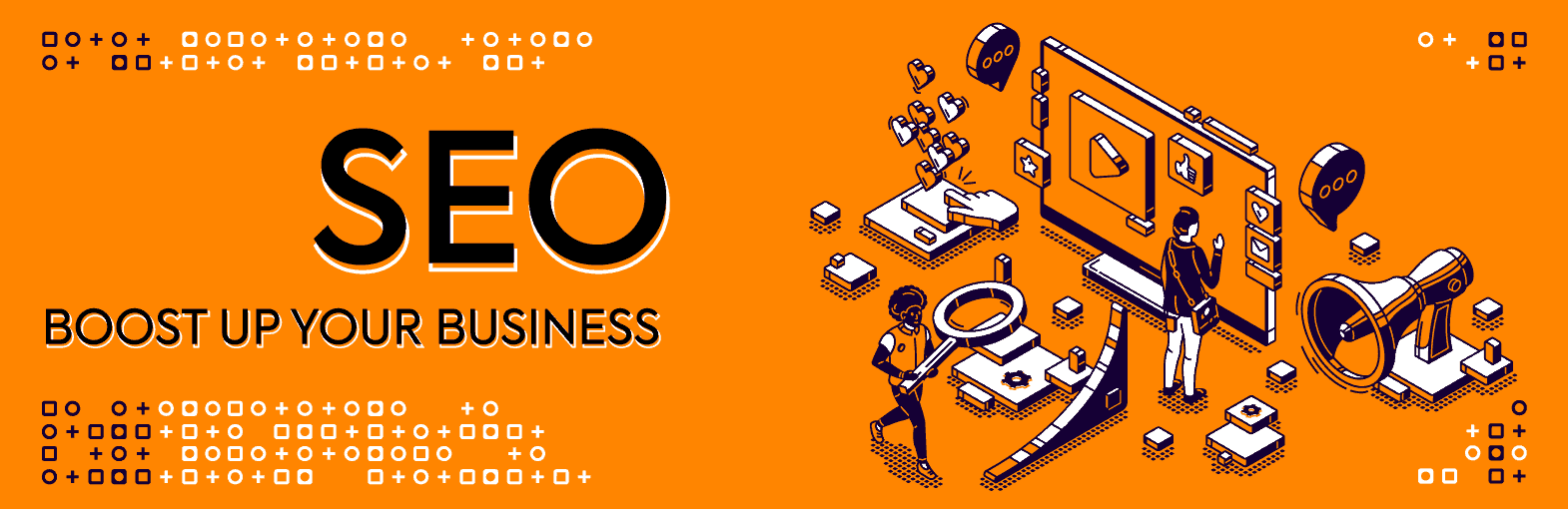
3. Organize the Content Management Process
The driving force behind the popularity of WordPress as a Content Management System (CMS) platform is that WordPress makes it easy for businesses to create, manage, edit, and publish content.
When you have a CMS that has the power of WordPress, you must capitalize on it by having a content marketing plan that is well-thought-out, strategic, and has specific goals.
The first step is to organize the content management process and designate roles and responsibilities for your team.
WordPress has 5 pre-defined roles that you can assign to specific team members:
- Administrator
- Editor
- Author
- Contributor
- Subscriber
Each of these roles has defined responsibilities. Learn and study each role carefully. Take your time when qualifying the best people to assume these predefined roles.
The next step is to create a content marketing process flow. The purpose of the content marketing process flow is to establish a timeline for the creation, submission, publication, and distribution of content.
You can use project management apps like ClickUp and Asana to organize all of the areas of the content marketing process flow:
- Objectives
- Types of content to be created
- Blog topics
- Where to submit the content
- Deadlines for submissions and publications
- List of target websites for distribution
These project management apps are effective tools for communication. Instruct your creative team to post their concerns and questions in the comment box. You can also send direct messages to specific people in your team.
4. Automate the Process by Using Plugins
Another reason why WordPress has become the number one CMS in the industry is the availability of a huge library of plugins that provide businesses with a wide range of functions and features for their websites.
You can streamline the WordPress maintenance workflow further by using plugins to automate the process. Automation makes it easier to run tasks because you can set the schedule. There are fewer chances of overlooking the tasks included in the workflow.
Here’s a short list of plugins that you can use to run the different tasks of your maintenance workflow:
A. Backup
- Duplicator Pro
- Updraft Plus
- Jetpack VaultPress Backup
- Backup Buddy
- BoldGrid Backup
B. Site Security and Protection
- Sucuri Security
- iThemes Security
- Wordfence Security
- All In One WordPress Security and Firewall
- Bulletproof Security
C. SEO
- All In One SEO for WordPress
- Semrush
- Yoast SEO
- Google Keyword Planner
- Ahrefs
D. Content Marketing
- PublishPress
- Editorial Calendar
- Word Stats
- PrePost SEO
- Easy Content Templates
E. Analytics
- MonsterInsights
- Analytify
- GA Google Analytics
- WP Statistics
- Crazy Egg
F. Performance Audits
- Google PageSpeed Insights
- GTMetrix Analyzer
- Pingdom Monitoring
- Loader.io
- Uptime Reboot
Which plugins are best suited for your website? Talk it over with your website developer and get his advice. He might recommend other plugins that weren’t included in our list.
Keep in mind that some of these plugins might require a monthly subscription to unlock the features your business needs.
Conclusion
As an entrepreneur, you don’t want a big chunk of your workday dedicated to website maintenance. Time is a precious asset and most of your hours in a day should be allocated for managing activities that add to your business’s bottom line.
Still, managing your WordPress website is an important part of growing a successful online business. Applying the 4 tips we shared in the article will surely help you set up a more efficient WordPress maintenance workflow.
Another option is to outsource website maintenance to a qualified service provider like Mountaintop Web Design. We’ve created the Extreme WordPress Care packages which cover the key areas of website maintenance at business budget-friendly prices.
Sign up for one of our Extreme WordPress care packages and you’ll never have to worry about your website ever again. You can sleep soundly every night knowing your business website is in good, dependable hands.
And if you’re looking for great content for your website, give us a call or drop us an email. We’ll take content writing off your hands and deliver optimized, unique, compelling, informative, and engaging blogs – like this one – to your readers every month.


