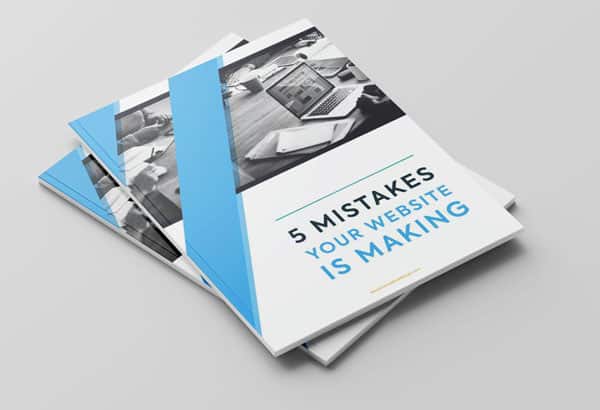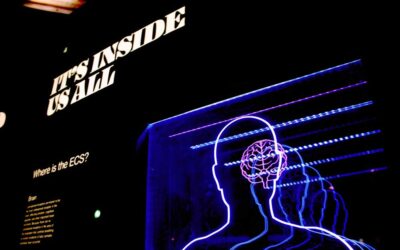Your website represents the brand of your business on the Internet. This is where prospective customers go to learn about your company; its products and services and whether you can provide the answers to their questions.
But your website has competition from other businesses in your industry. The challenge for you is how do you design a website that will make your target market choose you over your competitors?
If you’re planning to put up a website for your business, here are 12 things you have to consider in its design to make it more effective and attract more customers.
Because we wanted to go into more detail, the article will be published in 2 parts. This article will cover the first 6 items you should consider when designing a website for your business.
1. Mobile Responsiveness Is Top Priority
Making your website mobile responsive should be a top priority. According to a survey conducted by Statista, more than 90% of Internet searches or over 4 billion originated from a mobile device.
Mobile responsiveness is making your website fit on various screen sizes. If you visit a website from your smartphone and have to zoom-in in order to read its content, then you are not on a mobile responsive website.
A mobile responsive website is one that sets up nicely on screens of various sizes. Think of Facebook.
The structure of Facebook will look different on your mobile device compared to your PC. But there’s no need to zoom in. When you enter Facebook from a mobile device, the sections of the social media network will break down and stack up vertically.
You can see all the content – images and text -clearly. You can easily find the buttons to navigate in and around the site.
If you access Facebook from a laptop or tablet, it will look different from how it’s presented on a smartphone or a PC.
How to go about this is to NOT design the website from the perspective of viewing it from a really large screen. You have to consider how your web pages will set up on a variety of mobile devices and not just the smartphone.
During the design process, think about creating a website that is functional and navigable for laptops, notebooks, and tablets.
Likewise, mobile responsiveness is a significant ranking factor of Google. So in order to contend for the search engine giant’s SERP, your website must be accessible to all mobile devices.
2. Identify Your Target Market
Who will be the primary users of your website? If you’re putting up an e-commerce website to sell fashion apparel, what would be the demographics of your target market? Who your target market is will have an influence on the design of your website.
For example, if your main product is athleisure wear, then you would want a website design that appeals to a younger demographic. To come up with design ideas, create a Buyer’s profile to learn more about your potential customers.
If you have a Facebook business page, review its analytics.
- Are your followers mostly women or men?
- What is the predominant age bracket?
- Which types of content are generating the highest engagement?
With a bit of information, the website designer will have a good basis for developing mock-ups for you to review.
3. What is Your Content Management System?
There are many Content Management Systems (CMS) to choose from such as Drupal, Magento, Wix, Squarespace, and JOOMLA. But WordPress appears to be the obvious choice because it’s used by 39.6% of websites on the Internet.
Choosing WordPress as your CMS is an example whereby the popular choice is the best choice. At Mountaintop, WordPress is the CMS we use for our client’s websites for a number of reasons:
- Preferred by Google.
- Easy-to-Use, Highly-Intuitive Interface.
- Website Design is Customizable.
- Built-in Blogging Platform.
- Availability of Plug-ins to Improve Functionality.
You simply can’t go wrong with WordPress. And to make sure nothing goes wrong, you can sign up for one of our Extreme WordPress Care plans!

4. Scalability of Your Website
Since the website is for your business, you must also think big. The obvious goal you have for your business is to grow it, right? Therefore, it only makes sense to prepare your website for future growth by designing a scalable structure.
In the future – which could be in a few months – business might be so good that you decide to add it to your list of products.
Your blogs might be generating a high level of traffic that you increase your publishing schedule from 4 postings to 8 postings per month.
You might decide to increase your business online presence by adding social media platforms or including videos to your web pages.
These are assets that will need more space on your website. If you load up on assets, then you’ll have to consider where to store the data and how often to back them up.
And WordPress is a CMS that is highly scalable!
Lastly, before you include the latest “fun” piece of technology, think about how that bit of tech can affect the functionality of your website.
For example, you want to have a video embedded on your website to function as an explainer or a vanishing slideshow that presents testimonials about your products.
These types of tech are great and deliver the goods as expected but the trade-off is that they will slow down your website.
A better option would be to set up a YouTube channel with a complete video archive then install the link on your website.
You can even create a carousel or a playlist on the home page where the visitor can choose the video they want to watch.
As for the slideshow, we recommend going with static images because moving images can distract the viewer from the more important pieces of information on your website. Plus, static images won’t slow down your website.
5. The Quality and Effectiveness of Your Content
Content isn’t just the blogs published on a weekly basis or the copy found on the different web pages. It also includes the images and videos used on your site.
Your website has a message – the Unique Value Proposition (UVP) that answers the “why” of your target market. Thus, your website content must align and support this message.
Secondly, the site’s content is how it communicates with your audience. The text copy and the images used must connect and resonate with the site visitors. Content must be relevant to the needs and concerns of your market.
When creating content for your website, always keep in mind that you are the expert, not the customer. The reason why the customer clicked on your website is that he/she wants to learn from you.
For this reason, write in a conversational manner – avoid using technical jargon. You can’t have a conversation with a person who doesn’t understand what you are talking about.
The information you provide on your website must be easily understood by someone who doesn’t have experience in your field or by someone who isn’t at your level in terms of knowledge and expertise.
Lastly, the content must be optimized for search so it can be found by potential customers. Incorporating the principles of Search Engine Optimization (SEO) on your website will help it contend for the top ranking in the SERP.
6. Be Open To Feedback
You’re probably happy with how your website is turning out. It looks amazing and the content feels great. However, don’t pat yourself on the back and believe that this is the best website on the Internet.
Solicit feedback from other people particularly experts in web design, content writing, graphic design, and your customers.
Feedback is a wonderful source of information because you get inputs from people who view your website from a different filter.
They are not invested in your website – financially or emotionally. You can be assured of receiving inputs from a clear perspective.
For example, specific content on your website can be misunderstood by your customers. If someone shares an opinion that runs contrary to the intended message of your content, don’t react right away.
Read the specific content that was alluded to. Change your filter and try to view it from a different perspective. You did not intend the information to be received this way but remember that people read content from different perspectives.
After you’ve evaluated the content and have come to an understanding of the differing position, try to come up with a version that will reduce the risk of the message getting misinterpreted.
Conclusion
In the second part of this article, we will discuss the remaining 6 things that you have to consider when designing a website for your business.
If the first part dealt mostly with the technical aspects of web design, the second part will focus more on how to make your website more relevant and useful to your audience.
And if our first 6 points already got you excited about setting up a website, give us a call and we’ll take you through the next 6 AND help you get started in getting your website up and running.
Feel free to share this article with your community as well as with anyone who is planning to put up a website.