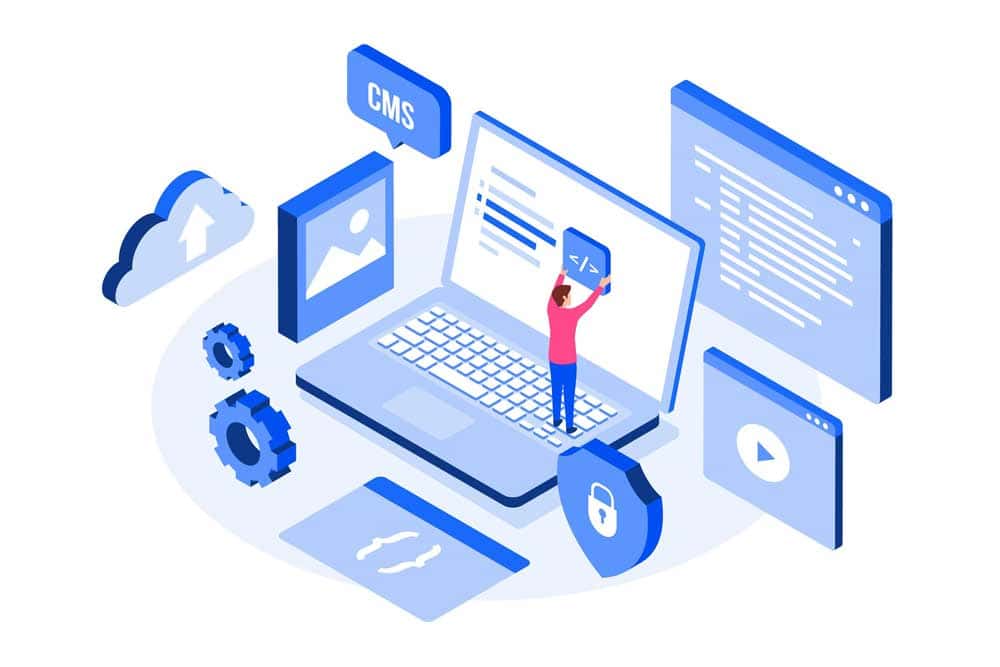Plugins are software programs that are “plugged in” your website in order to improve its aesthetic design, functionality, and performance. You can add exciting new features to conform with the needs and demands of your site users.
With the right plugins, your WordPress website can drive more traffic, generate higher sales, and encourage brand loyalty.
Likewise, constantly investing in website improvements will be seen by customers as a positive sign that you’re invested in their happiness as well.
But there are more than 60,000 WordPress plugins. Choosing 10 essential WordPress plugins out of 60,000 might seem like a daunting task. Don’t worry as we’ve simplified the selection process for you in this article.
The 4 Qualities Of A High-Performing Website
To have a better idea of how to choose the right plugins, let’s identify and discuss the 4 qualities that allow a website to perform at optimal levels.
1. Download Speed
Download speed refers to the time it takes for a web page to load after someone has clicked on its link.
Once someone clicks on your URL, the next 5 seconds will determine if he becomes a site visitor or joins the 47% of people who abandon the search if the web page takes too long to load.
Although Google reported that the average page loading time of a webpage on a mobile device is 15.3 seconds, people expect a webpage to load in 5 seconds or faster. When it comes down to page loading speed, expectation beats reality.
What factors affect website speed?
- The number of files stored on the website
- The size of the files
- The types of files
- Response time of the server
- Caching
- Browser compatibility
- Limited capabilities of current web hosting service
- Latency issues
The good news is there are WordPress plugins that you can use to address some of the issues affecting the download speed of your website’s pages.
2. Navigability
Creating web pages that are highly navigable will encourage site users to stay, explore your website further, and hopefully, convert interest into sales.
On average, a site user spends 6.44 seconds assessing the navigability of a web page. If it takes him longer than that to figure out the ins and outs of your web page, he’ll just click out.
Design plays an important role in improving page navigability. Hidden menus and links, page orientation and organization, and the lack of adequate space can affect the navigability of your web pages.
What the human eye can’t identify as hindrances to page navigation can be identified by selecting WordPress plugins. Once these hindrances are removed, users will find it easier to explore your website.
3. Mobile Responsiveness
There’s a 55% probability you’re reading this article from a mobile device and a 92% likelihood that the device is a mobile phone. We know because those percentages represent the dominant position of mobile technology in terms of Internet traffic.
Having a mobile responsive website will improve user experience. If your web pages are set up properly on a mobile screen, users will be able to view its contents clearly.
But mobile responsive design must also consider download speed because mobile devices don’t have the same capabilities as a PC desktop.
Another item on the mobile responsive checklist is navigability. Mobile screens are quite small. You don’t have much space to work but you have to make sure the page’s menus, links, and buttons are easily found by the user.
4. Site Security
If your website crashes or shuts down because of a cyber attack, your worries will extend far beyond website performance.
Having your website hacked could mark the end of your online business. You will lose your assets and the personal information of your customers and subscribers. The latter could put your customers at risk of becoming cyber victims themselves.
Thus, having plugins installed that enhance website security will ensure your efforts and investments in improving website performance won’t go to waste.
10 Essential WordPress Plugins For Optimal Website Performance
Essential WordPress plugins are those with built-in features that provide your website the 4 qualities needed for optimal performance. The plugins discussed in this article cover each of those qualities.
There are other plugins we could have considered but we chose the ones below based on customer reviews and popularity with businesses.
1. WP Rocket
Description:
Caching is the process of storing files in a temporary location that can be immediately accessed whenever the same information is requested from the website’s server.
By storing the files in a caching app such as WP Rocket, you save up storage space, reduce the server’s workload, and improve the web page’s download time.
WP Rocket is one of the most popular WordPress plugins with close to 4 million downloads. It’s marketed as a caching plugin but WP Rocket offers websites other amazing features.
Key Features:
- Optimize the delivery of CSS files and defer the loading of JSS files for faster download times.
- The lazyload feature allows the website to load content only when needed.
- Allows automatic or scheduled clean-up of the database of comments, transients, and posts.
- Allows integration with CDN.
- Allows integration with Sucuri and Cloudflare.
Pricing:
- US$41.39: 1 website for 1 year
- US$83.30: 3 websites for 1 year
- US$209.30: Unlimited websites for 1 year
2. MonsterInsights
Description:
MonsterInsights is an analytics plugin that collects data from your website which you can use to learn about your site users. Use the data to formulate courses of action and be more confident at making decisions.
Find out what pages are popularly visited by site users. Identify the types of content your audience enjoys reading. Monitor how your contact forms are performing. Keep track of the number of repeat visits to your website.
With MonsterInsights, you won’t implement strategies blindly because you’ll be guided by actual business numbers from your website. There’s no guesswork here!
It’s no surprise that MonsterInsights has had more than 3 million downloads.
Key Features:
- Real-time Data.
- Track e-Commerce Performance.
- GDPR Compliant.
- Track the performance of video content from various streaming services such as YouTube and Vimeo.
- Receive SEO performance reports.
Pricing:
- US$99.50/year: Small Business Package
- US$159.60/year: e-Commerce Package
- US$239.70/year: Web Development and Marketing Agencies Package
3. All In One SEO
Description:
All in One SEO offers small businesses a comprehensive solution to help their websites gain more visits. WordPress is already SEO capable. AIOSEO will maximize that capability.
AIOSEO is a must for websites because you can integrate it with high-volume social media platforms such as Facebook, Pinterest, and X as well as search engines like Google and Bing to assure you of massive sources of inbound traffic.
The plugin has retained its original features including TruSEO score, reviews schema, and headline analyzer but has added an innovative new tool – the internal link assistant – which is a first for SEO plugins.
AIOSEO remains one of the most popular SEO plugins with more than 3 million downloads.
Key Features:
- On-page optimization tools.
- Sitemap generator.
- Advanced e-commerce support features for WooCommerce websites.
- Comprehensive support for schema markup to optimize snippets.
- Identify broken links and confusing site redirects in your website.
Pricing:
- The free version is available but with limited features.
- Elite: US$224.70 per year
- Pro: US$174.65 per year
- Plus: US$99.60 per year
- Basic: US$49.60 per year

4. WP Smush
Description:
Smush is an image optimization plugin that converts large and high-resolution images into formats that will speed up your website.
Smush is an award-winning plugin that’s been downloaded over a million times. Businesses love Smush because of its ability to retain the quality of the images even after going through the processes of compression, resizing, or file conversion.
One of the biggest advantages of Smush is that it converts images to next-gen image format or WebP format which can reduce the images to 25% to 35% smaller than either PNG, JPG, or GIF without severely impacting their resolution.
Smush carefully scans all of the images you’ve uploaded and removes all of the unnecessary data before reformatting it to the right scale.
Key Features:
- Compress images by as much as 61%.
- Compatible with a wide variety of WordPress plugins including WP All Import, WP Offload Media, and NextGen Gallery.
- Tracks and identifies incorrectly sized images on your website.
- Availability of LazyLoading feature.
- Availability of a feature to save your preferred Smush configuration setting.
Pricing:
- Basic: US$3 per month
- Standard: US$5 per month
- Pro: US$13 per month
5. Superfly
Description:
Superfly is described as a responsive WordPress menu plugin designed to improve the navigability of your website.
Developed by Looks Awesome, Superfly prefers the static vertical bar as the location of your navigation menu. A vertical menu bar saves space and makes it easier for the page to set up on mobile phones regardless of screen size.
The static vertical bar is located on the left side of the page. The links to each web page are displayed as icons. When your mouse hovers over the icon, a sliding menu is revealed which allows you to access the page’s contents.
Thus, while the menu bar stacks up vertically, its submenus slide out horizontally. It’s a clean and efficient design. You improve navigability while keeping the menu page organized and free of clutter.
Key Features:
- Wide selection of menu modes including slide-in menu, skewed panel, compact icon/navbar, and fullscreen mode.
- The availability of multiple options for displaying control.
- Varied options to customize controls based on users’ online behavioral patterns.
- Capability of customizing the design of your menu by adding chapters, images, icons, chapters, or separators.
- Option to add animation features.
Pricing:
- US$29: Single license per year
6. WP Touch
Description:
WP Touch is a plugin that makes it simple and easy to have a mobile-friendly website. Have your pick of several mobile-friendly themes that are approved and recommended by Google!
The beautifully designed themes can be used for basic business websites, blog pages, or e-commerce websites. What’s more, is that these themes have passed the Google Mobile test which means users will enjoy exploring your website from their mobile phones.
If mobile users are happy, so is Google. The search engine giant might show you some love by giving your website a boost in the search rankings!
Have no programming skills? Nothing to worry about.
WP Touch’s administration panel and WP customizer are user-friendly. You don’t have to be a certified programmer or web developer to harness the advantages of WP Touch.
Key Features:
- Creates targeted sites meaning that WP Touch responds and performs according to the needs of the mobile device accessing the website.
- Compatible with other WordPress plugins.
- Available in multiple languages.
- Download speed is 5x faster than other responsive themes in the market.
- Immediate positive impact on your search rankings.
Pricing:
- Go Pro: US$79 per year
- Business: US$189 per year
- Developer: US$259 per year
- Enterprise: US$359 per year
7. AMP for WP
Description:
AMP stands for Accelerated Mobile Pages. The first version of an AMP plugin was developed by Google. The objective of an AMP plugin is to remove features and elements that “add weight” and slow down the loading speed of a website.
AMP for WordPress is viewed as an advanced version of Google’s AMP plugin because it offers users some distinct features such as the capability of being integrated with many popular plugins such as Yoast SEO, WooCommerce, AIOSEO, Gravity Forms, and Contact Form 7.
According to its website, AMP for WP has been downloaded more than 17 million times and boasts of a 92% customer satisfaction rating. Its client list includes reputable companies like The Huffington Post, Deloitte, Marriott Hotels, ASUS France, JCPenney, and Yamaha.
Key Features:
- 6 pre-selected ad slots so you can place advertisements at the most visible locations on your pages.
- Built with features that maximize SEO strategies including quick integration with various optimization plugins.
- Large archive of design templates to choose from.
- A simple and easy-to-use page builder that lets you modify the page without altering the code.
- Comprehensive vendor analytics feature.
8. GT Metrix for WordPress
Description:
GTMetrix is an analytics plugin that collects valuable data about your website’s performance. The information is summarized in a detailed report for your review.
In addition to the collected data, GTMetrix will submit its report of recommended courses of action to improve the performance of your website.
Once GTMetrix is installed, it will go to work right away by running a quick scan of your website.
The results of the scan will be generated in report form that includes the plugin’s grading of your website. The grade will be presented as a letter – A, B, C, D, or F – with “A” being the highest.
Daily, weekly, or monthly – it’s up to you when you want GTMetrix to scan your website. We recommend at least a weekly scan so you can keep track of the performance of your website.
But if you’re usually busy, a monthly scan will be fine.
Key Features:
- Provides figures on key metrics that track website performance – bounce rate, traffic volume, conversion rate, and page view duration to name a few.
- Collects Web Vitals data which are used to improve Google search ranking.
- Run performance audits to identify the weak areas of your website.
- Find out how your website is performing in 15 countries.
- Run multiple scenario tests to get an idea of how a proposed course of action will work before implementing it.
Pricing:
- Basic: Free
- Solo: US$8.10 per month
- Starter: US$16.15 per month
- Growth: US$32.30 per month
9. Sucuri
Description:
Sucuri arguably offers your website the most complete security and data protection system compared to other plugins in the market. Cloudflare is a security plugin that’s often compared to Sucuri but it’s more expensive.
What makes Sucuri a valuable security plugin for your website is that the software has been developed to defend against malware threats, brute force attacks, malware threats, XSS attacks, and other types of cyber attacks.
Sucuri also has 2 features that other security plugins might not have. First, it provides you with a firewall protection system that industry analysts claim to be the best. Second, Sucuru will give your website a CDN layer that will improve its download speed.
Key Features:
- Identifies and removes malware.
- Removes spam keywords and link injections to improve SEO.
- Provides unlimited cleanups of web pages and databases.
- Allows you to change passwords across different platforms if Sucuri detects your accounts might have been compromised.
- Provides recommendations on how to improve site security and performance.
10. Duplicator
Description:
Duplicator is a WP plugin that allows you to run automatic backups. The backed-up assets can be stored in a variety of platforms including Google Drive, Dropbox, and One Drive.
One reason that Duplicator has been downloaded and installed in more than 1.5 million websites is that the plugin makes it easy to recover and restore the backup version of your website.
Among the companies that use Duplicator are NASA, the University of Florida, and New Jersey City University.
Key Features:
- Comprehensive WP website backup system.
- Schedule automatic website backups.
- Backups are secured by high-level AES-256 encryption software.
- The innovative Migration Wizard feature allows you to transfer any website with just 2 steps.
- Restore the backup of your website with only 1 click.
Pricing:
- Elite: US$209.65 per year
- Pro: US$159.60 per year
- Plus: US$89.55 per year
- Basic: US$49.50 per year
Conclusion
That was much simpler than you thought, right?
Install analytics plugins that can diagnose the problems of your website and help you find the right solutions. Optimization plugins address common issues such as download speed, navigability, and mobile responsiveness.
Of course, at a time when cyber attacks are becoming more common, you must have the best security plugin installed.
If you want to learn more about these plugins or get professional recommendations on other plugins that might be ideal for your website, give us a call.
We’ll give you a free 30-minute consultation about choosing the right plugins for your WordPress website.
Do you have favorite plugins? Feel free to share your plugin picks in the comments section.