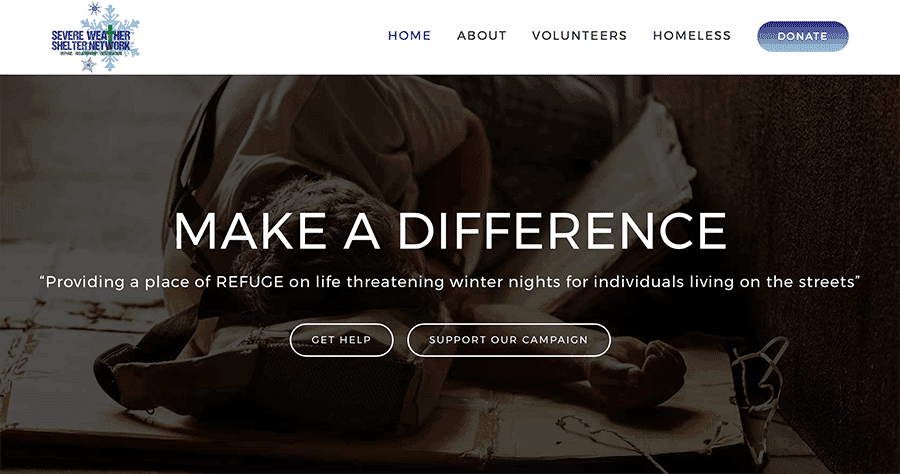If you Google “Slider Image”, most of the URLs listed on the SERP will tell you why you shouldn’t have it on your website. We are here to tell you otherwise. Setting up a slider image on your website can be your game changer. Contrary to its naysayers, the slider image can improve User Experience (UX). It can help you achieve your digital marketing goals. Done correctly, it can give your website a boost up the website rankings. In many ways, the slider is the most important image on your website. It is more important than your logo.
What Is A Slider?
A slider is a series of images that appear in sequence. It is sometimes referred to as a “Slideshow” or a “Carousel”. The slider is usually located on the Homepage of a website. There are sliders whereby the images are automatically rotated by a timer.
No doubt you’ve come across sliders on some of the websites you have visited. For example, a website for a hotel can have a slider that features images taken from different locations.
You could start out viewing an image of the hotel’s entrance or reception area. After a few seconds, the image will change, and you may find yourself admiring the hotel’s main dining restaurant or one of its luxury suites.
There are also slideshows that can be controlled manually. The advantage of a manually-controlled slideshow is that you can take your time in viewing the image. You can skip the images that don’t interest you and spend more time on those which have greater importance.
What Are The Criticisms Vs The Slider Image?
There is a wide range of opinion among professional web designers on whether your website should have a slider image or not.
Here are four reasons why some website designers believe your website should not have a slider image:
- Sliders Muddle Your Marketing Message – According to a study conducted by Jakob Nielsen for the Nielsen group, the use of a slider can muddle your marketing message because most people view them as advertising.
- Sliders Do Not Enhance User Experience – In the same study, Nielsen revealed that a slider can result in a condition known as “banner blindness”. This means users do not see or understand the information detailed in the slides. As a consequence, the added confusion may just push the visitor to leave your website.
- Sliders Can Affect Your Page Loading Speed – For the reason that sliders use high-resolution images, some web designers point out that this could seriously impact your site’s loading speed.
- Sliders Will Affect Mobile Responsiveness – Another criticism is that some slider configurations will not set up well on mobile devices and compromise your site’s level of responsiveness.
The web designers who are against the slider conclude that it will have a negative impact on SEO performance. The use of a slider will affect UX, slow down page loading speed, and mobile responsiveness and therefore may push you down further in Google’s search rankings.
The Benefits Of Having A Slider Image On Your Website
While we do respect the opinions of our fellow professional web designers, at Mountaintop, we have an opposing viewpoint. We believe your website should have a slider image on the Homepage.
Here are 4 good reasons why your website should have a slider image:
- A Slider Can Organize And Fine-Tune Your Marketing Message – As the saying goes, “A picture is worth a thousand words”. You can convey messages more clearly through images than text. According to studies, only 10% of people who read and hear information can remember it 3 days later. In contrast, more than 65% of people who see images that are relevant to the information will retain it even 3 days later.
- A Slider Can Enhance The Overall Visual Appeal Of Your Homepage – A study conducted by Stanford University which involved 2,500 respondents showed that 46.1% found website design is a serious indicator of credibility. A slider that is composed of beautiful, high-resolution images will certainly catch the eye of its visitor, compel him/her to stay longer, and potentially explore the other pages of the website.
- A Slider Can Improve Site Functionality – What do you want the slider to achieve for your website? Do you want the slider to provide information about your business? Is the slider intended to be a moving portfolio of your products and services? Will the slider be used to enhance your credibility by rotating the various testimonies from your clients? Regardless of what you want the slider to do, it will get the job done because everything will be in one place. The visitor will not go anywhere else.
- A Slider Will Improve User Experience – As we mentioned in our previous point, a visitor who clicks on your slider will be kept in one place. Everything that he/she needs to know can be found on the slider. It will make the search process much easier for your site visitor. The slider will keep them engaged on your website. Its contents will help them decide whether they should explore your website further or not. We also mentioned earlier in this article that you can have a manual slider instead of an automatic slider on your Homepage. This will help improve UX because the user can take his/her time on the image with the highest perceived value.
There is a fifth benefit for having a slider on your website. We saved the best for last!
By having a slider image set up on your Homepage, you will significantly increase your conversion rates!
Is not increasing conversion rates the ultimate objective of all the lead generation work you do?
Businesses invest in digital marketing campaigns so they can drive more traffic to their website. Once you have encouraged more website visits, the challenge now is to convert interest into sales. A well-designed, well-thought-out slide image can get this done for you.
A study conducted by Brian Massey of Conversion Specialists revealed that having a slider with optimized images on your Homepage will increase your website’s conversion rates.
Anti-slider proponents recommend using static images instead of slider images. However, in Massey’s tests, sales conversions using slider images increased by 61%!
The View From The Mountaintop: How To Have A Slider Image That Delivers Results
Like we mentioned at the start of this article, done correctly, a slider can help you achieve your marketing objectives. We have done exactly this for our clients at Mountaintop.
The use of images has been proven to be an effective vehicle for delivering your marketing message. Visual or image-based content grabs attention faster than text-based content.
Here’s a simple test: Which would compel you to take action? An image of the amenities and features that can be found in a hotel’s regular room or a text description of the same room?
Not even the best wordsmith on the planet can beat a high-resolution image of the hotel room.
Now, that we have the visitor’s attention, let us keep him/her interested by rotating the image. From the bedroom, let us show him/her an image of the bathroom then segue to the balcony with a view overlooking the ocean.
Words enough will not do justice on how beautiful the resort is. However, pictures will come closer. Perhaps close enough that the visitor will take the next step and make an inquiry.
We have done our own studies on the pros and cons of having a slider image on the Homepage of a website. The points that have been raised by those who are against the use of a slider do have some merit and were considered.
Our studies have led us to come up with the best and most effective ways to design a slider image without the negative effects cited by other web designers.
Here is a rundown of how we can help you have a slider image that will enhance the visibility, functionality, and potentially give your website a boost up the search rankings:
1. Define the Purpose of the Slider Image –
We discussed this in the section discussing the benefits of having a slider image on your Homepage. Without purpose, your marketing message will be lost.
Digital marketers always begin the messaging process by identifying its purpose. What message do you want to convey to your audience? You can only have one message. If you focus on multiple messaging, this will only serve to confuse your audience.
In order to avoid confusion and “banner blindness”, start out by defining the purpose of your slider image.
If you are in online retail, you can use the slider image to show your top-selling or most popular products. If you are in the consultancy business, use the slider image to highlight the testimonies of your clients. A restaurant can have a slideshow to give viewers information on their daily specials or promos.
2. Use Relevant Images –
Once you determined the purpose of the slide image, find images that are relevant to your marketing message.
Don’t try to be “fancy” or “artsy” by using images that are very beautiful and aesthetic but are largely symbolic of your message. Website visitors don’t want to be subjected to tests or guesswork.
Remember, the attention span of a person is less than that of a goldfish! When it comes to content, get to the point right away. You also have the option of combining image and text to drive home your message clearer and faster.
3. Use High-Resolution Images But… –
Web designers will recommend using high-resolution images for aesthetic purposes. However, it will slow down page loading speed because the file will be larger and harder to download.
Our solution is to still use high-resolution images for the slideshow. However, use smaller-sized images so that the page will still load fast.
4. Switch from Slide to Motion-Fade –
One of the criticisms of the web designers against the use of slider images is that it affects UX by distracting viewer’s attention.
Based on our studies, the culprit is the transition that occurs from slide-to-slide. For some viewers, the transition comes across as too “sudden” or “sharp”.
Our solution is to use a motion fade instead of a slide-to-slide transition. This will lead to a smoother viewing experience. The slow fadeout will give the viewer notice that the slide is in the middle of a transition.
He/she will be able to adjust the thought process and prepare for the next slide much more effectively.
5. Consider a Manual Slide Image –
We have mentioned the benefit of a manual slide throughout this article. It is worth mentioning yet again that using a manual slider image will improve UX by giving the user more control.
If your purpose is to promote your products and services, a manual slider will give the viewer more time to go through your content.
6. Beta Test Your Images –
Not surprisingly, the slide image that garners the highest number of clicks is the first slide.
Therefore, it is important to run a beta test to find out which one of your images generates the most favorable feedback or best achieves the desired result. Using the right image will help set the tone for the rest of your slider image.
Conclusion – Why Your Slider Image Is More Important Than Your Logo
A logo is largely a symbol that best encapsulates what your brand is all about. However, in some cases, the meaning of the logo may take some time for consumers to decipher.
For example, Starbuck’s logo. The meaning behind the smiling mermaid has been a compelling discussion point for several years. It’s relevance to brewed coffee cannot be immediately determined.
A slider image gets your message across effectively. Again, done properly, it will help support the purpose and objectives of your business. Unlike a logo, a slider image is more flexible.
While you can change a logo, the process will not be as easy because you have to be sure it will not detract from your branding value proposition.
However, with a slider image, you can change the purpose from time-to-time. For example, if you are in the restaurant business, you can start out by having the slider image feature your core menu items.
Once you have made a name for yourself, the slide image can switch to testimonies from happy customers or special daily promotions.
If you don’t have a slider image on your website, give us a call or drop us an email right away. You need to get a slider image on your website right away if you want to increase sales conversions, improve UX, or move up the search rankings.
We have the experience and expertise to get this done for you properly. Give us a call and we’ll give you a free 30-minute consultation on how we can help your website have an effective slider image.
It will be the difference maker between you and your competition who chose to believe the naysayers.