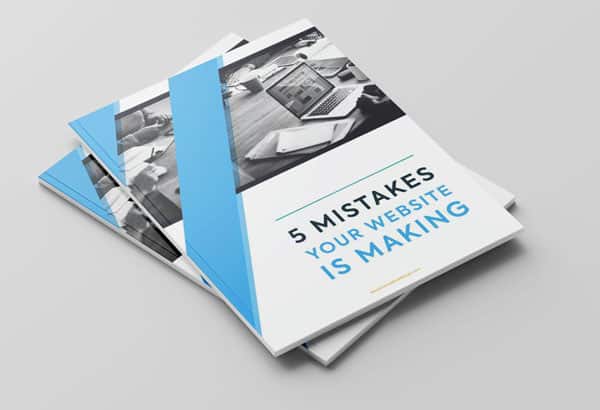Technology works to make life easier and work more productive. But sometimes it feels that it has also created a life and work conundrum because technology makes it possible for you to do more things in the same amount of time.
There are days where we just find ourselves dragged down with so many things to do, it becomes difficult to know where work stops and life begins.
The best way to make technology work for you is to embrace all of its possibilities. Software companies understand this because their job is to develop programs that will contribute to greater productivity and better convenience.
According to a 2015 study made by Pocketgamer.biz, software developers create 1,000 new apps everyday. In 2008, the Apple App store had a total of 10,000 apps available for download. By the time of Pocketgamer’s study, the number of apps at the Apple App store had grown to 3.3 Million!
Google Play Store had a total of 3.3 Million apps by September 2017.
Apps have become indispensable because they make it possible for anyone to achieve life and work balance.
Need a ride to work but are worried taxis may not be available? Don’t worry, download Uber on your smartphone and the app will locate the Uber driver nearest your location and send him or her to your place in no time at all.
You can find an app for nearly anything you need to do at work or at home.
Here are eight of the best apps you should have on your mobile device to guarantee a stress- free life:
Top 8 Apps to Make Work More Efficient and Have a Happier Life
1. LastPass
In a technologically-driven world where everything you hold near and dear is stored in a digital platform, the first app you should have is one that protects all of your information.
We wrote about the importance of using a Password Manager in our article, “Why You Need a Password Manager Now”. LastPass is one of the best password management programs you will find in the market.
LastPass was introduced in 2008. It will store and automatically login your username and password credentials for social media, email and other websites that you frequently use.
What makes LastPass better than other password managers? When you are entrusting your information to one digital service provider, security and protection should always be your primary consideration.
LastPass stores your information in a format that makes it difficult even for the National Security Agency (NSA) and the company itself to read.
In 2015, there was a reported breach in security but LastPass’ Two-Factor Authentication (TFA) kicked in which prevented hackers from gaining access to the treasure trove of passwords.
As we discussed in our article , “How to Protect Your Website from Hackers and Spam Attacks”, hackers are relentless. They will stop at nothing to get your information to meet their selfish interests.
Having a password manager like LastPass is a step in the right direction to ensure the protection of your online data.
2. Hootlet
Social media is no longer just a tool for connecting with long lost loved ones, posting images of your vacation or a digital soapbox to share your latest politically- charged rant.
It has become a valuable tool for businesses to generate revenues by marketing and promoting products and services. Businesses also utilize social media to enhance their online presence by posting relevant content, sharing advocacies and engaging their followers regularly.
But it can be time consuming checking 3 to 5 social media platforms for the latest updates everyday. This is where Hootlet becomes an important app for you.
Hootlet is an app from HootSuite, one of the most respected and reputable social media management companies in the world. It was founded in 2008 by Ryan Holmes and is the preferred platform of choice by the Obama administration, Martha Stewart Media, Virgin Group and HBO, among others.
Here is a rundown of what Hootlet can do for you:
- Share any webpage to all of your social networks with a single click;
- Schedule the publication of all of your updates;
- Google search all the relevant tweets;
- Access Yelp to find the best restaurants in town;
- Do a Tweet search in any area simply by putting the location on Google Maps.
With Hootlet, you don’t have to visit each and every social media network. Hootlet brings them to you!
3. Evernote
We wrote extensively about Evernote in our article, “How to Organize Life and Work with Evernote”. If you want a refresher course on Evernote, simply click on the article title.
But we can’t stop raving about this amazing app because it is a proven time saver and will greatly increase your level of productivity.
Evernote is generally an online note- taking application but is packed with so many features that you can use it for basically anything you need to do at work or in your daily life.
One of its most valuable features is the Evernote Web Clipper.
People use the Internet to search for information all the time. Sometimes you might stumble upon information that has relevant and usable content but don’t have enough time to properly digest it.
Enter Evernote Web Clipper; a browser extension that allow you to snip off information, have them catalogued neatly and accessible by any device. If there is a section in the article which you find particularly useful, you can highlight it or mark it with arrows and text.
Do you want to share this bit of information? Evernote has features that will let you share any article, text or image via email or social media.
4. MooVit
Public commuters have to go through the daily grind of getting to a transport station, lining up and while queuing hope that a seat will be available by the time he or she gets inside the bus.
But it can’t always be Christmas and you may find yourself standing up for the duration of the long ride to the office.
MooVit is an app that makes the commute a much easier experience. It will give you real time public transport information plus GPS navigation. This way you will know where the nearest bus stops are and more importantly, the least crowded routes!
How does Moovit do it? It coordinates and collaborates with transportation operators to get public transit data and also utilizes crowd sourced user data.
5. Waze
Looking for your destination no longer has to seem like a challenge from “The Amazing Race”.
Waze claims to be the world’s largest community- based traffic and navigation app. Basically it crowdsources real- time information and road conditions to help you find the best routes to get to your destination faster.
A team of map editors are constantly working to update changes in Waze’s maps so you can have the most effective route available all the time. Those who have used Waze have raved on how much the app has helped them save time and gas money.
You can also use Waze to synch travel times if you and your friends are traveling to a specific destination.
6. Trip Advisor
Are you going on a business trip or on vacation? For sure you would always like to know the best places to stay, dine or be entertained.
TripAdvisor is an app that makes it easy to find what you are looking for and secure the best deals so you can stay on your budget.
Trip Advisor compiles reviews, opinions and photos from its community of over 500 million users. You will know which airlines have the lowest rates, the best hotels with vacancies and fun activities you and your family can do while in town.
You can also share your own reviews and upload photos of your trip to help other community members.
7. Life360
Life360 is a valuable app for those who seek to find a balance between family and work. It can be quite challenging especially for parents who both work, have a tight calendar and whose children follow different schedules.
With Life360 you can keep track of everyone in the family without having to send out the message “Where are you?” every few minutes. For busy parents, Life360 is an app that will give them peace of mind.
For children who are always on the go, sending Mom or Dad a quick “check in” and a note that they are “doing fine” is enough to allay the usual fears and concerns every parent goes through.
8. Udemy
Have you ever wanted to learn how to play the guitar but were discouraged by its 20 frets, cost and total time it may take to strum and pick like John Mayer?
Udemy makes it possible for you to learn guitar, computer programming, photography and other interesting courses at an affordable prices and at your own pace.
Udemy is all about learning. The company’s mission is to help anyone and everyone learn anything.
You don’t have to rack up college debt to be adept at your passion. Many of the courses offered do not cost more than $50. The company also offers some courses free of charge.
Conclusion
These are just eight of the best apps you can use to simplify life and make you more productive. For sure while you were reading this article, software developers are busy at work designing the next big app to hit the market. By tomorrow, another 1,000 apps will make their way to Apple’s App Store or Google Play Store.
It does not mean that you should download every app that makes it to market. Chances are some apps will not be used as often as the others. Having too many apps on your mobile device will slow down its performance and leave you open to being hacked.
In the same manner that apps are designed to simplify your life, simplify your choice of apps. Make an accounting of your daily activities and download the apps with features that meet your needs.
Another helpful tip is to avoid getting apps that have similar functions. For example, if you already have Evernote, you might no longer need to download GetPocket.com which has the similar functions as Evernote’s Web Clipper. However, that being said, we still highly recommend GetPocket.com! Our founder uses both of these daily.
1Password is another good password manager. We use this one as we like the functionality a bit better when we implemented the application. But if you already have LastPass, you should be fine.
What about you? Which apps do you regularly use to simplify life and generate more productivity at work? Kindly share your experiences with our readers in the comments section below.
If you want to know more about the best apps in the market and which ones you should use to suit your own purpose, please do not hesitate to give us a call or an email.