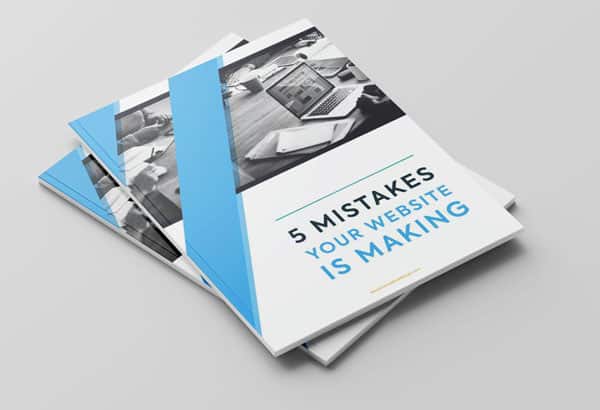Technology is a double-edged sword; it can be your friend or foe, depending on who wields it.
Exhibit A is mobile technology. It has made communication more convenient and gives you easy access to the Internet. However it has also made you more accessible to telemarketers.
Exhibit B is email. Compared to the days of regular mail and fax machines, email has significantly improved productivity. You can bridge contacts located thousands of miles away simply by clicking “Send”.
But it has also flooded your Inbox with junk mail from people who may be clicking “Send” from a computer located thousands of miles away.
While advances in digital technology have made life and work more efficient, it has also given us additional digitized nuisance to deal with. The good news is there are tools and processes you can use to manage the number of unwanted calls and junk mail you get.
How to Avoid Unwanted Calls
Telemarketers are just regular people. Like you and I, they have a job to do. Unfortunately, dealing with them can be like dealing with a bad stomach. They can strike anywhere.
You could be in the middle of an important meeting; about to deliver the deal making pitch, when your phone starts to ring or vibrate.
You could have just arrived home after navigating through heavy traffic for 2 hours. All you want to do is to pour a tall cool one, plop your feet up the ottoman and rest your weary head. Then the phone rings.
You could be at home on a Sunday. Everyone is gathered around the television for Sunday Night Football when your phone rings. You decide to answer it and the person on the other line says:
“Good morning sir! How are you doing today? I hope I did not catch you at a bad time. If you can give me just a few minutes, I would like to discuss with you a wonderful opportunity/ investment/ product that would make your life better. This conversation is being recorded to ensure accuracy of all information provided. Interested? Good! But first please take a few minutes to answer a few questions: What is your full name?”
If the spiel just raised your blood pressure a few digits, then you know exactly what we mean when we say telemarketing can be a digital nuisance.
Of course, you have the power to simply say “Sorry, I’m not interested”. But some can be very persistent:
“May I know why you are not interested?”
“You can try our services for free. You have absolutely nothing to lose. If you don’t like it, we’ll simply discontinue the service.”
“Can you refer me to friends or associates who may be interested? I can give you a referral bonus for every successful transaction.”
From that point, exchanges can become testy as the recipient’s stress levels start to approach the danger zone.
The rising volume of complaints from consumers on unsolicited calls from telemarketers led to the establishment of the national Do Not Call or DNC registry.
Everything You Need to Know About the National DNC Registry
The U.S. Federal Trade Commission (FTC) opened the national DNC registry on 27 June 2003. The bill covering the registry was called the Do-Not-Call Implementation Act of 2003 and was signed into law by then President George W. Bush on 11 March 2003.
Although the registry was opened on June 27, enforcement of its rules only took place on October 1. Initially, numbers registered on the DNC registry had a validity period of 5 years. But an amendment to the original bill, the Do-Not-Call Implementation Act of 2007 made registration permanent.
To be part of the DNC, all you need to do is to register your landline or mobile number.
However, if you think registering your number will end all unsolicited calls, be advised that the DNC also has restrictions in place:
- The registry only applies to personal calls; not to business lines or business to business calls.
- You can still receive calls from political organizations.
- You can still receive calls from non-profit organizations.
- You can still receive calls from groups that are conducting surveys.
- You can still receive calls from a company up to a period of 31 days from the date you submitted an inquiry into that company unless it was specifically asked not to call.
- You can still receive calls from bill collectors.
You can file a complaint regarding telemarketing practices that are in violation of the DNC registry with the FCC. When filing a complaint, make sure the following details are included:
- Date of call
- Number called
- Name of organization calling
- Products and/ or services offered
- If caller has exemption status
Did the national DNC registry have a significant impact on the volume of telemarketing calls made?
According to the 2009 Economic Report of the President, 77% of Americans who registered their numbers with the DNC reported a marked decline in the number of telemarketing calls received. One year after the implementation of the act, the number of calls consumers received per month dropped from 30 to 6.
How to Reduce the Number of Junk or Spam Email
If marketers and other soliciting parties cannot get to you via phone, they will try through e-mail.
E-mail remains the most popular form of communication even among text-savvy millennials. According to a study by The Radicati Group, more than 225 Billion emails are sent every day and this number is expected to hit 246.5 Billion by 2019.
In addition, people check their e-mails multiple times a day which makes it an ideal platform to send junk content. Landing on the Inbox is tantamount to having your foot inside the door. All the recipient has to do now is to click on it.
The popularity of e-mail has made it an attractive target for spamming activities. Spamming is defined as the practice of flooding the inbox with unsolicited emails in an attempt to force the message on someone who otherwise would choose not to receive it.
In the study by The Radicati Group, the number of spam e-mails received has been rising on a yearly basis. Of the 122 Billion e-mails received/ sent in 2015, 12 Billion or 9% were categorized as spam.
But in 2017, out of 126 Billion e-mails received/ sent, 16 Billion or 13% were identified as spam.
If checking e-mail is number one on your daily to-do list, spamming can seriously impact your productivity. Imagine filtering through multiple unopened e-mails per day and most of them feature spam content.
How do spammers get your e-mail address?
Spammers can create lists by searching online for e-mail addresses. Online directories are good sources. They could put up bogus websites for the purpose of luring visitors then securing their e-mail addresses with enticing calls-to-action. They could also buy the mailing list directly from online retailers.
Generally the more often you engage or participate in online activity, the greater the risk of your e-mail address getting acquired by unauthorized parties.
Here are our 3 tips on what to do when you receive e-mail that appears to be spam:
- Do not respond to the email because those in the thread will also receive your message and trigger another round of Inbox flooding.
- Do not follow stated instructions to “Unfollow me in your mailing list” because this may result in a bounced e-mail message to you and will make it seem your account is active.
- Open up your Junk E-mail Filtering feature or if you have a Virtual Assistant, ask him or her to regularly filter your e-mail for you.
Is it possible to totally stop spammers from infiltrating your e-mail? Unfortunately the answer is “no”. Anyone who has an e-mail is a target.
However you can drastically reduce the incidence of receiving spam by following our 6 simple guidelines:
1. Work with your filter
Most e-mail clients have default filter programs that automatically transfer suspect communication from your Inbox to a “Spam” folder.
However it doesn’t always get it right. If you find a message that reads like spam to you but was not detected by the filter, report it to the client.
In the same manner if the filter transferred communication to the Spam folder that is not spam, notify the client by clicking the “Not Spam” button.
2. Do not click on it
As the kitchen saying goes, “When in doubt, throw it out.” The same policy should apply when dealing with spam e-mail.
Only the sender knows for sure the motive for transmitting it. If the suspicious e-mail uses the address of your contact, verify the transmission from him or her.
Spam emails can be used to deliver a virus or malicious software that could steal information or corrupt your system.
3. Be judicious with your e-mail
The less you expose your e-mail address the better. Unless it is absolutely essential to your business, do not include it in your social media profile. Or you could open another e-mail address specifically for that website.
4. Be selective when participating in online activities
There are sites that attempt to acquire your e-mail address through games and other online activities.
These games prey on the inner narcissist with titles like “Which Hollywood Hottie Do You Look Like?” or “Which Marvel Superhero Best Suits Your Personality?”
While it may seem fun to share with your friends that technology found compelling evidence that you look like Scarlett Johansson or Chris Hemsworth, stroking your ego could end up compromising your privacy.
5. Add another e-mail filter
There are third party service providers who have e-mail filtering software that can augment the capabilities of your client’s default program. One of the best is BoxBe which comes with a guest list feature.
If you receive e-mail from anyone who is not in the guest list, they will be asked to undergo a verification procedure. Those who pass will have their e-mail sent to your Inbox.
Those that did not pass the verification process will be stored in a folder marked “Waiting List” which are all subject to your approval.
6. Change your e-mail address
If all fails, bite the bullet and change your e-mail address. Once you do, adopt the rest of the measures we provided to make sure you don’t get flooded with as much spam messages as before.
Conclusion
The fight to keep telemarketers off your mobile phone and spammers from your e-mail should be thought of as winning the battle but never the war. Big data means big bucks for these unwelcomed guests. They will use technology in the same way you do: To increase productivity.
Your best approach would be to remain cautious on your online interactions and to maintain vigilance when it comes to protecting your privacy.
If you want to know how we can help you minimize intrusions from telemarketers and spammers, please give us a call or an e-mail.
And if you have other tips on data security that we did not cover in this article, kindly share them in the comments section below.
We would love to hear from you!