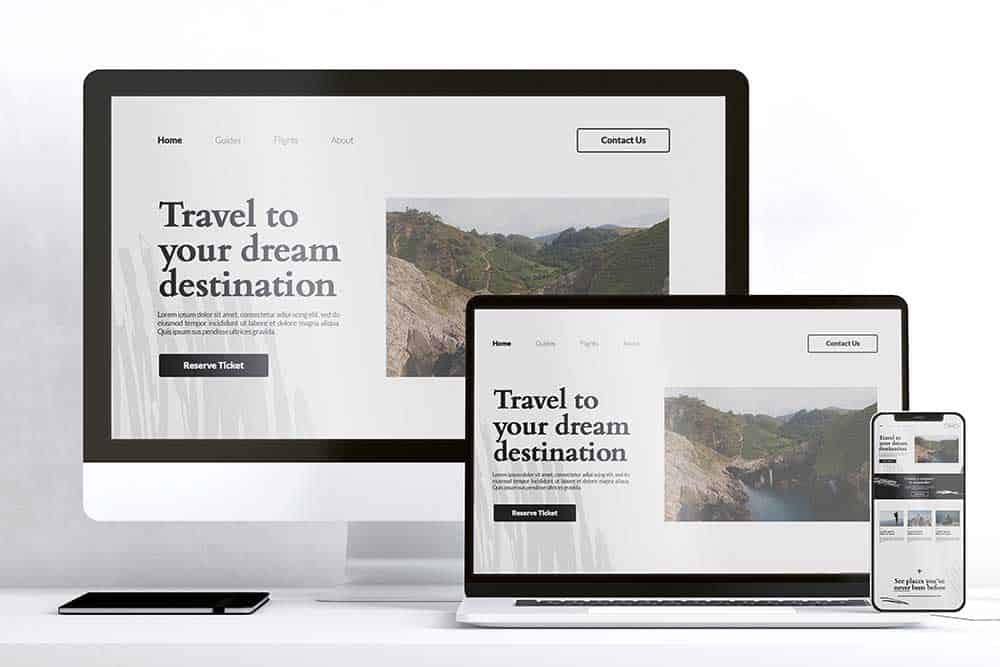Creating a memorable User Experience (UX) is arguably the most important consideration in web design because it assures the visitor of a smooth, stress-free, and productive tour of your website.
Keep in mind that the second someone lands on your website, you have an opportunity to convert interest into sales.
It might not happen right away but if his experience in using your website was positive and worthwhile, he’ll keep coming back. Each visit will bring him closer to becoming a customer.
And the benefit of having excellent UX doesn’t end with the site user becoming an end-user. There’s a good chance he’ll mention your website to his friends or share his experience on social media.
Likewise, Google will reward you in the search rankings if users are enjoying their visit to your website.
10 Common Web Design Mistakes That Affect User Experience
We wrote this article so that you can avoid common web design mistakes and have a smoother time sailing the often rough waters of UX design.
Let’s start out with a fundamental mistake – one that disregards who you’re designing the website for.
1. Failing to Understand Who the Website Users Are
The first step in UX design starts with User Research. The objective of user research is to learn more about your potential website users – the target audience or market of consumers who have an interest in what your business has to offer.
- What are the online behavioral traits and patterns of your target market?
- Which competitor websites do they frequent?
- What are the common features of these websites?
- Where do your visitors come from?
- How do they primarily access your site?
- Which topics are of major interest to them?
- What issues, problems, and concerns are they dealing with?
- What is the demographic profile of your audience?
Although user research is the first step in UX design, it doesn’t end once the website is launched.
Because information is readily available, the tastes, preferences, and behaviors of consumers can change at any time.
You have to constantly stay on top of the latest trends and developments so you can implement improvements in UX design that can accommodate changes in user behavior.
2. Ignoring the Importance of Human Psychology
The iterative process involves Science and Mathematics. But UX design isn’t just about having programming skills and knowing which language to use. You cannot ignore the importance of human psychology because it gives you ideas on how users will react to elements of web design.
- What is the reading orientation of your site users?
- How do they react to specific colors?
- How do they respond to images and videos?
- What types of content trigger the desired emotions or behaviors?
- What website features or elements compel users to act or engage?
You can collect valuable information on how your target market thinks, acts, and behaves by conducting surveys, asking for feedback, reading and analyzing comments on the website and social media pages, visiting the websites and social media pages of your competitors, and the use of data-gathering tools such as Quaraloo.
3. Not Having Mobile Responsive Design
This is another example of a fundamental mistake.
If your website isn’t mobile responsive, people who search on the Internet with their smartphones, tablets, and laptops will have a hard time using your website. Its contents won’t be set up properly on the screen. Zooming in to read your content isn’t a good User Experience.
The experience that your user has when accessing your website with his PC should be the same across all mobile devices.
Remember, 55% of online traffic comes from mobile devices. If the site user finds it inconvenient to explore your website via his smartphone, he’ll abandon the search and go to your competitor’s mobile-responsive website.
4. Forgetting That UX Design Is An Iterative Process
We get it.
Time is money.
You have targets identified in a business development timetable where the website is the focal point of the strategy. You can’t afford delays because losing time means opportunity costs.
It’s not realistic to expect that you’ll be on the money with UX Design right off the bat. However, it doesn’t mean that you don’t work out all potential issues with the website before it goes live on the Internet.
The iterative process includes the stages of ideation, prototyping, and testing. Identify a potential problem and run it through prototypes and analyze the results of testing.
The objective of the iterative process is to give your target market the best possible website for them to use, not a perfect one.
The Iterative Process will take time but it’s time well spent because it reduces the risk of making costly mistakes in the future.
5. Having an Imbalance Between Aesthetics and Functionality
Which is more important? How a website looks or how it functions?
The answer is both components – aesthetics and functionality – are important.
If you put too much focus on having a website that looks like a work of art, then you might overlook key features that make it perform optimally.
Conversely, if you put too much focus on functionality, you might end up with a website that’s confusing, difficult to navigate, and disorganized.
The best approach to creating effective UX design is to strike a balance between aesthetics and functionality; between form and function. To achieve this balance, focus on what’s important.
- Use graphics that are relevant to your UVP. If you overload the website with too many colorful images and videos, you will slow it down.
- Keep the design simple. Choosing 2 colors to adorn the website is enough. In web design, white isn’t a color but is used to create space. Use white to help organize and distinguish elements of each web page.
You don’t need the bells and whistles to have excellent UX. Start out with a website that can get the job done. As your business grows, you can implement changes in aesthetics and functionality that correspond with changes in your market.

6. Overlooking the Value of Great Content
Have you ever come across a beautiful-looking website only to be put off by its content?
You’re not the only one.
A big mistake in UX Design is overlooking the value of great content. People visit websites to get information. They want to find possible solutions to their problems.
If the content on your website lacks substance, doesn’t provide useful information, and is poorly written, it will leave a bad impression on the user.
Great content is a significant contributor to a memorable User Experience.
Remember the qualities of great content. It must be:
- Unique, fresh, or original;
- Useful;
- Informative;
- Well-researched and updated;
- Easy-to-understand;
- Compelling enough to encourage user engagement.
Lastly, make sure content is optimized for search engines. It must be embedded with the right keywords and presented in a manner that’s scrollable on mobile devices.
Like this article.
Not only is it embedded with high search volume keywords such as “website”, “web design”, “business”, and “user experience” but we kept the sentences and paragraphs short.
Compact paragraphs aren’t fun to read on small screens!
7. Strictly Writing For Search Engines
In the previous section, we mentioned that content must be optimized for search engines because, without proper optimization, the crawl bots won’t be able to find your web page and index it for the search results.
However, optimizing content with keywords just for the sake of optimization will affect UX if it’s at the expense of great content.
For example, if we just sprinkled the keywords in this article everywhere within the content without any rhyme or reason except to get found by the search bots, the readers might not make sense of what it’s about.
The content might be unreadable because the proper context wasn’t properly articulated.
In addition, Google will penalize us for keyword stuffing.
Yes, it’s important to optimize content but always prioritize the reader or the site user. Content must be useful to them.
8. Having Pages That Load At a Snail’s Pace on Mobile
It’s not only businesses that understand the intrinsic value of time.
So do people who conduct Internet searches.
If your website loads slower than 5 seconds, you’re in trouble. The user will abandon the search and go to your competitor’s website.
For every second of delay, the probability of search abandonment gets significantly higher and consequently, the rate of conversion drops lower.
You can use a tool such as Google PageSpeed Insights to help assess the loading speed of your page and to identify the elements that might be slowing it down.
A fast-loading web page is an important component of UX. Google knows this and has included page loading speed as a key ranking factor in its search algorithm.
9. Difficulty for Users to Find Help
You finally found the shoe you came for and want to know if they have your size and preferred color. The store’s super busy and you can’t find a salesperson to attend to you.
Frustrating, right?
Now, imagine the shoe is on the other foot – you’re selling footwear online, customers have questions but there’s no one to chat with.
Frustrating for them, right?
Customer support is one of the most important elements of ensuring excellent UX for site visitors. Even if your product descriptions were comprehensively written, you must not assume that they’ll be enough to answer all of the questions from customers.
Also, customer support plays a big role in resolving complaints and issues about the product. A customer who’s not satisfied with a product or service is most likely irate and has little patience. His desire is to resolve the issue right away.
A simple solution such as including a chat plugin will go a long way in assuring the customer of immediate support service. If you have a business page on Facebook, your web designer can copy the code from Messenger and paste it on multiple web pages.
This way, customers can access your customer support services via the popular messaging platform, Messenger.
It’s also a good idea to include contact forms that allow site users to give you a more detailed background on the situation with your product. Once he presses “send”, the contact form will be emailed to you.
Lastly, always provide complete contact details – mobile number, landline number, email address, and business address. Make sure the information is updated.
10. Image and Video Overkill
It’s easy to go overboard with the use of images and videos – they’re proven to be a more effective tool of communication and medium for delivering your message.
You might want to embed an explainer video on the home page as a product guide for your site users. How about an image slide or video carousel about customer testimonials?
These are wonderful ideas that will not only push your products more but having immediate access to important information that will help customers make a faster decision about your business.
The trade-off to using more videos and graphics on your website is that they will slow down its page loading time. And as we discussed earlier, page loading speed is a major contributor to having a memorable website UX.
Instead of embedding an explainer video on the home page, you can just attach a link to a similar video from your YouTube channel. This way, you’ll be using YouTube’s server and not weighing down your web host’s server.
As for sliders and carousels, we recommend not using them because they tend to distract site users.
Conclusion
Designing a website that seeks to provide users with a memorable experience consistently is an iterative process; one that requires constant evaluation, testing, and tweaking in order to come closer to achieving its goal.
Thus, creating UX that’s engaging, compelling, and useful for site visitors will be an ongoing learning experience for you. Be patient with the process.
For sure, we can help you get started on the right foot. We have years of experience and acquired the necessary knowledge for building websites that lend amazing UX to visitors.
Avoid the guesswork and the consequences of making costly mistakes. Give us a call or an email and we’ll build a website for your business that your customers will love.
And if you enjoyed reading this article, feel free to share it with your community.