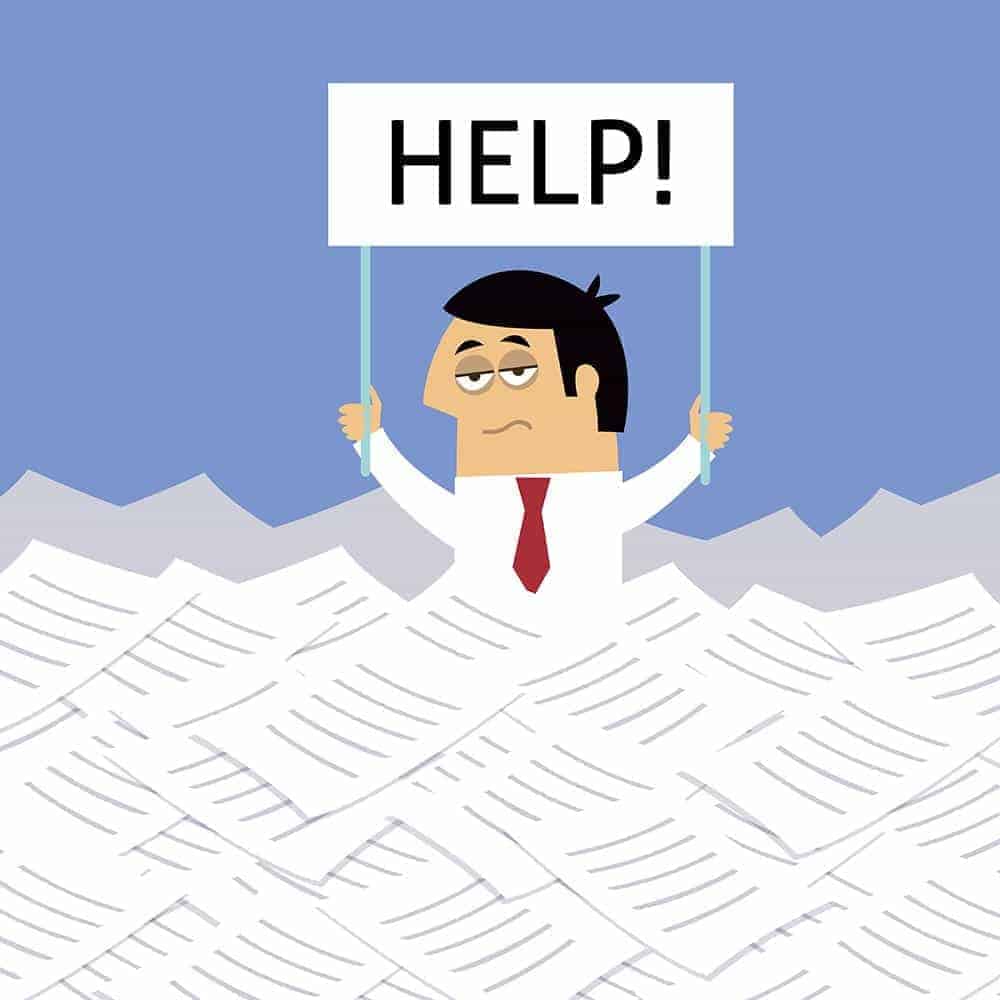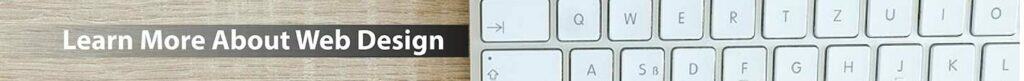Technology exists to make life and work easier and more convenient. But some days it seems that technology exists to make sure we do more things in the same amount of time. We’re in a constant cycle of making lists, taking down notes and cramming information in our smartphones and other devices in an effort to remember what we need to do. Yet, we end up forgetting or misplacing information. Enter Evernote.
Evernote is an online note- taking application. It is packed with many note management tools but you don’t have to use all of them. Choose the one that fits your needs.
Whether you run your own business, work for a private company, if you are a student or a stay-at-home parent, you will find great value in having Evernote in your life.
We only have 24 hours in a day. Factor in sleep, then we probably are awake 16 to 18 of those 24 hours. For some people, 16 to 18 hours is not enough time in a day to get everything done.
The problem is not the quantity of tasks they need to accomplish. The main issue is time management. The root cause of poor time management can be linked to lack of organizational skills.
Evernote and the Evolution of Note Taking
If you could find a way to organize your tasks effectively, you can be productive and accomplish more tasks in the amount of time you have every day. One of the skills you need to develop in order to be more organized is note taking.
Let’s look at some examples where note taking comes in handy:
- You are in a lecture and the presenter recites a litany of key statistics, figures, events, dates and significant developments. Note taking will help you organize the salient points of the presentation.
You can highlight the areas which require more research. You can organize the notes so you can develop a more effective study plan.
- You are the Project Manager of a remote team whose members work in different parts of the world. This means you have to consider time zone differentials when meeting or collaborating with the group.
- One of the best ways to establish close collaboration with a remote team is by sharing notes. Whenever you meet, take down notes from the discussion. Organize them in a well-structured format then share it with your team members. Ask them to add their ideas to those indicated on your notes.
- You are in a conference call with an important client. He will sign up your services but you have to provide assurances that you can do the job. The client discusses his requirements to qualify you as a service provider. A smart approach to note taking will ensure you do not miss any details from the client.
- Note- taking is also essential for managing tasks at home. If the spouse wants you to pass by the supermarket so she can prepare this Sunday’s dinner of Bouillabaisse, you better make sure you have the correct ingredients in your shopping cart.
- And what about your health and fitness regimen? With note- taking, never forget a workout or an exercise that your personal trainer wants you to do. There is a big difference between doing 10 sets of 3 repetitions and 3 sets of 10 repetitions.
Evernote can do all of this for you!
15 Benefits of Using Evernote
We’ve used Evernote with great success to help us run Mountaintop. It started out as a project management tool. But as we grew our company, we began to appreciate more of the benefits of using Evernote not just for business but for everyday life.
1. It’s Free and Easy to Use
Evernote is freeware. You can download it on your desktop or mobile device. All you need is a gmail account to set up Evernote. And if you don’t like it, just delete it from your list of programs.
Evernote also has a user friendly interface. Unlike other project management tools, Evernote is very navigable. The reason is the company has done research on the best and most effective ways to take down notes.
Everything about Evernote is a result of the research. The orientation of its interface was designed in what the company believes is the most effective format for note taking and project management.
2. You Can Sync Evernote with Multiple Devices
Even though you decided to download Evernote on your desktop, you can sync it with other devices such as your laptop, tablet or smartphone. With Evernote, you are not limited to just one device.
You can access, retrieve or store files from the same central account regardless of the device you use. This makes Evernote a valuable tool when you are working from remote locations or frequently mobile.
3. Attach Files to Your Notes
You can make your notes more effective with visual aids. Evernote allows you copy and paste files directly and this includes images.
Do you need to attach a PDF? No problem! Evernote will simply display the first page then include a mini navigation bar so you can review the contents of the PDF.
4. Create File Categories
Because Evernote is applicable to every facet of life, you may find yourself losing track of notes. However, Evernote has the awesome feature of allowing you to categorize your notes into “notebooks”.
The notebooks are always displayed in the Evernote interface. You can also adjust this if you want more viewing space. This is an effective way to keep everything organized and within plain sight all the time.
5. Save Web Pages
Research is a big part of what we do. If we come across online resources that we could use as references, Evernote has features that allows us to copy parts of the web page or the entire web page itself as a note. All of the page’s contents; images and text are held intact.
Then you can categorize these references according to content. It makes it easy for us to search for the correct reference for the topic or industry that we have to conduct research on.
6. You Can Integrate Email
Email is the most utilized medium of communication and Evernote has taken that into consideration. With Evernote, you can email notes to contacts. Those who receive your email will see the message “Sent from Evernote” above your email.
Having email integration means you never have to leave Evernote to go to your webmail. It saves time and makes work more productive and efficient.
7. Avoid Distractions… Work Offline With Evernote
Don’t you hate it when the Skype icon starts flashing because of message notifications or activity in a shared group account? And the same goes for other messaging platforms like Viber and Facebook Messenger. It can throw you off track when you are focusing on completing specific tasks.
You can make changes or entries in Evernote even when you are offline then get them synchronized once you are connected to the Internet.
8. Share Notes
If you work with a remote team, this is a big plus for you. Talent is never confined to one city, state or global region. Technology has allowed us to bridge logistical differences and work with the best people in the business regardless of where they are located.
Evernote makes remote work easier by letting you share notes or folders effortlessly with team members. Did someone just say remote work does not compare to shared space collaboration? Evernote took care of that.
Ask your teammates to comment, share opinions and suggestions on your notes. This is collaborative effort done in real time!
9. Take Snap Shots
Evernote has a built-in feature that allows you to take snapshots from your PC or smartphone. Let’s say you receive materials from a supplier. You can take a snapshot of the invoice and delivery receipt then store it in a categorized notebook. This will help you organize documentation from suppliers and creditors for accounting purposes.
10. Capitalize on its Optical Character Recognition Program
Let’s go back to our previous example.
Evernote can scan the snapshots of the invoices you had taken for readable text then converts it into searchable text. This is Evernote’s OCR or Optical Character Recognition program at work.
When you are reconciling expenses, you can easily pull out documents that fall under specific suppliers or creditors.
11. Track Your Productivity
Studies have shown that in the United States, the average worker only puts in 90 minutes of productive time per day. In an 8 hour schedule, that’s a productivity rating of only 19%.
If you want to increase your level of productivity, you should learn to keep track of your time. Use Evernote to schedule reminders for 30 minute breaks every 90 minutes of focused, uninterrupted work. Each 90 minute focus block represents total time spent on a task.
This way, you can accomplish 3 to 4 tasks and increase productivity by 300% in an 8-hour work day.
12. Create Journals
Journals are a great way to keep track of ideas or staying within your goals. Some people use journals to chronicle processes and experiences.
Here are a few good examples of why you should keep a journal:
- When you are testing theories or business models before applying them to your enterprise.
- When you are in the process of developing new products and services for your business.
- When you are trying to be more fit and keeping track of your diet.
- When you want to stay motivated.
- If you want to chronicle your travels and life experiences.
13. Never Forget Important Data
Sometimes it seems that life is a series of numbers. We’re covered by passwords, personal identification numbers or significant dates. It can be a challenge trying to remember all of these types of numerical information.
With the exception of passwords, store some of the information in a confidential file in Evernote. If you are in the filling out forms that require an identification number, you can easily retrieve the data from your mobile phone.
14. Never Lose an Idea Ever Again!
All it takes to trigger an idea is inspiration. And inspiration can strike anywhere. You could be at the grocery store or at a family reunion when that light bulb begins to spark.
If you have a brilliant idea, the last thing you would want is to lose it. Evernote has a voice memo feature that allows you to make audio memos which you can email to yourself.
15. Record Important Meetings
A big part of our work at Mountaintop is data gathering and the preliminary stage is when we meet clients. We never want to miss the important details because every bit of information is crucial when designing websites or conceptualizing digital marketing campaigns.
Evernote has made the data gathering process simpler, faster and more efficient with its recording feature. We can even record phone interviews! Once we open our PC, the audio is there waiting to be transcribed.
And if you have an Android phone, Evernote phone will take the extra step and transcribe the audio for you.
Conclusion:
How many list-type articles have you come across that exceeded 10 items? Believe it or not, there are more than 15 benefits of using Evernote. We could actually write a “Part 2” and still come up with a complete article.
It only goes to show the impact Evernote can have on your business and personal life. You can trust that Evernote will continue to push the boundaries of project management and introduce more dynamic and usable features over the next few years.
Did our article enlighten you on the many benefits of Evernote? Did you come across other features that were not covered by our article? Please share your ideas in the comments section below. We would love to hear from you!