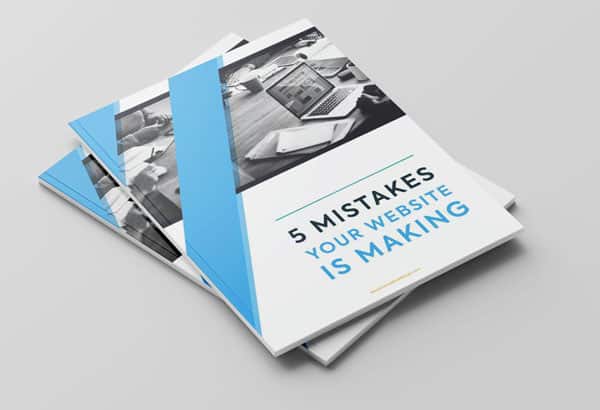So how do you start your mornings? Do you begin your day with a prayer, 10 minutes of exercise or do you just press the snooze button to get an extra 5 minutes in bed? Or do you belong to the 60% of the population who check their emails from their smartphones first thing in the morning?
In a digitally connected world, email has become a valuable tool for business. Communication has always been a vital component for success and email has made it more convenient, accessible and available. In fact, one of the first things you should do when you are starting a business is to open an email account.
3 Benefits of Email
In business, time is money. You should be accessible to clients, end users, suppliers, associates and those within your organization. Email makes it easy for people to relay concerns, inquiries or business-related matters to you for immediate attention.
1. Real Time Communication
How does email work? Sending electronic mail is really a simple server-to-server process.
The first thing you need to do is to get an email client. This is a program that allows you to create and interact with other email clients on the Internet. Examples of email clients are Gmail, Yahoo! Mail and Hotmail.
Once you press “Enter” your email will be uploaded on the SMTP or Simple Mail Transfer Protocol. It is a server that communicates with the DNS or Domain Name Server. The DNS functions like a phone book for domain names and server IP addresses.
When the SMTP finds the recipient’s email address, it will deliver your email and its attachments.
Total time of interaction will only take a few nanoseconds! The recipient will no longer have to wait 24 to 72 hours as would have been the case if snail mail was used.
In some cases, there might be delays. It could be due to your recipient’s Internet Service Provider (ISP). The recipient may be in an area where there is no Internet coverage.
It could also be that the recipient’s inbox has reached maximum capacity. If this happens, the email service provider will send a notice to the recipient to clear space in his or her inbox to accommodate new messages.
2. Streamlines Cost of Operations
Some of our readers may remember the days when you had to print out copies of letters and their attachments or large sized documents and had them delivered through courier service or air mail. Not only was this process tedious; it was also quite expensive.
If you didn’t want to use air mail, you could use the fax machine which was likewise time consuming. The cost of thermal paper would also add up.
Email has not only simplified the way we transmit communication. It has also helped streamline our cost of operations. Signing up Gmail as your email client will not cost you a cent.
You can attach documents to your email; even scanned copies of a multi-page legal contract. Nowadays, clients will accept a scanned copy of a notarized contract as a binding agreement.
Email will improve efficiency, as you will get more things done in less time and with less cost.
3. Easy to Organize and Manage
An email client has features that allow you to easily organize and manage your communication. For example, with Gmail you can categorize your emails as:
- Important
- Confidential
- References
- Prospects
You can also customize labels for each email group. If you want to organize the communication you receive from clients, simply create a label and move all related emails to that folder.
No need to scour through a filing cabinet for files and communication. You can even access files while on transit via your mobile phone.
2 Important Tips on How to Choose an Email Address for Your Business
Choosing an email address isn’t rocket science. But it shouldn’t be done without thought or purpose either. In ways, your professional email address is like a handshake. It may seem inconsequential but it will actually tell the recipient a lot about you.
Here are 2 important tips for choosing an email address for your business:
1. Get a Domain Name
If you are bidding for a project and indicate [email protected] as your email address, you might end up a few steps behind the race if your competitor’s contact details read [email protected].
Rule number 1 in business communication is to always have your own domain. If purchasing a domain name will take you over budget, then maybe you shouldn’t be in business. Of course, you should streamline costs but the domain name should not be subject to a budget cut.
The rest is easy. Your domain name should be the same as your business name. In our case it is mountaintopwebdesign.com. For top level domains, always choose “.com” which means commercial. “.org” is usually associated with non-profit organizations.
If for some reason your domain name has a duplicate that uses “.com”, you can opt for “.net”. We would caution against using “.biz” or “.info” as these domain names are frequently identified with spammers.
2. Be Simple and Remain Professional
People tend to remember faces but forget names. Thus, you should use every opportunity to make sure your prospect or client will remember yours. When creating an email address for your business, simply use your name.
Whether you use your full name or first name is entirely a matter of personal choice. For some, they prefer using their name as it is indicated in all of their business collateral.
In our case, we decided to go with a personal yet more informal approach by using only our first names. In my case it is [email protected]. From our experience, it is shorter and easier for our clients to remember.
Don’t try to be cute or overly creative when creating professional emails. If you enjoy cooking Mexican food, that would be a great topic of conversation with your client during a lull in the meeting.
But sending communication using the email address [email protected] will surely leave a bad taste in your client’s mouth.
4 Valuable Tips on How to Write Effective Emails
Coming across a poorly written email is like eating ice cream and discovering your tooth enamel has cracked open. It is a painful read; you wonder why the sender didn’t bother to review his email before sending it to you.
People tend to be less conscientious when it comes to writing emails because they often hear the advice, “Keep it short and direct to the point.” While that may be true, it is not an excuse to overlook lack of structure, valuable content, grammatical errors and spelling mistakes.
If you are looking to create a good first impression on a client or a potential employer, take the time to craft a great email.
Here are 4 important tips on how to write an effective email:
1. Take Your Time
Keeping your email short and direct to the point does not mean writing it in break neck speed. It takes time to articulate ideas and formulate thoughts so you can deliver the message in a clear and concise way. This applies even when you are participating in an email thread.
Being prompt in sending a response is a sign of a true professional. But it does not mean you have to reply within seconds of receiving an email. It is generally acceptable to respond within 24 hours upon receiving communication. Use the time in between to gather your thoughts, conduct research or verify information that is requested by the sender.
What you need to keep in mind is that writing an email is not a task but another form of relaying communication.
2. Email Should Have Structure
As a medium of communication, you have to make sure its content is delivered clearly and effectively. Like all forms of content, your email must have an introduction, a body and a conclusion.
- Introduction – You can start out with a greeting to set the mood such as “It’s been awhile since we last communicated. I hope everything is well with your family and business.”
You could also set the context of your email, “I remembered our conversation at the convention last month and realized your company may provide the services we need.”
- Body – This is the meat and potatoes of your email. Get into detail and provide as much information as necessary but present it in an organized manner.
One of the best ways to present information is through the use of bullet points. Not only does it organize the salient points of your email but it opens the space and makes it look clean.
- Conclusion – Unlike the conclusion of a blog or a post, there is no need to summarize the key talking points of your email. When concluding an email, your focus should be to firm up the course of action you want the recipient to take.
If you are requesting for information, emphasize to the recipient that he or she can reach out to you any time to clarify details. If you want to meet up for coffee to discuss the email further, suggest a time and date that would be convenient for the recipient.
Lastly, always end your email with a greeting or well- wishes and include your signature at the bottom left hand side.
3. Fact Check and Proofread
Before sending out an email, take the time to review its content. Here are some things to look out for:
- Spelling – In addition to words used in your email, you should also check the spelling of important details such as the name of the recipient and the company.
- Grammar – Even if emails are considered short-form communication, the recipient will surely be put off by poorly worded content. If you’re not sure, ask a trusted set of eyes to review your email.
- The Details – If you wrote pertinent information such as figures, dates, names and places, make sure these are accurate. Do not click “Send” until you are 100% sure of the information you are providing.
The same goes for the attachment that comes with the email. Before transmitting the email, click the attachment and do a quick double check to see if this is the one the recipient needs.
It will also be worth your time and effort to verify if all information in the attached document is updated and corresponds with your email.
4. Review Before Sending Out
One of the most overlooked aspects of an effective email is its tone. For sure you’ve heard the advice, “Never write an angry letter.”
Here’s a short story that was shared by a friend of mine:
The Crewing Manager was so displeased with the shipping company’s decision to rehire the services of a Captain who was involved in a near mutiny that he sent a scathing email to the General Manager.
The email was laced with profanity, threats and gossip material that teetered closely to being branded libelous statements. Not only did he email the GM but he furnished copies to the directors.
Within 24 hours of receiving the email, the Crewing Manager was fired. He told my friend that when he clicked “Send”, a huge feeling of regret overwhelmed him. He described it like “being hit by a tsunami.”
The rule for setting the tone for sending out business communication applies also to emails: Always act in a professional manner. If you felt emotional when writing the email, save it first as a draft.
Once you have simmered down, retrieve the draft then re-write its content. When you are less emotional, you will be able to think clearly and articulate thoughts better.
Conclusion
An email may be short in length and content but written effectively, it can be one of the most powerful mediums of communication. Every aspect of your email contributes to the successful delivery of your message: from your choice of program to the address to how you compose its content.
Did we open your eyes to the value of the simple email? Do you have some email stories you want to share or have other ideas on how to write an effective email? Please comment below.
If you want to learn more about effective email writing, give us a call or better yet, send us an email! We would love to hear from you.