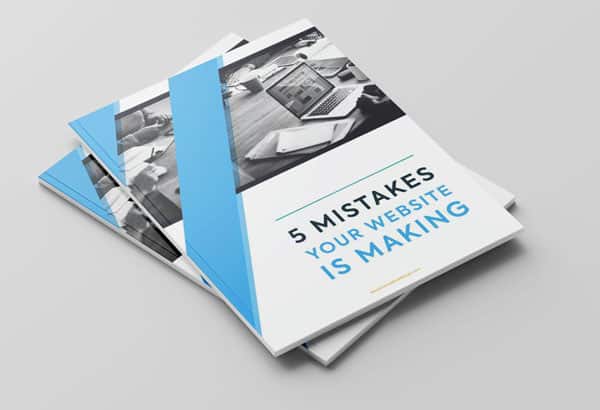If you want your content to be king, you have to do keyword research, otherwise, it might end up as a pauper on the Internet. Unless your content includes the right keywords, it won’t matter if you got Christianne Amanpour to write your business blog, no one will read it because the search engines won’t be able to find it.
In this article, we’ll teach you how to do keyword research on your own without having to spend a cent. Learning how to search for keywords is worth your time because the effort will yield dividends for your SEO strategy,
What Is Keyword Research?
“Keyword research for free”
“How to do keyword research for free”
“Free keyword research delivers best results”
These are examples of keywords – search terms, words, and phrases that you might have used to find our article.
When you type in these words on the query box and click “enter” to launch the search, the search engine’s web crawlers come out and look for content that contains these keywords.
Search Engine Optimization or SEO is the process of optimizing content or making it searchable on the Internet and keywords are the foundation of an SEO strategy.
During their search, the web crawlers are evaluating content for factors such as types of keywords used, keyword density, and how they were embedded within the article.
In under a second, the web crawlers will retrieve several web pages that summarize URLs that contain these keywords.
Whether you’re the user or the web page writer, what you care about is the results on the first page. That’s the page that draws 88% of Internet traffic for searches on those keywords. More importantly, the top 3 URLs account for 55.2% of all clicks with the number 1 position garnering a whopping 28.5% of the traffic.
How did these articles land on the first page? The answer is keyword research.
To be clear, keyword research won’t be enough to land you in the top 3, more so the number 1 position on the SERP. There’s a lot more work to be done to beat the rest of the competition for the top 3 slots.
However, to get to the first page, doing keyword research can help your content land in the top 10.
After our roundabout explanation on how keywords work, we can define keyword research as:
The process of finding the most searched keywords that are relevant to a topic and analyzing how the data can be used to create optimized content and achieve business and marketing goals.
Why Is Keyword Research Important?
As you read, keyword research is important because having the right keywords in your content will help it get found by the search engines’ web crawlers.
For this article, the original working title was:
“How To Do Keyword Research That Delivers Results But Won’t Cost A Cent”.
After we did the preliminary keyword research, we changed the working title to the current one:
“How To Do Free Keyword Research For SEO That Delivers Results For Your Business”.
Why? Because our keyword research yielded the following results:
- SEO – 100k to 1M monthly searches
- Free – 100k to 1M monthly searches
- Business – 100k to 1M monthly searches
- Keyword research – 1k to 10k monthly searches
- Free keyword tool – 1k to 10k monthly searches
We set Google Keyword Planner to target the population of the United States of America. The results showed that a lot of Americans are interested in learning about SEO and are searching for content about business. Also, many look for free stuff – and why not?
Although the number of monthly searches for “keyword research” and “free keyword tool” was underwhelming, we still wanted to write this article for you – our readers.
The low number of monthly searches tells us that Americans prefer to outsource keyword research or might feel intimidated by the thought of learning it.
We revised the title to include the high volume keywords “SEO”, “free”, and “business” to give the low search volume keywords “keyword research” a boost.
This way, we can get discovered for search results on “SEO for business”, “free SEO for business”, and similar variations. A person who sees “keyword research” might just think:
“Free keyword research that delivers results for my business? I’m in!”
Another thing you should know about keyword research is that it gives you a snapshot of human behavior – how Internet users think, what they’re interested in, and what their concerns are.
One of the keyword research tools discussed here is Google Trends. It has been used to correctly predict the winner of the US presidential elections since 2004.
That’s how powerful of a tool keyword research is for your SEO strategy. It can fine-tune it to a point that your targeting efforts will become laser-sharp. Your content will land on the screens of those with the highest probability of patronizing your business.

Step 1: Top 5 Free Keyword Research Tools You Can Use
The most common reason why entrepreneurs prefer to outsource keyword research is that the monthly subscription to some of these keyword research tools can be quite expensive.
Yes, these services have a “Free” option but the main features are watered down so that you’ll be compelled to pay a monthly subscription to get more value from your efforts.
The free keyword research tools on this list have some of their most useful features intact. If you don’t want to outsource keyword research, you can effectively optimize your content with the use of these tools.
1. Google Keyword Planner
Google Keyword Planner is a good keyword research tool to start out with if you’re a beginner. It has a user-friendly interface, a good number of valuable features, and all you need to get access is a Gmail account.
The first thing you do is to set the geographic coverage of the search. Then, type in keywords in the search query box.
Don’t worry about entering the wrong keywords. Google Keyword Planner will refine your search. Pretend you’re looking for information about a topic you’re interested in and type in the keywords you would use to launch the search.
Within seconds, Google Keyword Planner will retrieve a spreadsheet detailing the monthly search volume of the keywords you entered plus the level of competition and other popularly used keywords.
Google Keyword Planner will also give you a list of suggested keywords. Add the ones that interest you and run another search.
2. Google Search Console
If you have a website, Google Search Console should be included in your keyword research toolbox.
Google Search Console will give you suggestions on how to improve existing content by providing you with data about what your target audience is searching for and the keywords they use to land on your site.
You’ll get data on the number of impressions, click-through rates, and click volume.
For example, you wrote a blog “How to Lose Weight Days”. Google Search Console might retrieve the following keywords people used to find your content:
- Lose weight no diet
- Weight loss no cardio
- Lose weight fast 10 days
- Safe weight loss fast
Let’s assume that “lose weight no diet” came out on top of the list or ranked #1, then you should write an article about losing weight without having to go on a diet.
The title could be:
“Lose Weight Fast In 10 Days – No Diet!”
Integrate the keywords “lose weight”, “lose weight fast”, and “no diet” as well as other high-ranking ones from the list into your new blog.
3. Google Trends
We don’t recommend using Google Trends to win a bet for the next US President.
However, it’s an excellent free keyword tool for identifying recent keywords that haven’t been around long enough to generate a high volume of searches but trends show they might be ones to watch out for in the future.
Google Trends will also help you qualify keywords that have a high number of monthly searches and see if these are worth using.
For example, if “lose weight no diet” generated 100k searches per month but Google Trends’ charts show the interest in the topic is waning, it might not be worth using the keywords in your content.
The same thing can be applied to low ranking, low search volume keywords. If Google Trends’ charts show there’s potential for those keywords to grow in popularity over the next few months, go ahead and add them to your content.
4. SEMRush
SEMRush is an excellent tool for extracting the specific keywords used by the top-ranking web pages.
All you have to do is to type in the URL that’s in the #1 position of the SERP in the query box of SEMRush. Then, click “Enter”.
SEMRush will go to work and within a few seconds, you’ll be presented with a spreadsheet of keywords extracted from the URL. You can see the monthly volume of searches of the keywords your competitors are using.
Our only complaint with the free version of SEMRush is that it will only extract 10 keywords from the URL. As we will explain later, SEMRush is the perfect partner for Google Keyword Planner. These 2 keyword research tools can become your 1-2 SEO punch.
5. KeywordTool.io
It can be a challenge trying to figure out what keywords to search for, especially long-tail keywords.
Long-tail keywords are phrases that Internet users type into the query box to come up with more specific searches. For example, if you’re looking for Italian food, instead of typing “italian food”, you might enter the following long-tail keywords:
- Italian food restaurant near me
- Best italian food pasta
- Healthy italian food gluten free
- Low fat italian food near me
KeywordTool.io uses Google Autocomplete to generate the long-tail keywords used to search for information via Google, Yahoo, Bing, and social media sites such as YouTube, Twitter, Instagram, plus e-Commerce platforms like Amazon and eBay.
The free version of KeywordTool.io will only generate 5 long-tail keywords but it will provide you with hundreds of suggestions related to your search.
Step 2: Run A Google Search
Now that you have a spreadsheet of the high-volume keywords, the next step is to run a Google search.
Simply type in the keyword in the query box and launch a search. Google will present you with the top URLs that use that particular keyword.
Click the URL of the web page in the #1 position. Read it and take note of how the keyword was used as well as identify other words and phrases that were frequently repeated in the article. Repeat the process up to the URL in the 3rd or 5th position in the SERP.
You’ll have a good idea of:
- The topics your target audience are looking for.
- The high-ranking topics your competitors are writing about.
- The tone used to write the article.
- Other keywords and how they were used in the article.
You can use Google Keyword Planner to find high-volume keywords for your Google search query. Then use SEMRush to extract the specific keywords used by your competitors in their respective articles.
Using both Google Keyword Planner and SEMRush will give you a sharper and more focused approach to extracting the best keywords for your SEO strategy.
Again, the free version of SEMRush will give you only 10 keywords. If you’re committed to a long-term content marketing process for SEO, we suggest that you outsource content optimization to a third party.
Usually, third-party content creators have a monthly subscription to SEMRush and other keyword research tools. Oftentimes, the cost of the subscription is factored into their rates. It becomes affordable because the cost is distributed to the other clients.
Conclusion
Keyword Research takes time and patience to do. It can also be tricky!
For example, when you’re using a long-tail keyword, it must be written as-is. Otherwise, the search crawl bot might not find it.
How can you use a long-tail keyword such as “lose weight free no diet” in a sentence without getting flagged for wrong grammar? There are tactics you can use to get around this – but that will be the subject of another blog!
Or why not outsource content writing to Mountaintop Web Design and let us do the keyword research and create your optimized blogs? You can spend more time managing the day-to-day functions of your business while we write content for you.
If interested give us a call or drop us an email and let’s get started!
And if you enjoyed this article, feel free to share it with your community.